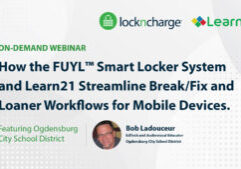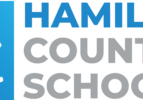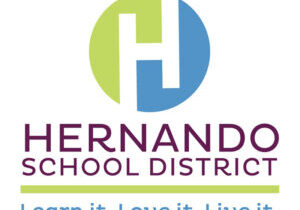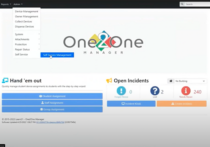In-Person Learning Readiness: Tips for Transitioning Your 1:1 Device Program

Sped up by Coronavirus school closures and remote learning requirements, many districts reached their 1:1 device program goals years ahead of schedule. In the Newark school system, 98% of the district’s students now have access to laptops or tablets. Buffalo Public Schools hit a milestone late last year of a device for every student, up from an average of six devices per classroom. Even if all schools don’t yet have a device in the hands of every student in need, they have distributed millions more laptops, tablets and Chromebooks than ever before.
The demand of parents working from home and kids learning remotely, coupled with component scarcity, have resulted in massive shortages of Chromebooks and laptops. As a result, acquiring a device for each student has not been easy. And that’s just the first step of a successful 1:1 device program. Many obstacles remain in areas related to teacher training, funding and internet access.
Another hurdle districts will soon face—how to best transition back to in person learning. As EducationWeek explains, “At some point in the future, whenever it’s deemed safe for school buildings to reopen, students will be returning those loaner devices. Then, the process starts to transition tens of thousands of brand-new laptops into devices intended to provide a digital boost to learning inside school buildings.”
Set Up Your School for Success this Fall
Come fall, whether devices are staying in school or going home every night, the restrictions caused by COVID-19 have added a new set of challenges to laptop and tablet charging, storing and redistribution. You need proven classroom device management solutions to make 1:1 programs more efficient for students and less burdensome on school staff.
Challenge |
Solution |
|---|---|
| Summer Vacation Are you faced with the daunting task of bringing all of your loaner devices back and servicing before starting the new school year? | Arrange for safe drop off and pickup. With our robust online management portal for FUYL Tower, IT Admins can manage Smart Lockers remotely. Parents place devices in a compartment at a scheduled time; staff then tracks the activity to see when the compartment was accessed, reset PINs, open doors and more. |
| Return-to-School Planning When students return full-time to classrooms, does your faculty fear device storage, charging and redistribution for their new 1:1 device program? Are you stressed that devices won’t be charged when in-person learning resumes? Does the idea of cabling/unwiring all of your charging carts keep you up at night? | Invest in an open-concept charging cart. End your cabling nightmares and improve employee satisfaction with easy-to-cable open-concept charging carts. Joey Carts are super easy to cable, making setup a breeze. Baskets securely store and transport large numbers of laptops, tablets, and other technology when not in use. By placing the devices in baskets, devices are quickly loaded and unloaded into a cart, allowing them to be charged in batches very easily. |
| Broken Devices Broken devices put an increased burden on school staff and resources. With 10% of devices going missing or broken during each year of mobile deployment, the burden can quickly compound. There’s no denying that your new school-owned devices will need repair during the school year. When students and faculty have equipment that breaks or is lost, you need a way to get it back without putting your staff or parents at risk. | Streamline your break/fix program with a Smart Locker. By designating a smart locker as a device repair drop point, school staff no longer waste valuable time tracking down and collecting broken devices. Reduce device downtime by streamlining your frictionless break/fix workflow. Employees and students can easily drop a broken device in the FUYL Tower and retrieve a new device while theirs is being fixed. |
| Cybersecurity Not using your pet’s name for a password is a great first step to securing your school’s digital assets. But an even better one is keeping devices out of the wrong hands in the first place. Did you know that 41% of data breaches are due to lost and stolen mobile devices? It’s essential to protect your students and your school by securing devices with digital security and physical security when not in use. | Secure your devices from physical attacks. Implementing durable, secure charging stations will protect devices and the data on them—not to mention decrease costs. A centralized point of secure charging helps schools provide a repository for tablets and laptops, reducing breakage and loss. The critical oversight of not protecting your devices when not in use can create painful hassles for students, teachers and administrators alike. By using a secure device charging station, you’ll minimize per-student and per-educator device costs. |
Check out more proven solutions to address 1:1 challenges such as forgotten or dead devices.
Most experts express optimism that the majority of K-12 students will be back in-person full-time this fall. When students and educators return, classrooms won’t be the same as they were pre-pandemic. Be prepared to address the challenges of students and staff returning with their loaner devices too. Charging, securing and managing hundreds if not thousands of laptops and tablets may seem overwhelming, but it doesn’t have to be. We specialize in facilitating deployment for 1:1 device programs and shared device programs, and we’re here to help.
Schedule a Live Product Demo
Schedule a live video demo with a LocknCharge team member to get a closer look at how our products help make your life easier.
Learn More
Baskets are Good for Business
There’s a reason why baskets have been around for centuries. From babies to bread, our prehistoric ancestors understood how useful baskets are for carrying, storing and transporting just about anything. Sometimes the simplest solution is the best.
Baskets for Deploying Mobile Devices
Thousands of years later, we’re still using baskets to transport our groceries and store our laundry. Just as baskets help make chores and shopping faster and more efficient, it turns out baskets are good for business too! Whether you’re offering in-person training, managing a distribution center or facilitating vaccinations, if your operational process includes sharing devices, our Basket system provides multiple benefits. LocknCharge slotted device Baskets enable hand-out and pack-up of devices in less time, giving you more time to focus on operational goals.
Top 5 Ways Baskets Benefit Business
Distribute Devices in a Matter of Seconds
“We have limited time with the participants, so being able to grab a smart device Basket and placing them on a table give participants immediate access to the devices. I can do that in a matter of seconds which meets our need tremendously.”
- Gene Howell, Manager for Educational Technology at Australian Institute of Management in Western Australia.
The Australian Institute of Management in Western Australia (AIM WA) is dedicated to building leadership and management capability. Their suite of training courses attracts over 20,000 participants each year. Most classes require each participant to have immediate access to technology. There’s no time to waste distributing shared devices.
Slotted device charging Baskets by LocknCharge make device deployments more efficient, allowing for quick distribution and collection by the trainer. At AIM WA, iPads are stored and charged in Carrier 30 Carts in Baskets of five. When it’s time to set up for each class, the trainer slides open the secure Cart lid, takes out a couple of Baskets, and places them on tables for each participant to grab. Participants no longer have to wait in line then take out a device one by one as they would with a traditional cabinet-style laptop cart. When students start learning immediately vs. lining up, 70 hours of class time is saved per year.
Reloading the Cart is a simple three-step process:
Step 1: Put devices back into technology Baskets with their charging ports facing up
Step 2: Place Baskets into the Cart
Step 3: Plug charging cords into the devices
Cords that stay in the Cart dramatically reduces the number of broken, misplaced and stolen cords. In addition, Carts can be easily wheeled between classrooms to safely and quickly distribute devices where they’re needed most.
Facilitate Healthcare on the Go
The COVID-19 pandemic is driving demand for healthcare providers to go on the road to facilitate healthcare. Where there’s a testing and immunization event in the field or a mobile health clinic, there’s a need for devices and a way to charge, store and secure them.
FEMA’s Community Vaccination Centers Playbook recommends 100 iPads for facilities distributing up to 6,000 vaccination doses a day. These devices can be used for patient registration, scheduling and clinical documentation. At COVID-19 testing stations, staff members can also use iPads to scan patients’ insurance information quickly.
Whether sharing a hundred devices or a dozen, Baskets are an efficient method to speed up device deployment. At the start of the day, a worker grabs the Baskets from a secure Carrier Cart and sets them out to be easily accessed by the nursing teams. During their shifts, nurses return devices to the Baskets as a centralized, safe place to store them when not in use. At night, all devices are placed in Baskets which are then placed into Carts for charging.
Because baskets are removable, Carrier Carts offer an open-concept that adapts for healthcare providers on the road—making them the ideal solution for mobile blood banks and clinics. The fleet of vans operated by the Community Blood Center (CBC) travels throughout Kansas and Missouri fully stocked with everything necessary for a blood donation procedure. When each van moves multiple laptops, tablets, keyboards, wireless printers, webcams, and all of their power supplies, the task can be pretty daunting.
The blood bank needed a “mobile device kit” that could easily charge, store, secure and transport a wide variety of mobile devices and all necessary power supplies. They found success in the LocknCharge Carrier 40 Cart. Because of the open-concept design, they removed half of the Baskets and retrofitted their own padding and shelf to accommodate their unique needs.
Read the Mobile Blood Bank Case Study
Community Blood Center of KC Goes Mobile with Blood Bank and Devices
Over the past 60 years, the Community Blood Center (CBC)…
Read MoreSchedule a Live Product Demo
Schedule a live video demo with a LocknCharge team member to get a closer look at how our products help make your life easier.
Device Charging 101: The Importance of Amps

I don’t know about your office, but at ours, there’s an unexplained phenomenon going on. It seems that when LocknChargers step away from their desks to grab a cup of coffee or attend a meeting, they return to find their USB charging cables and chargers have vanished in thin air!
We get it. When your phone battery runs low, and you’ve left your cable and power supply at home, it’s hard to avoid the temptation of heading to the closest office for a quick charge. From smartphones to laptops, USB charging is everywhere these days. There are even rechargeable dog collars! But just because there’s an abundance of USB chargers and power supplies, that doesn’t mean they’re one size fits all. You would never grab an iPad power supply to charge a Chromebook. We’re here to explain the importance of matching the amps and voltage of a power supply to the product you’re charging, and why you should take notice of them on the tech specs of your charging solution.
Amps Go with the Current
First, let’s start with what an amp actually is. We’re talking electricity and electrons here, not guitars and concerts. When creating an electric current, it’s useful to be able to measure it. Electrical current is measured in ampere or “amps.” The quantity of amps tells you how much electricity is being drawn through the power cable.
Working with Voltage
For most mobile devices, the voltage to recharge the battery is typically five volts of direct current, shown as 5V DC. It’s critical to match the voltage of a power supply or charger to the device you’re charging. If the device specifications read “5V DC,” then 5V DC must be applied to the product. Apply more volts such as 12V, and you run the risk of destroying the device.
If you apply too little, the device won’t work. Think of your device as a flashlight with brand new batteries. When you turn it on, the flashlight is nice and bright because the batteries are at the correct voltage. As time goes by, the batteries start to drain and the voltage drops. The flashlight dims as it’s operating at a lower voltage and eventually, it will stop working. So the volts must be correct for a product to function.
Power Supply Considerations
A power supply or charger supplies current. Devices like mobile phones, tablets and laptops consume current and will take as much as they need. So if a product requires 2.1 amps, then the power supply should supply 2.1 amps or more. If the power supply provides more than 2.1 amps, the product will still only take 2.1 amps. If the power supply only supplies 1 amp, the device may fail to charge, or it will charge very slowly.
While it’s essential to match the voltage between the charger and the device, it doesn’t matter if the power supply or charger can provide more current then the device requires. However, providing less current will prevent charging or slow it down. A poorly designed charger can also prevent charging or increase the time it takes to charge. That’s why you should only use reputable manufacturers.
REAL-WORLD EXAMPLE
An iPad requires a charger capable of supplying 2.1 amps at a voltage of no less than 4.97V at the charger connector on the cart. Failure to provide this amount of current at the right voltage will extend the amount of time required to charge the iPad battery. This detrimental effect can be easily demonstrated by charging an iPad with an iPhone charger. An iPhone charger can only supply the iPad with 1 amp, which means charging will be dramatically slower. In the real world, imagine a student, teacher, nurse or maintenance engineer checking out an iPad in the morning that was placed on charge the night before. Likely, the iPad will still not be fully charged. If iPads and tablets are uncharged, students can’t learn, nurses can’t communicate, and employees can’t perform their jobs.
How to Safely Charge Multiple Devices
When you’re tasked with simultaneously charging multiple devices at once, obviously borrowing a charging cord and power supply from a coworker isn’t an option. That’s why LocknCharge offers the remote control ECO Safe Charge™ Power Management System. This intelligent programmable power management unit can charge multiple laptops and power other electrical equipment safely.
In our high capacity charging stations and charging carts, the devices can be programmed for a certain amount of time. If the device has built-in software, it won’t overcharge. If the device just needs a quick pick me up in the middle of the day, it will charge just as fast in its cart. You control how long you want your devices charged, and ECO Safe Charge will supply as much power as the device needs, regardless of how much of a charge it currently has. Other great benefits of ECO Safe Charge:
- Reduces the possibility of blowing a circuit when a Cart or Station filled with devices is plugged into a single outlet.
- The ECO-TIMER™ functions can reduce your energy consumption, reduce carbon emissions, extend the life of device batteries and reduce your power bills.
Don’t neglect the importance of reading the product specs when purchasing charging solutions to ensure that you’re charging at the correct rate for the devices you’re using. If the spec sheet doesn’t show the charging current for the device you wish to charge, be sure to ask the manufacturer.
If secure and efficient charging is important to you, check out our FUYL Tower smart lockers. All compartments contain a power outlet and a 2.4 amp USB port so you can securely charge almost any device, including iPads, tablets, laptops, mobile phones, Chromebooks and more!
Related Content
Contact LocknCharge Today
The Essential Swiss-Army-Knife-Like Cart for Mobile Deployments: Seine-et-Yvelines Numérique

Background
Seine-et-Yvelines Numérique has a relatively short history. Originally attached solely to the County of Yvelines when it was first established in 2016, the Open Mixed Syndicate (“Syndicat Mixte Ouvert” - SMO) became known as Seine-et-Yvelines Numérique in January 2020 with the membership of the county of Hauts-De-Seine.
They’ve managed to do a lot in a short amount of time. Seine-et-Yvelines Numérique was created to organize the deployment of Very High Speed internet (THD) and develop digital services throughout the territory – including electronic security, IT and telecom solutions and digital education. They are currently managing technology for 116 colleges (students ages 11-15) in the Yvelines and are also responsible for the various municipalities that can subscribe to their educational offerings.
Ultimately, Seine-et-Yvelines Numérique wants students to use digital technology its fullest potential. This takes solid support from teachers and reliable device charging and security.
Challenge
Seine-et-Yvelines Numérique supports education players at all levels of technology: access to THD, turnkey hardware and software solutions, teacher technical training, and facilitation of educational projects. Each year, the colleges are asked to make calls for educational projects, which allow them access to additional digital equipment. Through these calls, Seine-et-Yvelines Numérique has seen the demand for mobile tablet classes rise dramatically.
With 16,000 iPads deployed in total (amongst which 4,400 iPads are deployed in carts as “mobile classrooms” ) throughout 96 colleges, Seine-et-Yvelines Numérique manages devices for a wide variety of uses: security when not in use, charging without degrading the batteries, and easily transporting devices up and down stairs and across college campuses that may be spread out over several buildings.
Solution
Seine-et-Yvelines Numérique first saw LocknCharge products at the Bett Education Technology Show and knew immediately that the Carrier™ Charging Carts were the right fit for their teachers. The heavy-duty, fully welded steel Carts would secure 20, 30 or 40 mobile devices, and with the option to use Baskets by LocknCharge inside the Carts, the colleges are given ultimate flexibility with their device deployments.
The SMO purchased hundreds of Carrier Carts to use throughout the county colleges. As Seine-et-Yvelines Numérique’s Mobility Project Manager, Patrick Mazars, put it,
“The complexity of deploying the devices is no longer an obstacle to using these devices.”
He explained that teachers are impressed with the carts because of their Swiss-Army-knife-like versatility. Whether sharing 30 iPads between classrooms or grabbing a Basket of 5, they are equipped to do it quickly and safely.
Another notable feature of the Carrier Carts is the ECO Safe Charge™ Power Management System, built to handle power requirements of almost any device by staging the availability of power. The system also ensures that devices are not overcharged, increasing their longevity.
Patrick Mazars and his team compared all other carts available on the market, and LocknCharge came out on top to best fit the requirements of the customer. Even after in-depth research, they were pleasantly surprised to discover another advantage when the Carts arrived–how easy they were to plug and unplug.
“It’s very simple, it’s effective,” Patrick Mazars said.
Effectiveness is important to Seine-et-Yvelines Numérique. They’ve taken careful, calculated action to make sure their colleges and municipalities maximize the use of their digital technology. They’re not deploying equipment recklessly without thought or training, but rather little by little with proper support.
What’s Next?
As more and more teachers witness the ease in which their colleagues are adopting and deploying mobile technology into the classrooms with the help of LocknCharge solutions, more and more teachers are utilizing and requesting them. The charging and storage solutions have become a well-known and necessary component to the full mobile device package. Even municipalities are convinced that you can’t have one without the other.
Seine-et-Yvelines Numérique plans to add more Carrier 20, 30 and 40 Carts, iQ 10 and Putnam 16 Charging Stations, and FUYL Towers in the near term.
Download a PDF of this story.
Want to learn more?
Schedule a Live Product Demo
Schedule a live video demo with a LocknCharge team member to get a closer look at how our products help make your life easier.
How TAFE SA’s Virtual Reality Program is Revolutionizing Education

Background
TAFE SA is South Australia’s largest vocational education and training provider with over 70,000 enrolled students and 34 campuses TAFE SA is currently teaching over 29 trades at their Tonsley campus and is one of the leaders in Australia for its trade department.
TAFE SA recently deployed 30 Lenovo Mirage VR headsets to aid education for their Air Conditioning and Refrigeration Servicing Courses. Students have a 1:1 approach with the headsets that allows them to explore and experience high risk areas they would not ordinarily see as apprentices. TAFE SA has also mapped out the entire Tonsley Campus and will be engaging with further software enhancements to allow a freer flowing experience between VR and reality. This will be a huge benefit for current and potential students who have not had the chance to physically tour the campus.

Challenge
At the outset of the project the organization had no formal mobile device program. As they began planning their device deployment workflow, storage of the VR headsets was an immediate concern. Initially, they attached the devices to a mobile tool trolley; however, they quickly realized the importance of charging and mobility to meet their needs. Because the headsets would travel to different campuses, secure transportation was key to meeting the high demand for training across the state.
Solution
TAFE SA originally enquired about the Revolution 16 Cart and Carrier 30 Cart, ultimately choosing the Carrier 30 Cart because of its durability, portability, and open-concept design. By removing all but one of the device Baskets, it’s possible to charge, store, secure and transport 10 headsets per Cart, with one Large Basket to house all of the accessories for those 10 devices.
Quality is a top priority for TAFE SA, which is apparent by their state-of-the-art facilities and their diligence in planning and deploying the VR headsets. This is just one of the reasons TAFE SA chose PC Locs as their storage and charging supplier for their VR headsets.
VR in Education
VR is a new and expanding technology in education. According to TAFE SA; anecdotal evidence suggests that the use of VR in the classroom increases a student’s ability to retain information by 60-70%. VR technology also allows students training in hazardous jobs to perform tasks without exposure to hazardous high-risk environments. Furthermore, mobility of technology provides accessibility to world-class facilities and training for remote students without the burden of traveling or relocating.
TAFE SA’s hands-on approach with VR technology is also transferable to rehabilitation clinics, other education providers, and the workplace. VR is transforming education, and it’s only a matter of time before pilot trials such as the one at TAFE SA will begin to trickle into different sectors.
Download a PDF of this story.
Want to learn more?
Schedule a Live Product Demo
Schedule a live video demo with a LocknCharge team member to get a closer look at how our products help make your life easier.