Simplify Hardware Asset Management with a Smart Locker System.
Charge, loan, deploy, and repair devices with full accountability and ease.
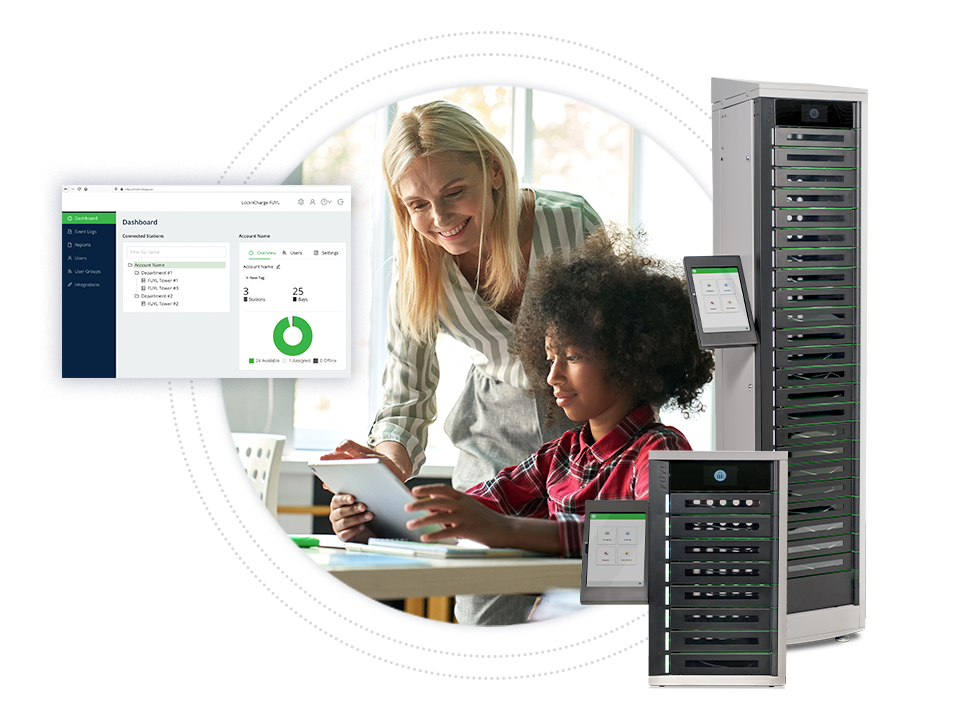
Trusted by organizations of all shapes and sizes worldwide.





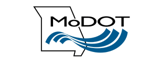




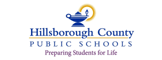

Built for IT.
Designed for reality.
With a smaller footprint, larger bay capacity, built in USB-C cables and flexible workflows, FUYL 23 and 8 help IT teams automate and scale device loan, repair, and charging processes — all without expanding space or staffing.

FUYL 15 and 5: Proven. Dependable. Built to Scale.
FUYL Tower 5 and 15 are trusted smart locker systems designed for secure device storage and charging. With durable construction and modular flexibility, they’re a go-to solution for schools and organizations looking to improve device access and accountability — without adding IT overhead.

Flexible Device Workflows: Set Once. Run Daily.

Set your organization up for success.
Tackle your most time-consuming device management challenges with ease. Here's how the FUYL Smart Locker System helps IT teams across industries streamline daily processes and deliver consistent results.
-
Outcomes
Achieve meaningful results with LocknCharge charging and device management solutions.
-
Use Cases
Increase workflow efficiency by improving these use cases in your organization.
-
Industries
Align an efficient charging and device management solution with your sector.
Outcomes
Achieve meaningful results with LocknCharge charging and device management solutions.
Automate Device Distribution and Collection
Provide self-serve access to devices while maintaining control and oversight.
Improve IT Response Times
Provide access to loaner or replacement devices in a matter of minutes.
Remotely Manage Device Access
Tech teams can offer better IT support, even if they’re not physically present.
Hold Device Users Accountable
Know who, what, and when a device is taken to lower rates of device breakage and shrinkage.
Stretch Tech Resources Further
Automating manual processes enables you to work within a sustainable budget, while freeing up time to focus on your goals.
Empower Easy Device Access
Self-serve access to loaner or replacement devices provides students and employees with the tools they need without interrupting others.
Minimize Device Downtime
Get students, staff, and employees back to learning or working faster by issuing loan or replacement devices in minutes.
Keep Devices Charged Up
Devices that need a top off during the day or overnight can be securely charged without any worry of theft or loss.
Use Cases
Increase workflow efficiency by improving these use cases in your organization.
Broken Device Exchanges
(Hot Swaps)
Device users can swap a broken device for a replacement in minutes.
Short-Term Device Loan and Return
Device users can quickly borrow a device with minimal interruption to others.
Controlled Device Check Out/In
(Individual Access)
Specific devices can be assigned to and accessed by individuals.
Secure Individual Charging
Devices that need a top off during the day or overnight can be securely charged without any worry of theft or loss.
Long-Term Device Deployment and Collection
Efficiently deploy onboarding technology to new students and employees joining or moving within your organization – and remotely collect assets from those who are leaving.
Industries
Align an efficient charging and device management solution with your sector.
K-12 Education
Ensure mobile devices needed to learn or teach are always charged up, accessible, and ready to go.
Manufacturing
Get the right mobile tech into the right hands quickly, consistently, and securely.
Healthcare
Feel confident devices are ready to go when needed and secured when not in use.
Higher Education
Provide exemplary IT services and support to faculty by offering access to loaner devices, specialty devices, and secure public charging.
State and Local Government
Improve efficiency for government employees who routinely check out mobile devices – and provide community members with public access to mobile technology.
Explore FUYL Subscription Package Options
FUYL Enhanced
Recommended Workflows
- Loaner Check Outs: Easy loaner check outs in under two minutes.
- Broken Device Exchanges: Simple broken device exchanges for those experiencing tech issues.
- Secure Individual Charging: Provide a secure place for users to charge devices while maintaining oversight.
Asset Management
Easily add, manage, and track assets to better understand the whereabouts of your devices.
User & Identity Management
Standardize user management and authentication processes by syncing your existing identity management system with FUYL Portal.
Permissions
Once device users are setup, they can instantly self-authenticate via the Locker Kiosk app, and an appropriate device is automatically assigned.
Immediate Access
Once authenticated, device users have immediate, self-service access to ready-to-go devices via credentials they already know or SSO via the Locker Kiosk app.
FUYL Classic
Recommended Workflows
- Check Out/In for Operations: Daily or routine device check outs.
- Loaner Check Outs & Broken Device Exchanges with Integrations: Utilize pre-built, external integrations with Incident IQ or Tech Director Toolbox – or custom build your own integration.
Bay Management
Track locker usage to better understand the whereabouts of your devices.
User Management
Connect a user directory or SIS to manage access via a single source of truth. Add users manually or upload a CSV.
Permissions
Users can be granted permission to a bay(s), a locker, or group of lockers, either in advance or on the fly, so that they can access a device.
Immediate Access
Once authorized, device users can access ready-to-go devices inside the Locker by scanning an RFID or entering a unique PIN into the locker keypad.
Book a Discovery Call
Connect with a LocknCharge representative to learn how you can automate device distribution and collection in your organization.
Fill out this form.
Choose a time and instantly book a meeting.
During the call, a LocknCharge Account Executive will:
✓ Understand your project.
✓ Answer any initial questions.
✓ Recommend the best solutions.
✓ Provide next steps.



