Minimize device downtime for students and employees.
Ensure devices needed to work or learn are always accessible, charged up, and ready to go.

Don’t let device issues derail achievement.
Are forgotten, uncharged, missing, or broken mobile devices hurting productivity? Get device users back to working and learning faster by providing instant, self-service access to mission-critical tech.
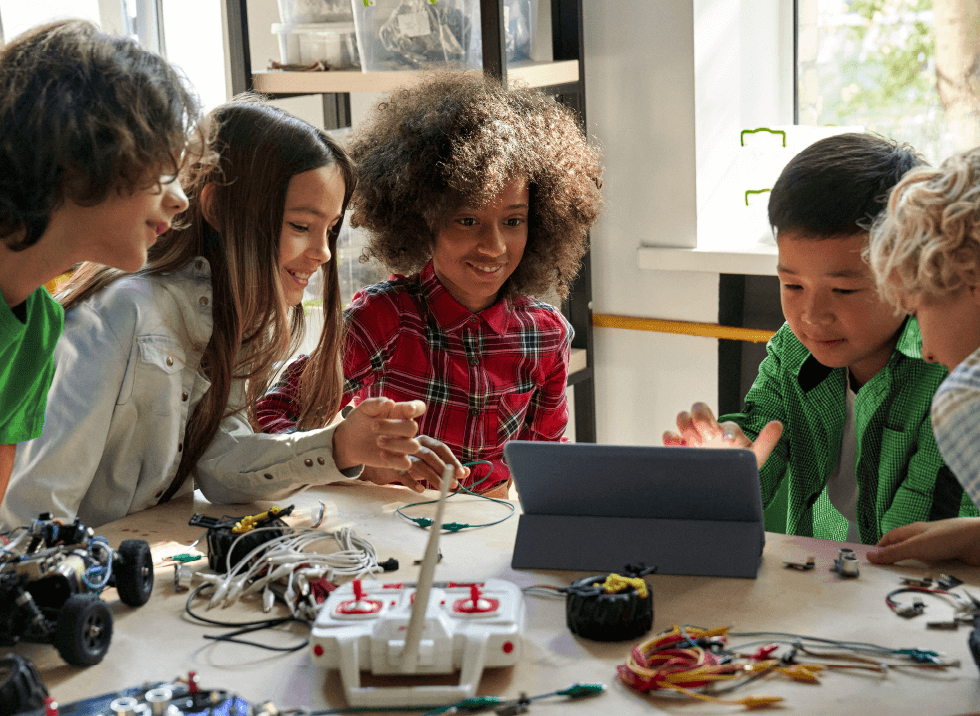
Automate IT hardware support.
Meet the IT support needs of your organization in less time and with fewer people by providing streamlined, yet controlled, access to devices. Even high volumes of help desk issues can be handled quickly.

Consistently keep devices in service.
Seemingly simple challenges such as uncharged, unsecured, or misplaced devices can cause serious disruption. With a wide variety of charging solutions to choose from, you can find a solution that best fits your needs and minimize device downtime.

Use Cases for LocknCharge Smart Locker Systems
Efficiently manage forgotten, lost, or broken devices to improve academic achievement and increase workplace efficiency.

Broken Device Exchanges
Device users can swap a broken device for a replacement in minutes.

Short-Term Device Loan and Return
Device users can quickly borrow a device with minimal interruption to others.

Secure Individual Charging
Devices that need a top off during the day or overnight can be securely charged without any worry of theft or loss.
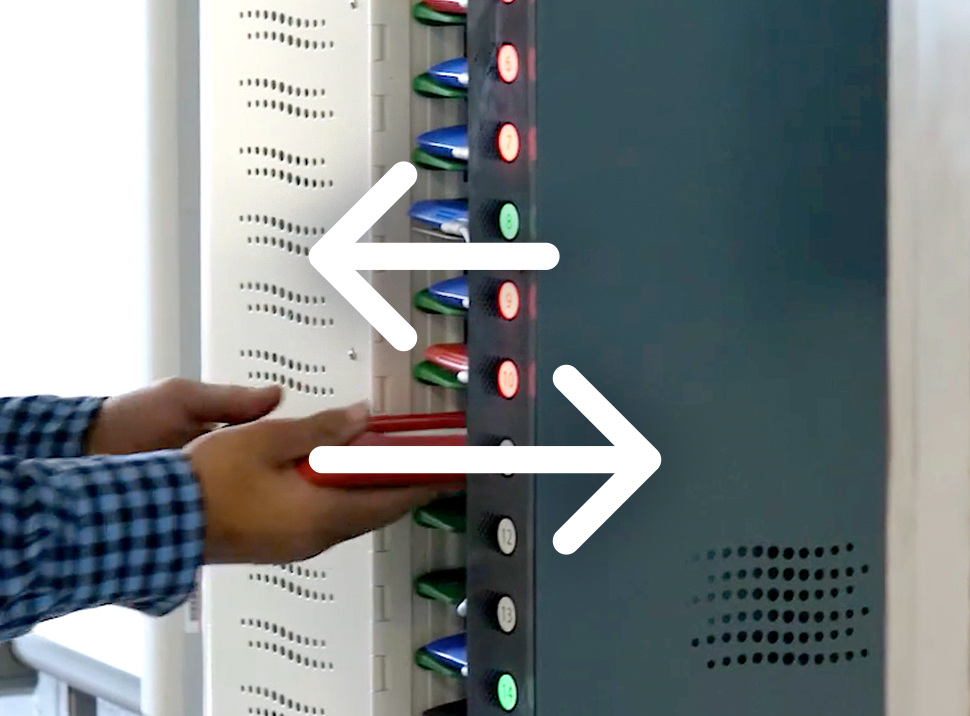
Device Check Out/In (Group Access)
A pool of centrally-stored devices can be accessed by a group of people.
Book a Discovery Call
Connect with a LocknCharge representative to learn how you can automate device distribution and collection in your organization.
Fill out this form.
Choose a time and instantly book a meeting.
During the call, a LocknCharge Account Executive will:
✓ Understand your project.
✓ Answer any initial questions.
✓ Recommend the best solutions.
✓ Provide next steps.
