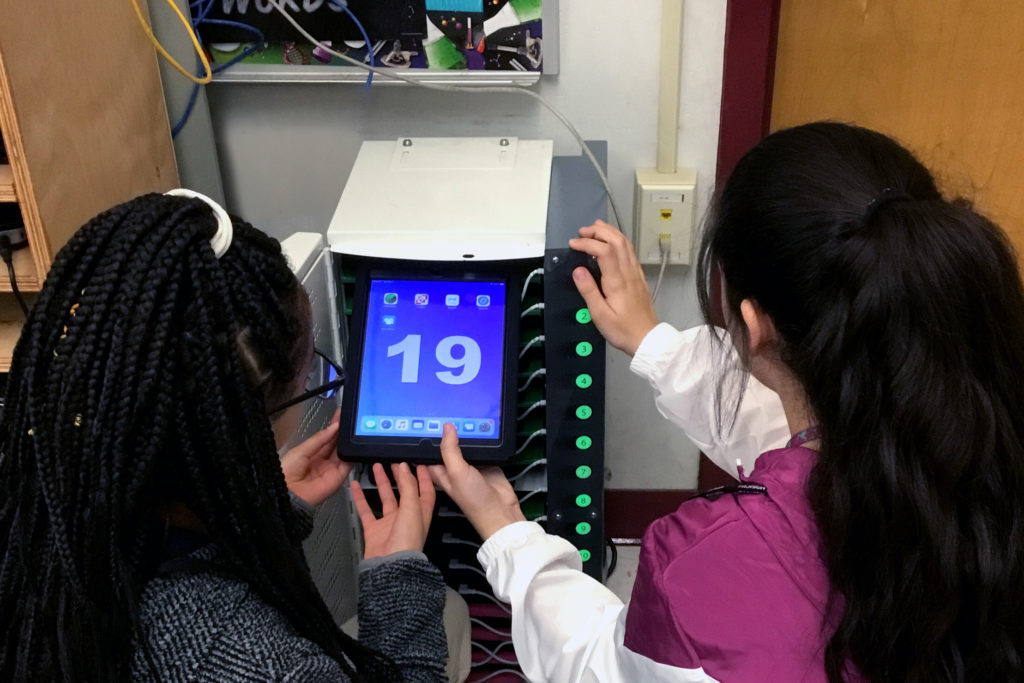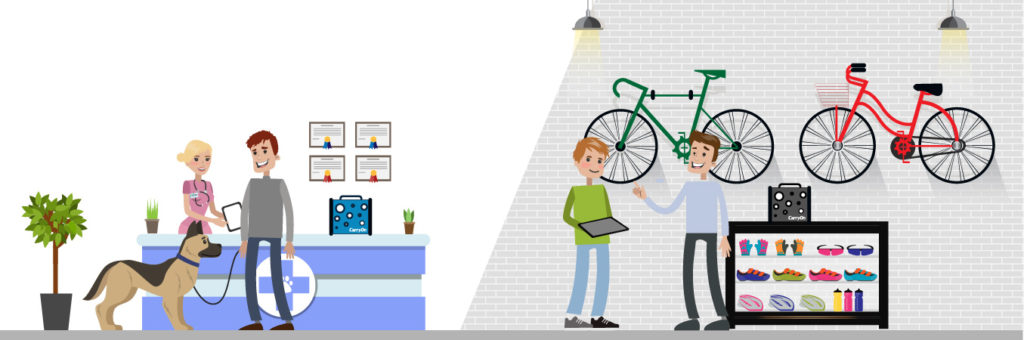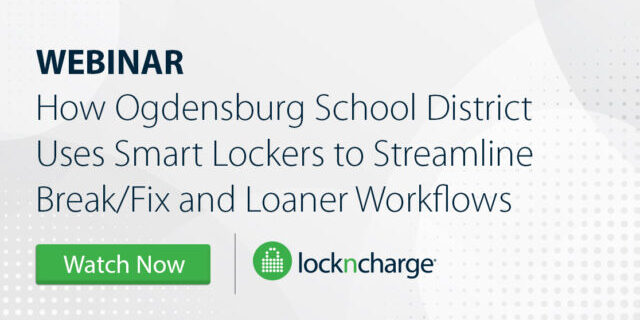5 Ways to Protect Your School’s Digital Assets and Information Right Now

Since January of 2016, there have been over 700 cyber incidents reported in K-12 public schools and districts in the United States.[1] One look at the K-12 Cyber Incident Map, and you’ll get an idea of how far-reaching this problem is. It’s not just a U.S. concern either. In the UK, four out of five schools have experienced at least one cybersecurity incident.
Hackers aren’t looking to find out what grades your students received on their latest spelling tests. As Mary Kavaney, the chief operating officer of the Global Cyber Alliance explains, school environments “have some of the richest personal information on people, including social security numbers, birth dates, and, potentially, medical and financial information.”[2]
How can educators protect digital assets and information in schools? Here are five strategies to increase protection.
1. Secure your devices from physical attacks
Would you believe that the second most popular password is “password?” Its popularity is only surpassed by “123456,” which has been the most common password for five years running. Suffice it to say, these passwords may be easy to remember, but they are not secure. The Texas Computer Education Association recommends these cybersecurity tips for teachers. “Frequently change your password throughout the school year, and don’t ever write it down. Always make sure to log out of your computer when you step away from your desk, and avoid letting students use your computer, especially when it’s logged into your account.”[3]
Are you wondering how you’ll ever remember all of those passwords if you can’t keep them on a post-it “hidden” under your keyboard? Password managers help create better passwords and keep track of all of your login information to strengthen online security. Wired calls them the “vegetables of the internet.” Because “We know they're good for us, but most of us are happier snacking on the password equivalent of junk food.”[4] It’s time to listen to our mothers and eat our veggies!
2. Lock up your devices
Not using your beloved pet’s name for a password is a great first step to securing your school’s digital assets. But we think an even better one is keeping devices out of the wrong hands in the first place. Did you know that 41% of data breaches are due to lost and stolen mobile devices? It’s essential to protect your students and your school by securing devices with both digital security and physical security when not in use. Implementing durable, secure charging stations or smart charing lockers will protect devices and the data that’s on them. Not to mention decrease costs. As careful as educators try to be with their hardware, 10% of mobile devices break or go missing in the first year of a deployment.
A centralized point of secure charging helps schools provide a repository for tablets and laptops, reducing breakage and loss. The critical oversight of not protecting your devices when not in use can create painful hassles for students, teachers and administrators alike. By using a secure device charging station, you’ll minimize per-student and per-educator device costs.
3. Keep programs up-to-date
“Updates ready to install.” We’ve all seen this message before. Unfortunately, many of us are quick to click the “remind me later” button without giving it another thought. Until, of course, it pops up again later. If you want to prevent malicious attacks by shutting the door malware uses to exploit loopholes, it’s critical to keep your software up to date. Software updates are patches that often fix security holes. Don’t be the one-in-ten users that never installs them.[5] Enabling automatic updates will keep your devices safer without those pesky notifications because your device will automatically install critical updates when they become available.
As security specialist David Longenecker writes, “If your car had a factory defect that might leave you stranded on the side of the road, and offered a free fix, you'd take them up on it, right? This is the same thing.”[6]
4. Have an incident response plan
Just as your school has a plan in place in case of a fire, educators need a plan in place in case of a digital emergency such as a security breach. An incident response plan will prepare students and staff if a cybercrime occurs.
According to the U.S. Department of Education, “Prompt response is essential for minimizing the risk of any further data loss and, therefore, plays an important role in mitigating any negative consequences of the breach, including potential harm to affected individuals.”[7] Check the ED’s helpful Data Breach Response Checklist, which illustrates some current industry best practices in data breach response and mitigation applicable to the education community.
5. Educate staff and students
All levels of education benefit from training programs for both faculty and students on cybersecurity. Don’t assume staff members automatically understand how to handle the enormous responsibility of accessing student data. As Tech Edvocate advises, “Staff members need to know how to access information responsibly, know how to use a notification system for breaches, and should understand what to do in case of a breach.”[8]
Also, students need instruction on how to manage their digital identities. By teaching students how to manage their personal data, maintain digital privacy and identify data-collection technology used to track them online, they’ll not only be protected at school, “but for the rest of their lives.”[9]
With LocknCharge solutions, teachers don’t have to worry about the safety of the devices as they use them to implement a blended learning model and create a 21st-century learning environment. Read how one California district protects its technology investment and keeps devices safe with over one hundred LocknCharge Carrier 40 Carts.
Schedule a Live Product Demo
Schedule a live video demo with a LocknCharge team member to get a closer look at how our products help make your life easier.
Sources
[1] The K-12 Cyber Incident Map – The K-12 Cybersecurity Resource Center
[2] Hackers are targeting schools, U.S. Department of Education warns – CNN Business
[3] Four Cyber Security Tips for Teachers – TCEA
[4] The Best Password Managers to Secure Your Digital Life – Wired
[5] Americans and Cybersecurity – Pew Research Center
[6] Back to school cyber tips – CSO
[7] Data Breach Response Checklist – U.S. Department of Education
[8] 9 Steps to Keep Student Data Safe – The Tech Edvocate
[9] 4 Tips to Help Schools with Privacy and Security Compliance – EdTech
Teaching Is Not Easy, Technology Charging Solutions Should Be: S.J. Welsh Middle School Case Study
April 10, 2019 | Lake Charles, Louisiana
Background
 Mitzi Vincent teaches 6th grade science at the largest middle school in the state of Louisiana. S.J. Welsh Middle School, in the heart of Lake Charles, serves more than 1,300 students of mixed abilities, special needs, cultural and socioeconomic backgrounds. As a non-Title 1 school, teachers have to get creative in order to find funding. They rely on donations, fundraisers and grants to give their students the very best education and access to technology that they can.
Mitzi Vincent teaches 6th grade science at the largest middle school in the state of Louisiana. S.J. Welsh Middle School, in the heart of Lake Charles, serves more than 1,300 students of mixed abilities, special needs, cultural and socioeconomic backgrounds. As a non-Title 1 school, teachers have to get creative in order to find funding. They rely on donations, fundraisers and grants to give their students the very best education and access to technology that they can.
Mitzi is a prime example of a passionate and tenacious teacher facing these funding challenges head-on. When she first stepped into the classroom she currently occupies, she got to work. The technology was limited and what they had was dated, so she wrote and received a grant for 1:1 iPads for her students.
After integrating tablet use into her curriculum she quickly realized their 12-year-old building wasn’t set up with tech in mind, and even with a fairly large space, science supplies seemed to have a way of filling it up. That’s when Mitzi decided there had to be a better solution to charging her new fleet of iPads than the power strips she’d spread throughout the classroom.
Solution
Being the resourceful go-getter she is, Mitzi visited the Calcasieu Parish school district’s tech center looking for some expertise on charging and device management options. Out of that visit came the perfect opportunity. She became a part of the center’s pilot program for LocknCharge Putnam 16 Charging Stations™. In exchange for using the charging station on a daily basis, she’d give them her feedback–does it work well, is it convenient, any issues to report, etc.
Mitzi brought the Putnam back to her classroom, plugged it in and was ready to roll. “I have a motto that if something takes more than three major steps it is not going to happen,” she said. The iPad charging station and its easy setup passed her first test with flying colors.
The small footprint and efficiency of charging 16 devices with just one outlet sealed the deal. Plus, with a color-coded LED charging status display, the Putnam made it simple to see which iPads were fully charged and ready. Students are now able to easily help themselves, so Mitzi can spend more of her time teaching and less time tracking down and distributing devices. She also appreciates the fact that she can lock them all up with a combination or the override key that she holds onto.
Future
Looking ahead (as Mitzi tends to do), she wants to write a grant for a second Putnam 16 so that she can accommodate more iPads. As she continues to expand and upgrade her classroom technology, she has her eyes on other LocknCharge products, too. The Laptop charging Carts that offer more capacity, and perhaps even the Sphero Charging Case for her new girls robotics class.
For schools with limited funding, it can certainly be tough to keep up with technology. However, the same can be said about teachers like Mitzi. On behalf of LocknCharge, thank you for all that you do.
To download a PDF of the case study, click here.
Top Things to Consider When Choosing a Multi Device Charge Station or Cart
![shutterstock_1151714162 [Converted] shutterstock_1151714162 [Converted]](https://www.lockncharge.com/wp-content/uploads/2019/04/shutterstock_1151714162-Converted.jpg)
With hundreds of multi device charge stations on the market, how different can all of these options really be? After all, it’s just a charging station, right?
Choosing the right multi device charge station or cart may not seem like a big deal, but seemingly small differences between manufacturers and products could make a huge impact on your mobile device rollout and your ability to manage devices long term. To help narrow down what benefits and features will best meet your needs, we made a checklist of things to consider when choosing a multi device charge station or cart.
Product Set Up
| Quesitons to Consider | Cart | Station |
|---|---|---|
| How long will it take to set up this product? | X | X |
| Are cables included? | X | X |
| What features simplify setup? | X | X |
| What support guides or videos are available to help get the multi device charge station up and running? | X | X |
| Is assemblly required? | X | X |
Product Ease of Use
| Quesitons to Consider | Cart | Station |
|---|---|---|
| How simple is it plug in/unplug devices between each use? | X | X |
| Are there features that faciliatate device distribution and collection–such as device baskets? | X | X |
| Will product features simplify device workflow? | X | X |
Download the Full Checklist
Want a full list of questions to consider when evaluating a multi device charging station or charging cart for your school or business?
LocknCharge has been providing schools and business with 20 years of high-quality, innovative multi device charge stations and carts. We are a company dedicated to the design, manufacture and functionality of the highest quality security, charging and transport solutions for mobile device deployments.
With over a million devices protected in LocknCharge solutions throughout 20+ countries across the globe, we make our customers’ lives easier by developing charging solutions with scalable and modular designs that take workflow into consideration.
Our charging solutions are designed and developed with extreme consideration for the end user. We listen to the needs of our customers and design products to solve pain points specific to their needs. Because of this, our products boast new-to-market features not offered by our competitors: high-quality components, LED lights, ultra mobile designs, a cloud-based management portal, compact solutions, lifetime warranties and much more. We take great pride in our excellent customer service, always putting the customer first.
Our customers are our partners–and by working hand-in-hand, we’re able to provide the best solution for each customer’s unique needs.
Schedule a Live Product Demo
Schedule a live video demo with a LocknCharge team member to get a closer look at how our products help make your life easier.
Portable Charging Station Benefits
Everyone from teachers to retail associates can appreciate the benefits of mobile technology. Portable electronics have found their way into the pockets of employees in all industries, allowing them to stay “connected” even when they’re away from their desk. And while mobile technology is always at our fingertips, these devices are only beneficial if they’re accessible, charged and secure. This is why a mobile charging station is so important.
Introducing the CarryOn
Our CarryOn, the first ultra-mobile charging station of its kind, was developed out of the need to easily transport up to five mobile devices. This portable charging station accommodates all of the charging hardware and cables neatly inside one compact unit. Users simply unplug it from the outlet and go.
The Carry On has been deployed in classrooms and other wwork environments all over the world, helping a diverse set of organizations manage their mobile devices more easily. Here’s a look at how a portable charging station like the LocknCharge CarryOn has improved communication and workflow.
Managing Shared Devices within Organizations
One success story of an organization managing shared devices among employees is Hallmark Care Homes Network. These care facilities utilize an electronic care planning system that allows residents and their families to access resident care history. By putting mobile devices in the hands of caretakers, each resident’s personalized care plan is easily accessed and implemented, greatly improving care. Documentation is electronically entered in real-time, ensuring data accuracy.
When Hallmark Care Homes Network initially invested in mobile devices, the tablets were left to charge on worktops, filing cabinets or the closest windowsill. Sorting through a spaghetti-like pile of cables or finding devices not fully charged properly was counterproductive, and sometimes charging ports were found damaged after being connected too hastily. Because the tablets needed to be shared among many people – the teams within the care homes and visiting professionals alike – tidy storing and charging of the devices quickly became an important priority.
Our CarryOn was placed in every home across their network. Wall-mounts were utilized so that devices had a home base that didn’t eat up valuable floor or counter space. Security of lost or missing devices was considerably increased following the deployment, and the shared fleet of devices has become easier to manage and maintain. Learn more about the case study here.
Connecting Low-Income Schools
In schools where resources are limited, sharing mobile devices between students and classrooms allows for greater reach of fewer mobile devices. The main challenge with shared devices is that schools need a way to easily transport, charge and store a small number of devices without wasting valuable class time. Technology must always enable learning rather than hinder it.
The CarryOn has proven to be a reliable solution. Its compact design enables even younger students to securely transport up to five devices and their power supplies in one unit, ensuring that devices aren’t damaged and their power supplies aren’t lost along the way. Plus, a durable carrying handle means the CarryOn can be easily maneuvered without the bulk of other charging carts. Click here to see how Como Primary School in Perth Australia is using the CarryOn to easily distribute devices throughout and between classrooms.
Another positive customer story in education is the Hythe House in the UK. The primary goal of this organization is to ensure that children with difficult in-home situations are provided with a safe and homey environment, as well as specialist intervention to get the child’s education back on track. After the Hythe House implemented a handful of iPads to facilitate personalized education plans, the school discovered that the students didn’t remember to plug in their iPads at the end of the day. After seeing the CarryOn™ unit in an Educational IT magazine, Nicolette Duffy, secretary of the school, recognized the potential of the portable charging station within the school environment.
“The CarryOn™ tablet charging station is neat and tidy. All students have a labeled portal area and now know they only put their iPad in that portal. The iPads can also be safely locked away so that the students do not mess around with them either,” said Duffy.
The CarryOn™ Charging Station offers efficient USB charging, and with up to 2.4 amps of power at each port, you can simultaneously charge five devices in the same amount of time as just one. Schools utilizing the CarryOn are able to breathe easily knowing their valuable technology investments are securely stored and locked in a fewer central locations.
Increasing Learning Outside of the Classroom
After DEFRA (the Department for Environment Food & Rural Affairs) published a 25-year plan named ‘A Green Future: Our 25 Year Plan to Improve the Environment’ in 2018, schools have been increasing education outside the walls of their school. The plan encourages connections between students and their natural environment to enrich learning beyond instruction in the classroom alone.
This shift has given the LocknCharge CarryOn the perfect opportunity to shine. With a rugged design and portable features, educators have been able to safely transport and distribute electronic devices beyond the classroom. Once students are done using the devices, they can return tablets to one central location – the CarryOn portable charging station – to prevent potential damage during transport back to the school. To learn more about the DEFRA study and how the CarryOn can help, click here.
Improving Customer Experience
THRIVE Affordable Vet Care has embraced the use of technology to better provide their customers with high-quality, affordable veterinary care. The clinics use iPads to check in clients, show clients x-rays directly on the mobile device only minutes after an x-ray is taken, process payments inside the room, and provide electronic medical records directly to the customers through email.
Even before implementing the new tablet technology, THRIVE researched and selected the CarryOn portable charging station, rolling out a comprehensive mobile technology program. They needed a way to keep tablets charged and ready for use each morning, and because the footprint of each clinic is relatively small, they needed a compact solution that didn’t take up valuable space in the back of the house.
The CarryOn Ultra-Mobile Charging Station by LocknCharge is a key component of this mobile device initiative. The iPad charging station is durable, secure, compact, easy to move and easy to use. Charging cables stay organized, making it simple to plug in devices each night. A centralized point of charging ensures that employees always know where to find the devices. The CarryOn Charging Station has given THRIVE Vet the confidence to know that their devices will always be charged and ready to use each and every day. All of these factors together have allowed THRIVE Affordable Vet Care to meet and exceed their goals. Learn more about THRIVE’s CarryOn deployment here.
In 2018, Brompton Bicycle, a prominent manufacturer of the iconic folding bike, released their first-ever electric bicycle. Part of their release was that customers could only pay their deposit and register through the Brompton website, which means their team needed to have iPad devices at their fingertips to create a seamless customer experience in their retail stores.
Devices are a critical part of improving customer interaction and creating a best-in-class customer experience at their flagship store, central London. Their goal was to find a solution that would save them time and space, while providing the charging functionality that they need for a busy retail shop. The overall goal was for customers to demo a bike, then use the iPad/Surface to enter information and pay a deposit to ensure that they’ll receive their bike in the first release. You can read more about Brompton Bikes here.
For additional information about the CarryOn, check out our product page.
Small Tech Solution Helps Speed Up Growth for Fast Food Restaurant
US News | Madison, Wisconsin
Background
On September 22, 2016, Monica Daniel and her husband Craig celebrated the grand opening of their very own franchised fast food restaurant in Madison, Wisconsin. When you step inside their doors, you can feel the energy of the bustling, family-owned business, and it doesn’t take long after talking to the owners to realize how passionate they are about their work, their staff, their customers and community.
However, if you have indeed stepped inside their doors, you’re actually in the minority of their customers; 70% of their business is done through the drive through lane.
They’ve done the research – talking to several other owners about how to grow sales. It’s not a new ad campaign like some might expect, but instead a faster drive through – and they’ve made it happen. When the line gets long (and the weather cooperates) employees go straight to the customers waiting outside and use iPads to display the menu, take the order and even collect payment. This “iPOS” system keeps the line moving at an incredible rate, with the average customer spending just seven seconds at the window.
Challenge
The iPads are crucial to the smooth and efficient operation of the Daniel’s restaurant, and with such heavy, time-sensitive use, charging sometimes posed a challenge. The devices didn’t have a designated charging spot, and the store was going through charging cables all too quickly. Whether lost or damaged, the $20 replacement cables were adding up.
Solution
When an “off-duty” LocknCharge employee pulled into the drive through lane and noticed the iPad system in use, a light bulb went off: This could be dinner and a new partnership. He got connected with Craig Daniel and the timing was serendipitous.
They discussed the store’s technology workflow and challenges. Craig later visited the LocknCharge headquarters with one of his devices in its case to see the Putnam 8 Charging Station™ in action. It was exactly what they hadn’t even known they needed, an iPad charging station.
Results
The Putnam has streamlined an already speedy workflow for the restaurant. The compact device charging station is mounted to a wall, which not only designates a home base for the devices; it also keeps them completely out of the way of the hustling employees fulfilling orders. Before their iPOS system, they could serve roughly 100 cars an hour in the drive through. Now, their record is 140.
The station is equipped with eight pre-wired MFi approved lightening cables that are just the right length to connect to stored devices. Meaning everything stays organized, untangled and in place. Purchasing the Putnam has saved them the cost of replacing cables, which essentially makes it pay for itself.
External color-coded LED lights let the team know which iPads are ready to go so that they never send someone outside with a half-charged device. It also prevents dreaded plugged-in-without-power mishaps – you see it lit up and know immediately that the power supply is connected and doing its job.
As the Daniels continue to grow with smart, calculated improvements, they have no doubt they’ll break their service record this summer.
To download a PDF of this case study, click here.
Learn more about how LocknCharge helps restaurants deploy mobile technology on our dedicated restaurant page.