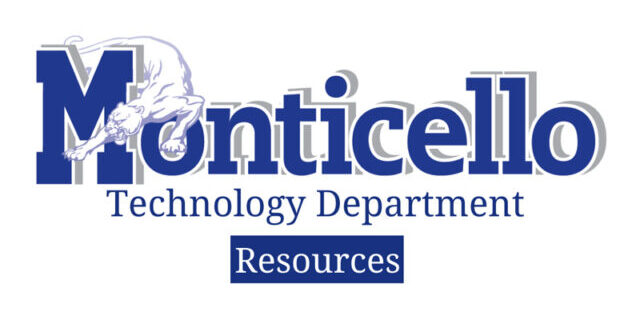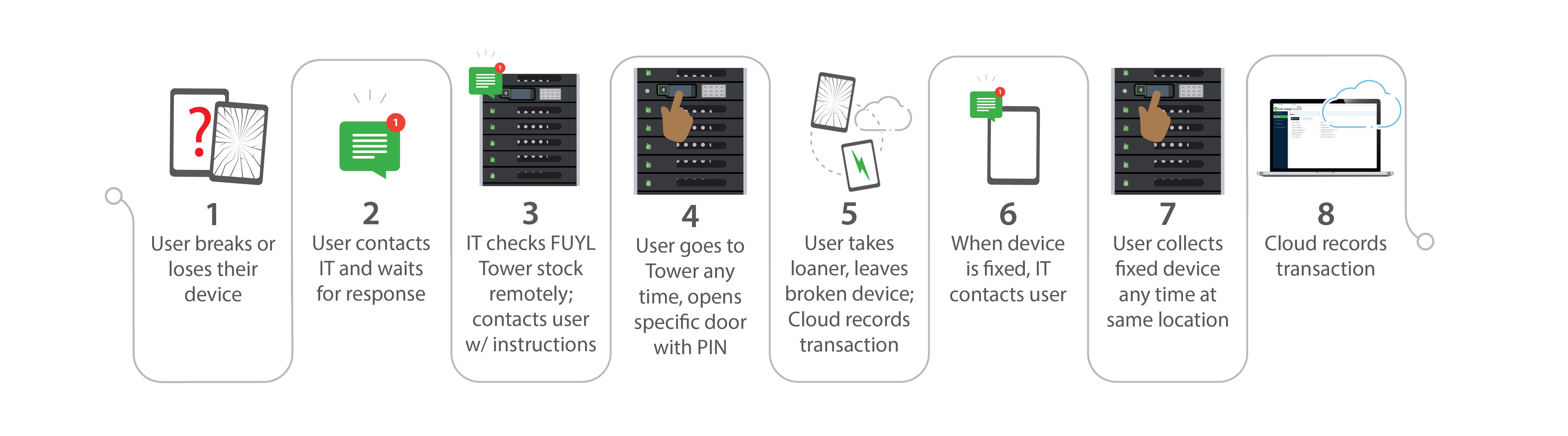Webinar: Smart Device Management & Efficient Workflows in Restaurants
Presenter: Josh Davis, Sr Director of Customer Engagement at LocknCharge
In this webinar, Josh shares LocknCharge’s “secret sauce” to device management in restaurants. He walks through some recent customer success stories and highlights how the Putnam Charging Station is perfect for charging, storing and managing devices in a restaurant environment.
There is a lot that goes into a restaurant's tech plan: AI for order taking, digital menu boards, online ordering, drones for ordering and delivery, and much more. But many of these initiatives are time-consuming and expensive to implement.
For restaurants that are implementing mobile point of sale technology, LocknCharge offers a simple solution to improve transaction times with a charging station that ensures devices are always charged and ready for use. The right decision now can make an instant and lasting impact on your bottom line.
Watch this webinar to learn about:
- Individual franchise customer success story
- Large restaurant chain customer success story
- Why restaurants are choosing the Putnam 8 or 16 Charging Station by LocknCharge to efficiently manage their mobile technology
- How LocknCharge can help improve your mobile POS plan today.
We are more than a vendor. We view our customers as partners. Our goal is to find the best charging solution to fit your business.
Learn more about how LocknCharge helps restaurants deploy mobile technology on our dedicated restaurant page.
Schedule a Live Product Demo
Schedule a live video demo with a LocknCharge team member to get a closer look at how our products help make your life easier.
Managing Mobile Devices in Restaurants with Putnam
There is a lot that goes into a restaurant's tech plan: AI for order taking, digital menu boards, online ordering, drones for ordering and delivery, and much more. But many of these initiatives are time consuming and expensive to implement.
For restaurants that are implementing mobile point of sale technology, LocknCharge offers a simple solution to improve their transaction times with a charging station that ensures devices are always charged and ready for use. The right decision now can make an instant and lasting impact on your bottom line.
Watch this video to learn about:
- Large restaurant chain customer success story
- Individual franchise customer success story
- Why restaurants are choosing the Putnam 8 or 16 Charging Station by LocknCharge to efficiently manage their mobile technology
- How LocknCharge can help improve your mobile POS plan today.
Learn more about how LocknCharge helps restaurants deploy mobile technology on our dedicated restaurant page.
Schedule a Live Product Demo
Schedule a live video demo with a LocknCharge team member to get a closer look at how our products help make your life easier.
Evaluating Charging Solutions for Your Restaurant
Many restaurants are planning to or already have implemented mobile point of sale in their restaurants to speed up transaction times and increase sales. We're here to show you how selecting the right charging station for your program can make an instant and lasting impact on your bottom line.
As a restaurant owner, we know you have hundreds of things you could be doing other than evaluating charging stations. So, we're taking the guesswork out of that process for you.
Watch this video to learn about:
- Evaluating charging solutions and roadblocks you may face
- Reasons why restaurants are choosing the Putnam 8 or 16 by LocknCharge
- Features of the Putnam that make life easier for restaurant owners/managers and employees
- 3 Simple options to order a Putnam Station
- How easy it is to setup your pre-wired Putnam Station
Learn more about how LocknCharge helps restaurants deploy mobile technology on our dedicated restaurant page.
Schedule a Live Product Demo
Schedule a live video demo with a LocknCharge team member to get a closer look at how our products help make your life easier.
In-Person Learning Readiness: Tips for Transitioning Your 1:1 Device Program

Sped up by Coronavirus school closures and remote learning requirements, many districts reached their 1:1 device program goals years ahead of schedule. In the Newark school system, 98% of the district’s students now have access to laptops or tablets. Buffalo Public Schools hit a milestone late last year of a device for every student, up from an average of six devices per classroom. Even if all schools don’t yet have a device in the hands of every student in need, they have distributed millions more laptops, tablets and Chromebooks than ever before.
The demand of parents working from home and kids learning remotely, coupled with component scarcity, have resulted in massive shortages of Chromebooks and laptops. As a result, acquiring a device for each student has not been easy. And that’s just the first step of a successful 1:1 device program. Many obstacles remain in areas related to teacher training, funding and internet access.
Another hurdle districts will soon face—how to best transition back to in person learning. As EducationWeek explains, “At some point in the future, whenever it’s deemed safe for school buildings to reopen, students will be returning those loaner devices. Then, the process starts to transition tens of thousands of brand-new laptops into devices intended to provide a digital boost to learning inside school buildings.”
Set Up Your School for Success this Fall
Come fall, whether devices are staying in school or going home every night, the restrictions caused by COVID-19 have added a new set of challenges to laptop and tablet charging, storing and redistribution. You need proven classroom device management solutions to make 1:1 programs more efficient for students and less burdensome on school staff.
Challenge |
Solution |
|---|---|
| Summer Vacation Are you faced with the daunting task of bringing all of your loaner devices back and servicing before starting the new school year? | Arrange for safe drop off and pickup. With our robust online management portal for FUYL Tower, IT Admins can manage Smart Lockers remotely. Parents place devices in a compartment at a scheduled time; staff then tracks the activity to see when the compartment was accessed, reset PINs, open doors and more. |
| Return-to-School Planning When students return full-time to classrooms, does your faculty fear device storage, charging and redistribution for their new 1:1 device program? Are you stressed that devices won’t be charged when in-person learning resumes? Does the idea of cabling/unwiring all of your charging carts keep you up at night? | Invest in an open-concept charging cart. End your cabling nightmares and improve employee satisfaction with easy-to-cable open-concept charging carts. Joey Carts are super easy to cable, making setup a breeze. Baskets securely store and transport large numbers of laptops, tablets, and other technology when not in use. By placing the devices in baskets, devices are quickly loaded and unloaded into a cart, allowing them to be charged in batches very easily. |
| Broken Devices Broken devices put an increased burden on school staff and resources. With 10% of devices going missing or broken during each year of mobile deployment, the burden can quickly compound. There’s no denying that your new school-owned devices will need repair during the school year. When students and faculty have equipment that breaks or is lost, you need a way to get it back without putting your staff or parents at risk. | Streamline your break/fix program with a Smart Locker. By designating a smart locker as a device repair drop point, school staff no longer waste valuable time tracking down and collecting broken devices. Reduce device downtime by streamlining your frictionless break/fix workflow. Employees and students can easily drop a broken device in the FUYL Tower and retrieve a new device while theirs is being fixed. |
| Cybersecurity Not using your pet’s name for a password is a great first step to securing your school’s digital assets. But an even better one is keeping devices out of the wrong hands in the first place. Did you know that 41% of data breaches are due to lost and stolen mobile devices? It’s essential to protect your students and your school by securing devices with digital security and physical security when not in use. | Secure your devices from physical attacks. Implementing durable, secure charging stations will protect devices and the data on them—not to mention decrease costs. A centralized point of secure charging helps schools provide a repository for tablets and laptops, reducing breakage and loss. The critical oversight of not protecting your devices when not in use can create painful hassles for students, teachers and administrators alike. By using a secure device charging station, you’ll minimize per-student and per-educator device costs. |
Check out more proven solutions to address 1:1 challenges such as forgotten or dead devices.
Most experts express optimism that the majority of K-12 students will be back in-person full-time this fall. When students and educators return, classrooms won’t be the same as they were pre-pandemic. Be prepared to address the challenges of students and staff returning with their loaner devices too. Charging, securing and managing hundreds if not thousands of laptops and tablets may seem overwhelming, but it doesn’t have to be. We specialize in facilitating deployment for 1:1 device programs and shared device programs, and we’re here to help.
Schedule a Live Product Demo
Schedule a live video demo with a LocknCharge team member to get a closer look at how our products help make your life easier.
Learn More
Healthy Devices, Healthy Employees: 4 Tips for a Safe Return to Work

Is your organization preparing for remote employees to return to the office? As an employer, it’s your responsibility to have infection control policies, procedures and training in place.
As you create a plan for a safe return to work environment, it’s essential to include steps to mitigate the risks of maintaining and sharing devices in the wake of the COVID-19 pandemic. We’re here to help to reduce the spread of infections by limiting physical interactions.
The more layers of effective interventions that are implemented, the less likely your business will contribute to the spread of COVID-19.
—Cleveland Clinic
Tip 1: Clean Your Hands and Your Devices
No single tactic for keeping employees safe is 100% effective, advises the Cleveland Clinic. However, multiple layers of effective interventions serve as safeguards when used together. “The more layers of effective interventions that are implemented, the less likely your business will contribute to the spread of COVID-19.” In addition to masks, consider social distancing, routine cleaning and frequent handwashing. Alcohol-based wipes effectively disinfect touch screens.
Tip 2: Deploy a Zero-Touch Model for Maintaining Mobile Devices
Maintaining social distancing protocols is challenging when broken equipment needs to be exchanged and new equipment distributed. One way to make office-based employment safer is through contactless device distribution. Here are just three of the ways FUYL Towers can eliminate physical interactions between IT teams and employees. Start by choosing an accessible location at your facility to place one or more FUYL Tower 5 or 15 stocked with sanitized, ready-to-go devices, then:
- Deploy devices
For employees who need a new device, provide easy access to tablets and laptops.
- Provide Loaner/Break-Fix Devices
For employees who need to exchange a broken device or check out a loaner, easily swap the failed device or provide a replacement.
- Distribute Other Essential Equipment
For employees who need more than just a laptop to perform their jobs, simplify the distribution of tools, paperwork, lost cables and more.
Tip 3: Don't Forget Your Remote Workforce
Despite many schools and offices reopening, the remote workforce is not going away in a post-Covid world. Recent forecasts estimate at least 25% of employees will continue to work from home multiple days a week. If your staff is fully or partly remote, technology mishaps are bound to happen at home or as they’re lugging devices to and from the office. Not to mention the increase in forgotten charging cords, power supplies and other vital equipment.
When nearly 20% of mobile devices break or go missing each year, the burden usually falls on IT staff. These responsibilities drain your tech team’s time, and broken devices add significant downtime for employees who can’t work.
Have you ever asked yourself just how much time your IT department wastes physically running around gathering and replacing broken devices or supplying cables? By centralizing and automating your time-wasting manual break/fix program with a smart charging locker, you could save hundreds of hours a year. A FUYL Tower 5 or 15 allows you to keep several devices charged, secure and connected in a location in your building that onsite workers or nearby remote workers can access. With FUYL Towers, a manual process that once took an hour to complete now takes less than a minute!
Tip 4: Lean on Us
We’re on your team to keep your office-based employees and remote workforce healthy! In such a tumultuous time, technology that works for today and is flexible for the future is more valuable than ever. LocknCharge products are backed by a lifetime warranty, exceptional customer support, and a lot of good listeners.