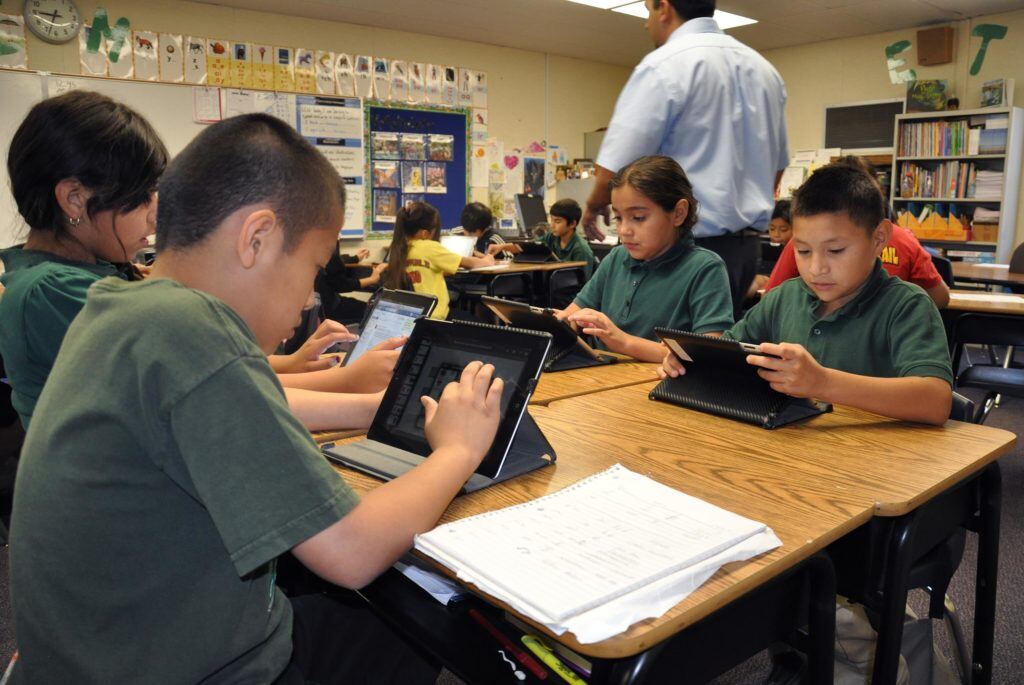The education sector is a lot more technologically advanced than you’d think. As technology has evolved, so has the way we use it for education. What used to be one computer lab in every school has turned into iPads or tablets for every student, and educators have quickly learned how to harness technology to enhance education. Because of the education sector’s vast knowledge about and experience with mobile device deployment, we believe businesses can learn a lot from the education sector when implementing their own mobile device system.
Starting in 2007, smartphones started to increase in popularity and were widely used by students. However, they were not accepted as a classroom learning device until the iPad came to be in 2010. Now, interactive mobile apps have become central to classroom learning. Teachers can provide better learning opportunities and also work with a myriad of different learning styles using a wide variety of low-cost apps. The education sector has been working with mobile devices for what seems like forever, yet only 46% of businesses are even in the research phase of their mobile device deployment.
At Coachella Valley Unified School District in California, Superintendent Dr. Daryl Adams had a vision of leveling the playing field for all of his students using technology. This dream led to the school district becoming the first in the United States to provide mobile devices to all students and teachers pre-K through 12th grade, which was a trailblazing moment in mobile device deployment. To charge and secure their new iPad devices, the school district went with the LocknCharge EVO 40 Cart™, which secures and charges 40 iPads and features time-saving Baskets to easily deploy devices in a classroom. Learn more about this here.
The University of Oklahoma has a Research Campus to help educators in Oklahoma navigate tech solutions through their K20 Center. The Center provides training and grant money for tech resources and helps schools find the right hardware and software solutions by fostering conversations within the district. They have a full demo room where they open their doors to school officials to come and test new tech products. The school officials are then able to narrow down products that are proven to be successful in the classroom and apply their learnings to their school. Business might be able to take some notes from this structure, as it saves schools valuable time in researching products. Learn more about the K20 Center program here.
This type of learning model can also be applied to businesses. The Erie County Medical Center made sure their staff was fully trained on mobile devices before rolling out their deployment. Many of the healthcare providers at Erie had never used an iPad before, so the IT Team began a weekly training program in June of 2018, three months before the program went live. They covered training for using the iPads, the software, the FUYL Towers and the new workflow. By September, when their staff had the devices in-hand, they were fully prepared for–and even excited about–the mobile device program. The Network Team (IT Team) immediately embraced the plan and found the FUYL Towers very easy to use and manage.
Businesses can learn quite a bit from the education sector, which has a leg up on businesses in many ways:
- They have properly set up a streamlined workflow for their devices in advance of the mobile device rollout.
- They use centralized areas to charge, store and secure their mobile devices by implementing deployment solutions from by trusted companies like LocknCharge.
- They distribute and collect devices daily/weekly in an organized fashion and are able to detect issues with the devices, fixing them quickly.
- They have improved communication throughout their institution–between teachers, students and parents–through the use of devices and apps.
- They have a diverse group at the table when making tech decisions so that all opinions are understood and heard.
- They sync information or apps to devices with syncing stations and/or MDM software.