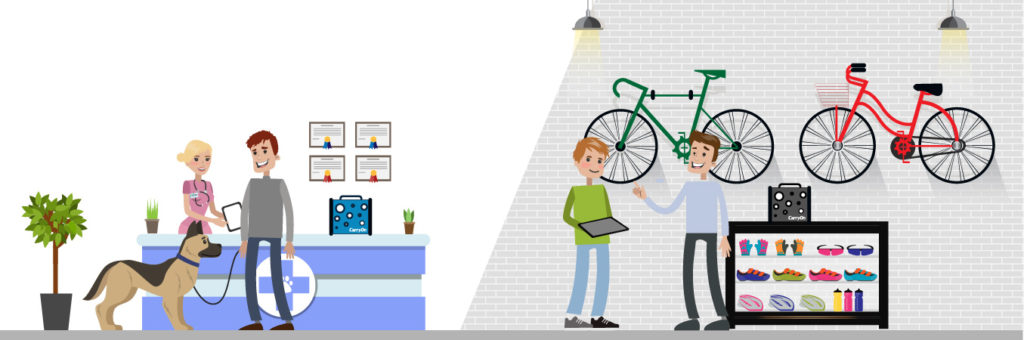Top Things to Consider When Choosing a Multi Device Charge Station or Cart
![shutterstock_1151714162 [Converted] shutterstock_1151714162 [Converted]](https://www.lockncharge.com/wp-content/uploads/2019/04/shutterstock_1151714162-Converted.jpg)
With hundreds of multi device charge stations on the market, how different can all of these options really be? After all, it’s just a charging station, right?
Choosing the right multi device charge station or cart may not seem like a big deal, but seemingly small differences between manufacturers and products could make a huge impact on your mobile device rollout and your ability to manage devices long term. To help narrow down what benefits and features will best meet your needs, we made a checklist of things to consider when choosing a multi device charge station or cart.
Product Set Up
| Quesitons to Consider | Cart | Station |
|---|---|---|
| How long will it take to set up this product? | X | X |
| Are cables included? | X | X |
| What features simplify setup? | X | X |
| What support guides or videos are available to help get the multi device charge station up and running? | X | X |
| Is assemblly required? | X | X |
Product Ease of Use
| Quesitons to Consider | Cart | Station |
|---|---|---|
| How simple is it plug in/unplug devices between each use? | X | X |
| Are there features that faciliatate device distribution and collection–such as device baskets? | X | X |
| Will product features simplify device workflow? | X | X |
Download the Full Checklist
Want a full list of questions to consider when evaluating a multi device charging station or charging cart for your school or business?
LocknCharge has been providing schools and business with 20 years of high-quality, innovative multi device charge stations and carts. We are a company dedicated to the design, manufacture and functionality of the highest quality security, charging and transport solutions for mobile device deployments.
With over a million devices protected in LocknCharge solutions throughout 20+ countries across the globe, we make our customers’ lives easier by developing charging solutions with scalable and modular designs that take workflow into consideration.
Our charging solutions are designed and developed with extreme consideration for the end user. We listen to the needs of our customers and design products to solve pain points specific to their needs. Because of this, our products boast new-to-market features not offered by our competitors: high-quality components, LED lights, ultra mobile designs, a cloud-based management portal, compact solutions, lifetime warranties and much more. We take great pride in our excellent customer service, always putting the customer first.
Our customers are our partners–and by working hand-in-hand, we’re able to provide the best solution for each customer’s unique needs.
Schedule a Live Product Demo
Schedule a live video demo with a LocknCharge team member to get a closer look at how our products help make your life easier.
Portable Charging Station Benefits
Everyone from teachers to retail associates can appreciate the benefits of mobile technology. Portable electronics have found their way into the pockets of employees in all industries, allowing them to stay “connected” even when they’re away from their desk. And while mobile technology is always at our fingertips, these devices are only beneficial if they’re accessible, charged and secure. This is why a mobile charging station is so important.
Introducing the CarryOn
Our CarryOn, the first ultra-mobile charging station of its kind, was developed out of the need to easily transport up to five mobile devices. This portable charging station accommodates all of the charging hardware and cables neatly inside one compact unit. Users simply unplug it from the outlet and go.
The Carry On has been deployed in classrooms and other wwork environments all over the world, helping a diverse set of organizations manage their mobile devices more easily. Here’s a look at how a portable charging station like the LocknCharge CarryOn has improved communication and workflow.
Managing Shared Devices within Organizations
One success story of an organization managing shared devices among employees is Hallmark Care Homes Network. These care facilities utilize an electronic care planning system that allows residents and their families to access resident care history. By putting mobile devices in the hands of caretakers, each resident’s personalized care plan is easily accessed and implemented, greatly improving care. Documentation is electronically entered in real-time, ensuring data accuracy.
When Hallmark Care Homes Network initially invested in mobile devices, the tablets were left to charge on worktops, filing cabinets or the closest windowsill. Sorting through a spaghetti-like pile of cables or finding devices not fully charged properly was counterproductive, and sometimes charging ports were found damaged after being connected too hastily. Because the tablets needed to be shared among many people – the teams within the care homes and visiting professionals alike – tidy storing and charging of the devices quickly became an important priority.
Our CarryOn was placed in every home across their network. Wall-mounts were utilized so that devices had a home base that didn’t eat up valuable floor or counter space. Security of lost or missing devices was considerably increased following the deployment, and the shared fleet of devices has become easier to manage and maintain. Learn more about the case study here.
Connecting Low-Income Schools
In schools where resources are limited, sharing mobile devices between students and classrooms allows for greater reach of fewer mobile devices. The main challenge with shared devices is that schools need a way to easily transport, charge and store a small number of devices without wasting valuable class time. Technology must always enable learning rather than hinder it.
The CarryOn has proven to be a reliable solution. Its compact design enables even younger students to securely transport up to five devices and their power supplies in one unit, ensuring that devices aren’t damaged and their power supplies aren’t lost along the way. Plus, a durable carrying handle means the CarryOn can be easily maneuvered without the bulk of other charging carts. Click here to see how Como Primary School in Perth Australia is using the CarryOn to easily distribute devices throughout and between classrooms.
Another positive customer story in education is the Hythe House in the UK. The primary goal of this organization is to ensure that children with difficult in-home situations are provided with a safe and homey environment, as well as specialist intervention to get the child’s education back on track. After the Hythe House implemented a handful of iPads to facilitate personalized education plans, the school discovered that the students didn’t remember to plug in their iPads at the end of the day. After seeing the CarryOn™ unit in an Educational IT magazine, Nicolette Duffy, secretary of the school, recognized the potential of the portable charging station within the school environment.
“The CarryOn™ tablet charging station is neat and tidy. All students have a labeled portal area and now know they only put their iPad in that portal. The iPads can also be safely locked away so that the students do not mess around with them either,” said Duffy.
The CarryOn™ Charging Station offers efficient USB charging, and with up to 2.4 amps of power at each port, you can simultaneously charge five devices in the same amount of time as just one. Schools utilizing the CarryOn are able to breathe easily knowing their valuable technology investments are securely stored and locked in a fewer central locations.
Increasing Learning Outside of the Classroom
After DEFRA (the Department for Environment Food & Rural Affairs) published a 25-year plan named ‘A Green Future: Our 25 Year Plan to Improve the Environment’ in 2018, schools have been increasing education outside the walls of their school. The plan encourages connections between students and their natural environment to enrich learning beyond instruction in the classroom alone.
This shift has given the LocknCharge CarryOn the perfect opportunity to shine. With a rugged design and portable features, educators have been able to safely transport and distribute electronic devices beyond the classroom. Once students are done using the devices, they can return tablets to one central location – the CarryOn portable charging station – to prevent potential damage during transport back to the school. To learn more about the DEFRA study and how the CarryOn can help, click here.
Improving Customer Experience
THRIVE Affordable Vet Care has embraced the use of technology to better provide their customers with high-quality, affordable veterinary care. The clinics use iPads to check in clients, show clients x-rays directly on the mobile device only minutes after an x-ray is taken, process payments inside the room, and provide electronic medical records directly to the customers through email.
Even before implementing the new tablet technology, THRIVE researched and selected the CarryOn portable charging station, rolling out a comprehensive mobile technology program. They needed a way to keep tablets charged and ready for use each morning, and because the footprint of each clinic is relatively small, they needed a compact solution that didn’t take up valuable space in the back of the house.
The CarryOn Ultra-Mobile Charging Station by LocknCharge is a key component of this mobile device initiative. The iPad charging station is durable, secure, compact, easy to move and easy to use. Charging cables stay organized, making it simple to plug in devices each night. A centralized point of charging ensures that employees always know where to find the devices. The CarryOn Charging Station has given THRIVE Vet the confidence to know that their devices will always be charged and ready to use each and every day. All of these factors together have allowed THRIVE Affordable Vet Care to meet and exceed their goals. Learn more about THRIVE’s CarryOn deployment here.
In 2018, Brompton Bicycle, a prominent manufacturer of the iconic folding bike, released their first-ever electric bicycle. Part of their release was that customers could only pay their deposit and register through the Brompton website, which means their team needed to have iPad devices at their fingertips to create a seamless customer experience in their retail stores.
Devices are a critical part of improving customer interaction and creating a best-in-class customer experience at their flagship store, central London. Their goal was to find a solution that would save them time and space, while providing the charging functionality that they need for a busy retail shop. The overall goal was for customers to demo a bike, then use the iPad/Surface to enter information and pay a deposit to ensure that they’ll receive their bike in the first release. You can read more about Brompton Bikes here.
For additional information about the CarryOn, check out our product page.
Retail’s Digital Transformation
In recent years, the retail industry has undergone a technological transformation that has lead retailers to revamp their mobile strategies and automate many services. According to a recent survey conducted by Gartner, the retail sector will increase it’s technology spending 3.6% this year, for a grand total of $203.6 billion. Additionally, 75% of senior retail executives from Europe said they plan to invest heavily in developing mobile apps, coupons, and payments.
And it makes sense – there are countless benefits to utilizing new technology in the retail sector. With the  proper technology, you are putting an emphasis on customer service. Now, your employees can make sales, check inventory and more without ever leaving the customer’s side. You can accomplish more with each customer and help foster relationships with each person who steps foot into your store.
proper technology, you are putting an emphasis on customer service. Now, your employees can make sales, check inventory and more without ever leaving the customer’s side. You can accomplish more with each customer and help foster relationships with each person who steps foot into your store.
Coupled with this, mobile point of sale, or mobile POS, has also lead to an uptick in sales for many retailers. A recent study by Stratix and IHL Group found that retailers in North America who employed mobile POS technologies saw their sales increase nearly 24% compared to those who did not.
As retailers have revamped their technology these past few years, a lot of them have forgotten one crucial component – a mobile charging solution. Recently, LocknCharge conducted a digital transformation study and found that 73% of organizations are failing to leverage secure multi-device charging stations. While deploying new technology is great, it will be difficult for your business to reap the benefits without a proper deployment and charging solution.
Because so many retailers are failing to leverage a secure charging station, they are actually costing their company in more ways than one. Device users are wasting valuable time looking for devices, only to find them partially charged or dead.
In addition to the time loss, these businesses are also putting themselves at serious risk for data breaches and more. Studies show that 10% of devices break or go missing each year of deployment and 41% of data breaches occur from lost or stolen devices. The cost of replacing these technologies and their valuable data? Nearly $50,000.
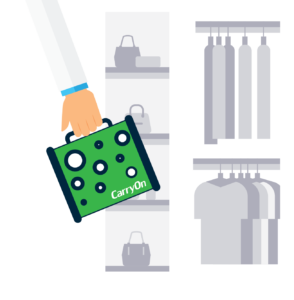
All of this could be avoided if retailers employed a secure mobile charging station with their technology. At LocknCharge, we offer a number of mobile charging stations that can be tailored to meet the needs of each business. We excel at developing comprehensive, effective charging solutions for clients like Tiffany’s and Hugo Boss that not only help keep their devices charged and secure but also improve workflow as well.
Portable charging stations like our CarryOn are the perfect solution to many tech problems retailers face. With the CarryOn, portability is taken to a whole new level. The CarryOn allows you to carry five devices, together with all the charging hardware and cables in one neat and compact unit. Now, your business can spend less time searching and charging devices and more time focusing on what matters – the customer. See how the CarryOn improved customer service and improved workflow at THRIVE Affordable Pet Care, located inside of Petco stores.
No matter what your business uses its technology for, whether it’s mobile POS or online orders, we have a charging solution for you. Enhance your retail business by browsing our products here.
Working with Your IT Department to Implement a Mobile Device Initiative
You have a great idea to roll out a mobile device initiative at your company... but you have to get IT’s on board first. After all, they are the gatekeepers to ensure that the technology fits within the overall tech scheme of the entire business. While it doesn’t seem like it would be too challenging to convince the IT Team to roll out something that will ultimately get your company to its goals faster, there are a lot of factors that can play into a big tech decision, and it is important to present your idea in a complete and thoughtful manner so that you’re respectful of the departments’ time, views and objectives. By coming to the meeting prepared, you’re more likely to come to a mutual conclusion that benefits both the organization and the IT Staff.
Gather paint points from various stakeholders.
The more people that are affected by the lack of a mobile device program, the more likely your initiative will be approved by IT. Understand the problems you are trying to solve and how they will positively impact those individuals. Include some examples of problems you are trying to solve such as improving communication, speeding up transactions, providing better customer services and eliminating paper processes. If your solution could potentially benefit more than one department, your IT Team may be more receptive.
Read case studies (within or outside of your industry) of companies who have had success with a similar initiative.
You can use case studies and testimonials to show off other successful companies (and further your point that your company could be one of them). LocknCharge offers many testimonials and blog posts about successful mobile device rollouts. For example, Erie County Medical Center started training doctors on mobile devices long before they ever held a device; this was very successful for them. Another instance of a great case study is this one, where THRIVE® Affordable Vet Care was able to work smarter and more efficiently through the use of technology. Read more testimonials here.
Have a security plan in place.
It is likely that your IT Team is going to be very concerned about mobile device security, both digitally and physically. Digital security is imperative for any business using a mobile device that contains confidential data or customer information, and implementing MDM software can greatly help reduce the risk that your system will be hacked. However, research shows that 41% of data breaches are caused by lost or stolen devices, yet only 27% of organizations have considered a secure charging solution as part of their deployment. A complete solution that covers security, storage, charging and software updates will show IT managers that you’re thinking of the complete picture. Physical security ensures that devices will not need to be replaced as often due to theft and loss, and your IT Team will have increased confidence that data breaches are mitigated due to a highly-secure, lockable storage solution.
Map out the workflow and have a security and charging system in place.
Make sure IT has a very clear understanding of how the devices will work from person to person, day to day. Who picks up the devices in the morning? How are they used by each person, and how are they given from team member to team member? How are they charged when employees are off duty? Your IT team will want to know exactly how they are being used so they can prepare their team with the right skills to assist the deployment.
Streamlined workflow and centralized charging will increase efficiency and decrease loss, therefore keeping the budget on track and allowing for fewer IT issues. Fully-charged and easily-accessible devices will increase employee adoption of new processes, contributing to the overall success of the program. If employees don’t have access to a charged device every day, they’ll likely never adopt the program.
Have a rollout and training plan in place.
Companies who train employees before a rollout have better overall success, including perks such as increased employee confidence and trust with the device. As stated previously Erie County Medical Center started training doctors and other staff way before they ever even touched a device, which made for a more successful rollout. IT can also have more control over training and might be more likely to approve the rollout if they are more involved.
Another example of a successful training program is Keolis Commuter Services, who rolled out their mobile device pilot in states to ensure things were working as planned and that the project was meeting goals and objectives. This was always manageable from IT’s perspective, which is very attractive to the average IT manager.
Can IT work with the products you’re suggesting, and is the customer service of those companies good enough for your standards?
Is the hardware you’re implementing supported by the company it’s purchased from? How easy is it for the IT team to work with the hardware/software companies in the event they need customer support, product replacement, or product re-order? These are important questions to be able to answer to keep your IT department at ease.
Additionally, consider the warranties or longevity of the technology you wish to purchase. For example, LocknCharge products have options for either a 10-year warranty or a lifetime warranty. Future proofing your devices are the best way to get the most out of your investment.
Back up your reasoning.
There are plenty of stats to show why a mobile device deployment is better for companies overall. For example, 68% of companies surveyed by LocknCharge said that they are motivated to implement a mobile device program because it will improve communications. 61% said they’d have faster transaction processing, and 54% said it would eliminate manual/paper processes. See more about this study here.
Schedule a Live Product Demo
Schedule a live video demo with a LocknCharge team member to get a closer look at how our products help make your life easier.
Everything your CEO & CFO need to know to launch a mobile deployment project
A CEO or CFO needs to know everything about the inner workings of their company, and most often, every large-impact business decision will need to make its way all the way up to that leader for signoff. In order to give the CEO or CFO the utmost confidence that your mobile device deployment plan will lead to company growth, you must propose a comprehensive plan of attack. Each part of the plan must address the problems it will solve and how those solutions will ultimately lead back to increased ROI or decreased costs for the company.
Improved communication: A mobile device deployment will improve communication between departments and employees, and overall will save money as communication efficiencies are implemented. In a study facilitated by LocknCharge, when asked why they wanted to improve communications, respondents’ objective of fostering better communication between employees and customers reinforces not only the idea that mobilization can benefit an organization internally and externally, but it bridges the gap between the two. Mobilization can help employees and customers connect more easily with each other, creating seamless interactions and retaining customers.
Faster transaction processing and better customer service: Salespeople and field agents will be able to process transactions more quickly and be able to pull up important client information at the drop of a hat. Mobile devices help field reps provide better service and lead to a higher customer retention rate, something that is imperative to making the company money. Faster transaction processing is a major contributor to the push toward mobilization. Devices like tablets and smartphones make it easier for employees to work from anywhere, increasing productivity and responsiveness. Streamlining processes to eliminate extra overhead seeks to remove unnecessary variables that add up from a direct-cost or productivity-cost standpoint.
Furthermore, organizations can leverage mobile devices to gather data to uncover trends, optimize operations, assure compliance, track customer buying behavior, and empower their entire operation. Ultimately, they can leverage data to generate revenue – and data is extremely valuable. If that data is inaccurate, it can send organizations in the wrong direction, such as miscommunicating with customers, developing products that aren’t warranted or pricing products in a way that is unsustainable. More accurate data is vital to running a smooth operation and is a competitive advantage.
Eliminating manual paper processes: By deploying a mobile device plan, your company can eliminate manual paper processes. According to a PricewaterhouseCoopers study, estimates suggest organizations that “going paperless” can save up to ten times their paper cost by also reducing the cost of printing, toner, storage, labor, postage, and disposal. A recent report estimated U.S. businesses waste $8 billion managing paper every year. If mobile devices are leveraged to eliminate much of that manual document processing, significant savings can be realized. PricewaterhouseCoopers reports that the amount of data that businesses typically produce increases 65 percent annually, and that professionals can spend up to half their working hours looking for the information they need simply to do their jobs. Electronic processes deployed via mobile devices can mean greater productivity.
Improved efficiencies: Improved efficiencies means more productive employees. It’s no secret that mobile devices can increase employee productivity; however, if the devices are not charged and ready to use at all times, they can actually have the opposite effect. Having charged mobile devices leads to increased productivity in the workplace and can produce a significantly more positive customer experience (imagine the additional benefits you can offer a customer via a mobile device). You might also be surprised to know that 73% of organizations fail to plan how they’ll centrally charge their devices; it’s important that employees can rely on devices that the company has invested in.
How To Avoid Mobile Device Rollout Pain Points
Like any new venture, there are a few pain points that come along with a mobile device rollout.
Security and Data Safety: When you invest in a mobile device deployment, the last thing you want is for those devices to go missing. Protecting your investment protects your budget and keeps your business on track to hit its goals. Security is absolutely imperative when rolling out a mobile deployment. At the end of the day, CEOs and CFOs are likely responsible for the security of customer data and the catastrophic consequences that can ensue should a company suffer a large data breach. As many companies have learned the hard way, losing customers’ data and personal information can cost thousands, if not millions of dollars both in fines and damaged reputation.
Launching a comprehensive mobile device program is imperative to the safety of companies, stretching far beyond the mobile devices themselves. In 2017, the average cost of a data breach was $7.35 million, and those costs include everything from business disruption and revenue loss to loss of a company’s reputation. When a CEO or CFO makes the wise decision to launch a mobile device program, they need to know the steps to take to make it successful. If you are investing a large portion of your budget in portable technology, keeping it secure when not in use is the only option, because 41% of data breaches are caused by lost or stolen devices.
Remote Access for Employees: Another thing to know before you deploy a mobile device program is what exactly you are going to let your employees have access to remotely. It’s good to be upfront about which apps, websites and files will be available on your mobile devices so that IT can come up with the perfect deployment plan. It’s also important to think about which device features will be turned on or off; for example, you might want to have all cameras or microphones turned off on the devices while they’re on site so as to ensure there is no collection of sensitive data.
Understanding what’s important to your CEO or CFO is key to positioning your plan in a way that will meet their goals and objectives, and getting ahead of potential issues will yield the best results towards the company’s goals.
Learn best practices for deploying mobile devices and discover the LocknCharge solutions that are right for your business–contact us to schedule a FREE, personalized live product demonstration today. Call (888) 943-6803 or email [email protected].