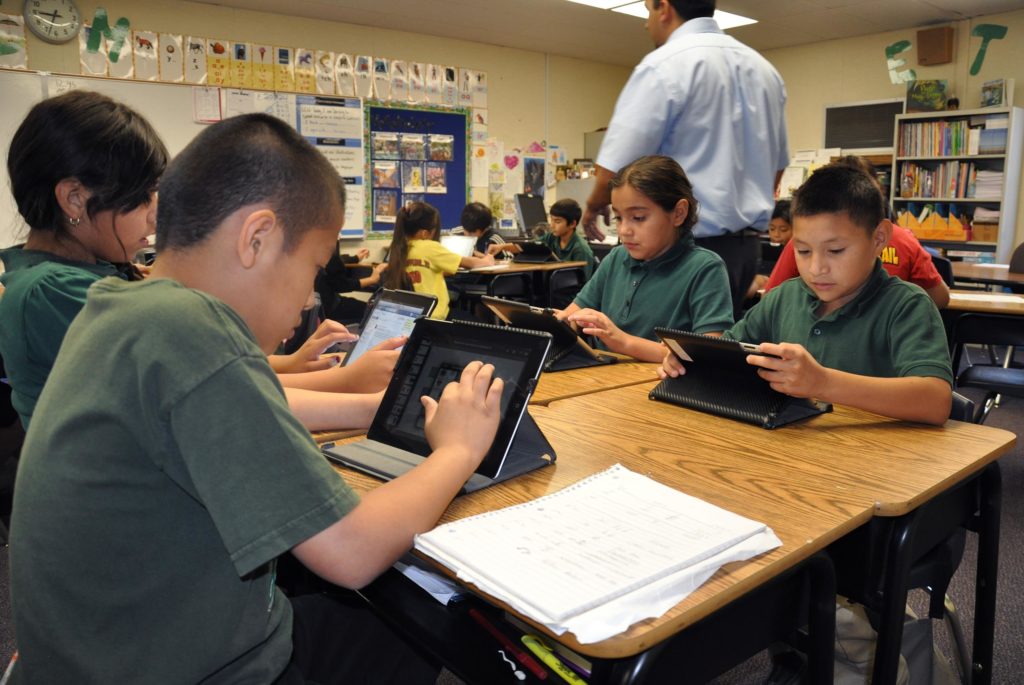Everything your CEO & CFO need to know to launch a mobile deployment project
A CEO or CFO needs to know everything about the inner workings of their company, and most often, every large-impact business decision will need to make its way all the way up to that leader for signoff. In order to give the CEO or CFO the utmost confidence that your mobile device deployment plan will lead to company growth, you must propose a comprehensive plan of attack. Each part of the plan must address the problems it will solve and how those solutions will ultimately lead back to increased ROI or decreased costs for the company.
Improved communication: A mobile device deployment will improve communication between departments and employees, and overall will save money as communication efficiencies are implemented. In a study facilitated by LocknCharge, when asked why they wanted to improve communications, respondents’ objective of fostering better communication between employees and customers reinforces not only the idea that mobilization can benefit an organization internally and externally, but it bridges the gap between the two. Mobilization can help employees and customers connect more easily with each other, creating seamless interactions and retaining customers.
Faster transaction processing and better customer service: Salespeople and field agents will be able to process transactions more quickly and be able to pull up important client information at the drop of a hat. Mobile devices help field reps provide better service and lead to a higher customer retention rate, something that is imperative to making the company money. Faster transaction processing is a major contributor to the push toward mobilization. Devices like tablets and smartphones make it easier for employees to work from anywhere, increasing productivity and responsiveness. Streamlining processes to eliminate extra overhead seeks to remove unnecessary variables that add up from a direct-cost or productivity-cost standpoint.
Furthermore, organizations can leverage mobile devices to gather data to uncover trends, optimize operations, assure compliance, track customer buying behavior, and empower their entire operation. Ultimately, they can leverage data to generate revenue – and data is extremely valuable. If that data is inaccurate, it can send organizations in the wrong direction, such as miscommunicating with customers, developing products that aren’t warranted or pricing products in a way that is unsustainable. More accurate data is vital to running a smooth operation and is a competitive advantage.
Eliminating manual paper processes: By deploying a mobile device plan, your company can eliminate manual paper processes. According to a PricewaterhouseCoopers study, estimates suggest organizations that “going paperless” can save up to ten times their paper cost by also reducing the cost of printing, toner, storage, labor, postage, and disposal. A recent report estimated U.S. businesses waste $8 billion managing paper every year. If mobile devices are leveraged to eliminate much of that manual document processing, significant savings can be realized. PricewaterhouseCoopers reports that the amount of data that businesses typically produce increases 65 percent annually, and that professionals can spend up to half their working hours looking for the information they need simply to do their jobs. Electronic processes deployed via mobile devices can mean greater productivity.
Improved efficiencies: Improved efficiencies means more productive employees. It’s no secret that mobile devices can increase employee productivity; however, if the devices are not charged and ready to use at all times, they can actually have the opposite effect. Having charged mobile devices leads to increased productivity in the workplace and can produce a significantly more positive customer experience (imagine the additional benefits you can offer a customer via a mobile device). You might also be surprised to know that 73% of organizations fail to plan how they’ll centrally charge their devices; it’s important that employees can rely on devices that the company has invested in.
How To Avoid Mobile Device Rollout Pain Points
Like any new venture, there are a few pain points that come along with a mobile device rollout.
Security and Data Safety: When you invest in a mobile device deployment, the last thing you want is for those devices to go missing. Protecting your investment protects your budget and keeps your business on track to hit its goals. Security is absolutely imperative when rolling out a mobile deployment. At the end of the day, CEOs and CFOs are likely responsible for the security of customer data and the catastrophic consequences that can ensue should a company suffer a large data breach. As many companies have learned the hard way, losing customers’ data and personal information can cost thousands, if not millions of dollars both in fines and damaged reputation.
Launching a comprehensive mobile device program is imperative to the safety of companies, stretching far beyond the mobile devices themselves. In 2017, the average cost of a data breach was $7.35 million, and those costs include everything from business disruption and revenue loss to loss of a company’s reputation. When a CEO or CFO makes the wise decision to launch a mobile device program, they need to know the steps to take to make it successful. If you are investing a large portion of your budget in portable technology, keeping it secure when not in use is the only option, because 41% of data breaches are caused by lost or stolen devices.
Remote Access for Employees: Another thing to know before you deploy a mobile device program is what exactly you are going to let your employees have access to remotely. It’s good to be upfront about which apps, websites and files will be available on your mobile devices so that IT can come up with the perfect deployment plan. It’s also important to think about which device features will be turned on or off; for example, you might want to have all cameras or microphones turned off on the devices while they’re on site so as to ensure there is no collection of sensitive data.
Understanding what’s important to your CEO or CFO is key to positioning your plan in a way that will meet their goals and objectives, and getting ahead of potential issues will yield the best results towards the company’s goals.
Learn best practices for deploying mobile devices and discover the LocknCharge solutions that are right for your business–contact us to schedule a FREE, personalized live product demonstration today. Call (888) 943-6803 or email [email protected].
What Businesses Can Learn about Mobile Device Deployment from the Education Sector
The education sector is a lot more technologically advanced than you’d think. As technology has evolved, so has the way we use it for education. What used to be one computer lab in every school has turned into iPads or tablets for every student, and educators have quickly learned how to harness technology to enhance education. Because of the education sector’s vast knowledge about and experience with mobile device deployment, we believe businesses can learn a lot from the education sector when implementing their own mobile device system.
Starting in 2007, smartphones started to increase in popularity and were widely used by students. However, they were not accepted as a classroom learning device until the iPad came to be in 2010. Now, interactive mobile apps have become central to classroom learning. Teachers can provide better learning opportunities and also work with a myriad of different learning styles using a wide variety of low-cost apps. The education sector has been working with mobile devices for what seems like forever, yet only 46% of businesses are even in the research phase of their mobile device deployment.
At Coachella Valley Unified School District in California, Superintendent Dr. Daryl Adams had a vision of leveling the playing field for all of his students using technology. This dream led to the school district becoming the first in the United States to provide mobile devices to all students and teachers pre-K through 12th grade, which was a trailblazing moment in mobile device deployment. To charge and secure their new iPad devices, the school district went with the LocknCharge EVO 40 Cart™, which secures and charges 40 iPads and features time-saving Baskets to easily deploy devices in a classroom. Learn more about this here.
The University of Oklahoma has a Research Campus to help educators in Oklahoma navigate tech solutions through their K20 Center. The Center provides training and grant money for tech resources and helps schools find the right hardware and software solutions by fostering conversations within the district. They have a full demo room where they open their doors to school officials to come and test new tech products. The school officials are then able to narrow down products that are proven to be successful in the classroom and apply their learnings to their school. Business might be able to take some notes from this structure, as it saves schools valuable time in researching products. Learn more about the K20 Center program here.
This type of learning model can also be applied to businesses. The Erie County Medical Center made sure their staff was fully trained on mobile devices before rolling out their deployment. Many of the healthcare providers at Erie had never used an iPad before, so the IT Team began a weekly training program in June of 2018, three months before the program went live. They covered training for using the iPads, the software, the FUYL Towers and the new workflow. By September, when their staff had the devices in-hand, they were fully prepared for–and even excited about–the mobile device program. The Network Team (IT Team) immediately embraced the plan and found the FUYL Towers very easy to use and manage.
Businesses can learn quite a bit from the education sector, which has a leg up on businesses in many ways:
- They have properly set up a streamlined workflow for their devices in advance of the mobile device rollout.
- They use centralized areas to charge, store and secure their mobile devices by implementing deployment solutions from by trusted companies like LocknCharge.
- They distribute and collect devices daily/weekly in an organized fashion and are able to detect issues with the devices, fixing them quickly.
- They have improved communication throughout their institution–between teachers, students and parents–through the use of devices and apps.
- They have a diverse group at the table when making tech decisions so that all opinions are understood and heard.
- They sync information or apps to devices with syncing stations and/or MDM software.
9 Reasons Why Schools & Teachers Love LocknCharge
Over the past 20 years, we’ve been listening to the needs of teachers, IT staff members, administration and students. And because of what we’ve learned during these critical conversations, we’ve designed mobile device charging carts and stations that relieve pain points specific to challenges in education. Our products boast features not offered by our competitors: high-quality components, top-loading cart designs, Baskets by LocknCharge, ECO Safe Charge™, compact designs, lifetime warranties and much more. After talking to thousands of educators around the world, we’ve jotted down just a few of the reasons why schools using our products love LocknCharge. Check out ’em out:
|
Time-saving baskets allow teachers and students to quickly, safely and easily distribute devices every day, putting up to two weeks of class time back into the hands of teachers every year. |
Compact device charging stations, save valuable real estate in space-strapped classrooms, allowing more room for expanding class sizes. |
Our budget-friendly product lines save schools serious money while still offering time-saving features like baskets and top-loading cart designs. |
|
Simple and organized cabling of our products will cut cart setup time in half, easing the burden of a device deployment on your schools’ IT Teams. |
Future-proof designs will increase the longevity of your charging investment. Never get stuck with an outdated charging cart or station again. |
Ultra-secure locking systems protect mobile devices from theft, breakage and loss, giving teachers peace of mind that their devices are always safe and sound. |
|
Durable products and lifetime warranties mean your charging carts and stations will last well into the future, saving schools serious time and money. |
Excellent Customer Support is always here to help with any questions or issues that may arise. You can count on us to be there for you. |
We are the experts in mobile device deployments, and our Customer Success Managers are here to help find the solution that’s right for each of your schools’ specific needs. |
Click here to get a quote and fall in love with LocknCharge products!
The Cost of Lost Devices in Healthcare
The use of mobile devices in healthcare is rising. Healthcare providers are looking for ways to provide faster, more personalized care to their patients and improve communications within their facilities. And it’s working; mobile devices are improving patient satisfaction scores and improving communication between teammates.
To the average person, the consequence of a stolen laptop or tablet is likely the cost of replacing the lost device. The device may even be insured, and if contacts, photos, documents and other data are properly stored on the cloud, they can be downloaded onto a new device with ease. To businesses, however, the aftermath of a data breach can be devastating. Healthcare institutions are especially vulnerable, as a stolen laptop or tablet could cost millions in lawsuits and fines.
In 2013, four laptops containing unencrypted files were stolen from an administration office at Advocate Health Care, an Illinois-based health system. Another laptop containing the data of over 2,000 patients was stolen from an employee’s vehicle. Because of this massive data breach, the healthcare system had to pay $5.5 million dollars to the OCR (Office for Civil Rights).
In 2016, North Memorial Health Care paid $1.55 million to settle federal complaints that it mishandled patient data that had been stored on an employee’s laptop. This laptop was stolen out of the employee’s car in 2011.
In 2015, New York City’s Senior Health Partners notified 2,700 of its members that their personal information may have been exposed when a laptop and mobile phone were stolen from a nurse employed by one of their partners. The laptop was encrypted; however, the encryption key was in the computer bag with the laptop when it was stolen–a major issue in this case.
The use of mobile devices in hospitals is growing at an exponential rate. In a recent healthcare study conducted by Vanson Bourne, nearly all 600 IT decision makers throughout the United States, United Kingdom, Germany, France, and the Netherlands reported their organizations are either implementing, or plan to implement, a mobile device initiative in the near future. These mobile device initiatives include a variety of use cases, such as giving iPhones to nurses and doctors to facilitate better communication, providing patients with iPads for entertainment, and leveraging iPads at registration. The survey found mobile devices are most commonly used in nurses stations, administrative offices, and patient rooms as a means to improve the patient experience.
With the use of mobile devices growing so rapidly, the need to protect these devices (and their data) is more important than ever. The risk of data breaches in healthcare can be devastating. All of these breaches could have been avoided. One very effective way for hospitals and healthcare systems to avoid having devices stolen is to deploy a mobile device storage system and set up MDM software like JAMF. Healthcare administrators can rest assured that all of their devices containing sensitive patient data are locked and stored away and will be charged for use the next day. LocknCharge offers multiple device charging solutions that not only securely store mobile devices but charge them as well. See our products here.
If you’d like to learn about how to avoid potential financial disaster for your healthcare system, contact LocknCharge here and a rep will reach out with the right options for your needs.
3 Ways LocknCharge Can Help Solve Mobile Device Deployment Challenges
If you’re rolling out mobile devices across your organization, you’ve probably already done a lot of heavy lifting: selecting devices, developing apps, and strategizing the outcomes. You’re ready to launch … right? Not so fast. Successful mobile device deployment involves more than buying the devices and hoping for the best.
Challenge #1: Charging
According to our own research, 63% of organizations provide devices that are shared among employees, but only 27% have considered centralized charging—a key component of mobile device deployment. Uncharged devices can lead to a host of negative outcomes, including lost productivity and slower adoption of new processes. That’s why one of your most important considerations is how to charge devices when they’re not in use.
Solution: Versatile Charging Stations
LocknCharge charging stations provide a centralized point for charging, so staff members always know where to find charged devices. From carts to wall-mounts, our charging stations can fit in any space, and with versatile open designs and configurable baskets, we have solutions for multiple devices of any type. Plus many of our charging stations have external displays so you can see which devices are charged at a glance.
Challenge #2: Lost and Broken Devices
In our survey, 25% of respondents rated lost devices as a “very painful” mobile device deployment challenge. It’s no surprise: Lost and broken devices can create substantial budget overruns, not only due to replacement costs and IT labor, but also due to data breaches. Our research has also shown that 41% of data breaches are due to lost or stolen devices, which can lead to crippling fines and bring the success of your program to a screeching halt.
Solution: Smart Lockers
Smart lockers like our FUYL Tower give you the ability to not only securely store and charge your devices in a central location, but to improve your break/fix and check-in/check-out processes. With individual bays that you can remotely assign via PIN or RFID code, you can allow employees or students to pick up and drop off devices, contact-free, while improving accountability, because you always know who has which device.
Challenge #3: Security
After lost devices, the second-biggest challenge for mobile device deployment was theft: More than 20% of respondents in our survey rated device theft as very painful. Thieves not only target your data, but will also re-sell your devices or their parts to make some quick cash. That’s why one of the most important parts of any mobile device management strategy is security—not just of your data, but of the physical device itself.
Solution: Secure Design and Unique Features
If your team doesn’t use your charging stations or smart lockers, your security strategy will already have a weakness. LocknCharge devices are designed for efficiency and ease of use, making your employees’ or students’ lives more convenient, not more difficult, which encourages use—and helps improve security.
Our charging stations are also professional-grade. They’re made from durable, high-quality materials. Some carts come with anchor kits so you can secure them to the floor if desired. And all products come with a limited lifetime warranty.
At LocknCharge, we are the experts in mobile device deployment. Our charging stations seamlessly integrate into your workflow, so you can forget about charging and security and focus on your goals, while innovative product features increase your staff’s productivity.
Schedule a Live Product Demo
Ready to become a forward-thinking company and implement mobile device deployment strategically and efficiently? Contact us today and our expert problem solvers will walk you through the best solution to meet your needs.