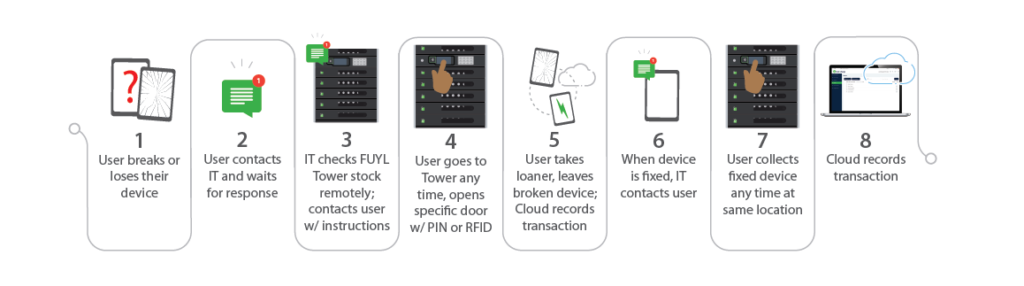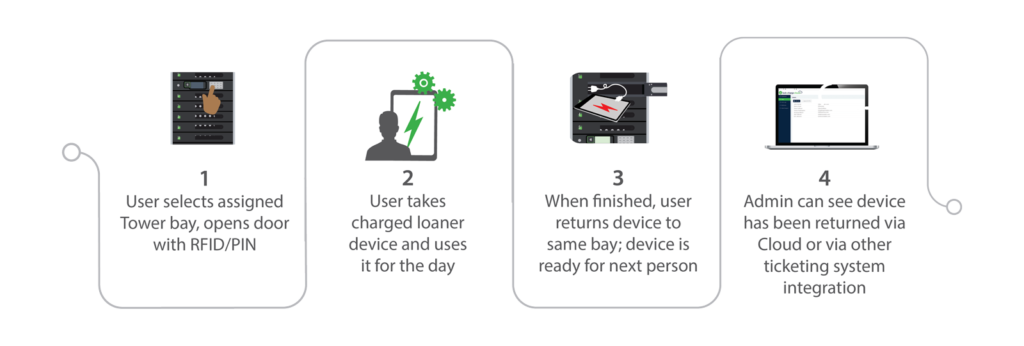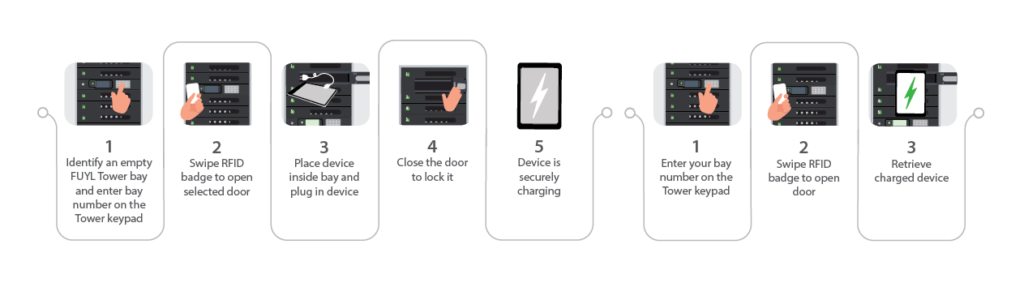How Mobile Devices Help Field Reps Provide Better Service
You may think of a Field Rep as someone who works for a utility company and comes to your house to service your cable box. However, Field Reps are common in many other industries; think mechanics, roadside vehicle service providers, public transportation agents, logistics operations and quality control/maintenance teams.
When Field Reps carry mobile devices, their lines of information and communication drastically open up in many ways. Mobile devices such as tablets and phones are now affording mobile employees a variety of benefits.
Benefits of Mobile Devices for Field Services
Instant Research and Information
Mobile devices give Field Reps access to a world’s worth of research on the go. They can gain insight into their customers and future leads, reflecting better on their company. Additionally, Field Reps working for organizations like energy companies and cable companies will be able to pull up important customer account information at the drop of a hat. Inventory, warranties, and numerous other documents can be at their fingertips. They won’t need to contact their call center, and their customers won’t need to dredge up paperwork.
Information Gathering
With a mobile device, Field Reps can quickly input or update a customers email address, phone number and other data. This also allows for fast follow-ups. Mobile employees such as roadside vehicle service providers can send a quick email or make a call from a mobile device. As companies grow and start to become more data savvy, Field Reps are gathering more data on their customers every time they meet, which allows companies to provide even better customer service.
Real-time data collection is extremely useful to companies because it provides up-to-date information that can be shared throughout an entire organization in seconds. Energy and utility company reps, for example, are able to record meter readings, upload photos of the assessed damage, etc. effortlessly and seamlessly. Real-time data entry ensures that information is recorded more efficiently and more accurately.
GPS
When mobile devices are equipped with location services, customers can know almost exactly when their Field Rep will show up. The mobile device can send a ping to the customer when the Field Rep is on their way, so they will always feel prepared and have a more accurate time estimate. On the other side, Field Reps will be able to more quickly and accurately find the place they’re going with simple GPS capabilities. Imagine if all quality control and maintenance teams used this method.
Instant, Real-Time Communication
Customers and mobile employees can communicate seamlessly–imagine customers never having to phone into a call center to be connected to their rep. If customers can connect directly with their field rep through text, chat or another messaging service, they will be impressed with their reps’ fast response times.
Tips for Efficiently Managing Mobile Devices for Field Service Reps
When you equip your Field Reps with mobile devices, it’s crucial to keep them secure and charged up. Businesses use LocknCharge charging stations or smart charging lockers to save time and money. Here are some quick tips to optimize efficiency for your field service reps:
Store and charge laptop, tablet or cell phone devices in a centralized location.
Centralized device charging sets your reps up for success by ensuring devices are charged, easy to access and ready for use at all times.
Secure devices when not in use.
Would it surprise you to learn that 41% of data breaches are due to lost or stolen devices? Because critical company and customer data is often stored on employee devices, it's important to keep them physically secure after use. Securing devices also helps reduce device breakage to save organizations money on replacement hardware.
Automate your daily device check in/out process.
Field Reps can check out a charged device at the beginning of a shift, spend the day on service calls using a device, and return the device at the end of the shift. With a Cloud-Connected Smart Locker, all of this can be facilitated without manager oversight.
Hold device users accountable.
A FUYL Tower Charging Locker powered by LocknCharge Cloud helps to ensure devices are cared for during use and properly returned after use. By tracking who accessed a bay and when it was accessed, device users are held to account. Remote visibility into the Cloud portal allows department managers or tech teams to see who took a device, when it was taken and when it was returned.
Ready to find out more?
Drop us a line today for a free quote!
5 Best iPad Charging Stations and Carts for Classrooms & Businesses

If your organization owns iPads for students or staff to complete their work, then you need a simple (and secure) way to store, charge, and distribute the devices. A high-quality storage system like an iPad classroom charging station or an iPad charging cart can solve this need.
Nothing hinders learning like grabbing an iPad, only to find that it isn’t fully charged. A high-quality iPad classroom charging station or cart lets your school safely store and charge iPads and transport them from one classroom to another.
When it comes to productivity in a business setting, an uncharged iPad device can have serious downstream consequences. Consider cost of the employee's downtime as well as a potential a lost sale due to a device that isn't working when needed.
Choosing the best iPad cart or best iPad charging station for your school or business depends on many factors, such as how many iPads you need to store at once and if device portability is important to your workflow.
At LocknCharge, we make iPad charging carts for schools and businesses as well as iPad classroom charging stations or office charging stations to meet a wide variety of needs.
5 Best iPad Charging Station Solutions for Schools and Businesses
1. iQ 10 Charging Station
- Compatibility: iPad and tablet devices
- Capacity: 10 devices
The iQ 10 Charging Station with USB-C PD lets you quickly charge, store, and secure up to 10 iPad, iPad Air, iPad Mini, or other tablet devices in a compact unit that can be mounted on a desk or wall.
A feature that is unique to LocknCharge iPad carts and charging stations is that the devices are stored in baskets of five devices each, making device distribution easy for teachers and students.
Welded steel construction and a hardened steel padlock protect your iPad devices while they’re not in use, and the product comes with a lifetime warranty.
2. Putnam Charging Station
- Compatibility: iPad, tablet or cell phone devices
- Capacity: 8 or 16 devices
Designed to charge, store, and secure up to 8 or 16 iPads or tablets, the Putnam Charging Station with USB-C PD is a wall-mounted or stackable charging locker that features color-coded LED displays so you know when your devices are charged.
The Putnam Charging Station comes equipped with 8 or 16 USB-C cables that are sized to the perfect length for quickly plugging in devices after use. Cables are also integrated into the station so they don't sprout legs and wander off.
Welded steel construction makes the unit ultra secure, and it comes with a robust warranty. A built-in mechanical combination lock means there are no keys to worry about, and a master override key is included in case the combination is forgotten.
3. Joey Charging Cart
- Compatibility: iPad, tablet, MacBook or laptop devices
- Capacity: 30 devices
The Joey 30 or 40 Carts is one of our most popular universal charging cart solutions for tablets and laptops. The open concept design can accommodate a wide variety of devices, including iPad, iPad Pro or MacBook devices. The Joey Charging Cart features access to up to 30 devices from the top, with a "tool box" tray that lifts out so cables are accessible when needed. It also comes with Large baskets by LocknCharge for easy device distribution.
4. Carrier Charging Stations
- Compatibility: iPad, tablet, MacBook or laptop devices
- Capacity: 10 or 15 devices
Carrier Charging Stations lets you charge, store and secure 10 or 15 of almost any device including iPads, iPad Pros, and MacBooks. Removable baskets can be swapped with wire racks to accommodate devices up to 17″. The steel construction and heavy-duty lock make this charging station ultra secure.
The Carrier iPad Charging Station can easily be mounted to the wall, taking up minimal space. And since the cables and bricks are stored in a separate compartment, you’ll never need to worry about missing or tangled cords.
5. CarryOn Portable Charging Station
- Compatibility: iPad and tablet devices
- Capacity: 5 devices
The first iPad cart or charging station designed to be ultra-portable, the CarryOn with USB-C PD allows you to quickly charge, store, and transport up to five iPad or tablet devices using a sleek carrier the size of a briefcase.
The CarryOn can store tablets with screen sizes up to 10 inches, with or without cases. Its aluminum outer shell makes it both lightweight (5.5 pounds) and durable, protecting the devices inside. The transparent acrylic door lets you quickly see that all devices are there, while the impact-resistant alloy edging gives it a classy look. The CarryOn’s door includes a keyed lock to keep devices safe, and a wall mount kit lets you use it as a cabinet as well.
How Much Does a Smart Locker Cost?
Mobile device smart lockers are an essential piece of your device management strategy. They are a smart investment for schools and organizations alike. As with any investment, you need to weigh smart locker costs and benefits to determine which one is right for you.
Not all smart lockers are created equal, and to get the most from your investment, you need to ensure you have all the features you need – without breaking the bank on functions you don’t.
The Three Levels of Smart Locker Prices
The cost of a smart locker depends on many different factors, including whether it has a cloud connection, the complexity of your workflow, and the extent of software and hardware features. We’ve broken them down to three primary levels of smart locker prices – low, mid-range and high – each with pros and cons.
Low Cost (<$3,000)
Pros: These entry-level, low-cost lockers are simple to use and can facilitate secure public charging on demand.
Cons: Low-cost lockers are often miscategorized as smart lockers, but because they typically aren’t connected to a cloud platform, they are not actually “smart.” Limited hardware features and absence of a cloud connection restrict remote management capabilities. These lockers are designed to solve the specific pain point of uncharged devices and don’t offer flexibility for future growth opportunities.
Mid-Range Cost ($3,000-$12,000)
Pros: Mid-range smart charging lockers offer many useful features at a reasonable price. They include charging ports inside to securely charge devices while not in use. Their primary purpose is to enable automations for broken device exchanges, check in/out or loaner programs and public charging with remote visibility. These lockers typically feature open API that allows for external software integrations – such as IT help desk ticketing systems. They’ll likely be more future-proof and longer-lasting than low-cost lockers.
Cons: These lockers may have more features than you need if public charging is your goal. Many organizations who purchase a mid-range locker for public charging eventually find value in other workflow options. On the other hand, mid-range lockers generally facilitate the most common mobile device workflows for business or education. If your device program is highly unique or extremely complicated, mid-range may or may not meet all of your top needs.
High Cost ($12,000+)
Pros: High-cost smart lockers often provide a very robust feature set with advanced hardware and cloud software capabilities. They may also offer modular size bays, customization for a wide variety of hardware and software features, complex device tracking and more. They can likely accommodate a broader range unique mobile device workflows.
Cons: Many lockers in this category are extremely expensive and may include more features than you need if broken device exchanges, check in/out or loaner programs and public charging with remote visibility are your main workflows.
Finding the Right Smart Locker Price Level
Smart locker costs aren’t always cut-and-dried. Before you can find the right type for your business or school budget, there are several things you need to think about.
What Features Do You Really Need?
Often what’s more important than your smart locker price is the extent to which they solve your biggest pain points. On the flip side, does it solve problems that are irrelevant to your organization? There’s often no need to overpay for fancy features like UV light in bays, vending machine capabilities or complex inventory scanning systems, while other features can be extremely useful no matter what you’ll use it for, like external LED lights to show the status of each bay, open API with no call limits, external ticketing system integrations and modular replacement parts.
How Big Is Your Mobile Technology Program?
It’s important to consider the number of individually-lockable bays when comparing the cost of a smart locker. Calculating the cost per bay can give you a better apples-to-apples comparison of the total investment.
For a busy device management program or an organization with a large fleet of mobile devices, it can be beneficial to select a locker with a slightly higher capacity than you expect to use. Even if all locker bays aren’t utilized immediately after your locker implementation, having a few extra slots allows flexibility should your program grow or change.
What is the Total Cost of Ownership?
Calculating the total cost of both hardware and software, beyond initial purchase is key. In the long run, future-proof lockers will save your organization money in several ways. With improved efficiency throughout your organization, your investment will quickly pay for itself as it saves your staff time and headaches. To get an accurate picture of your organization’s lost productivity for manual device management, you’ll want to account for lost time of staff who are managing devices as well as downtime for device users.
Purchasing durable, future-proof lockers means you won’t need to replace them as frequently, because they’re able to flex with you as technology changes and as your organization grows. The ability to switch from public charging and to break/fix or check-in/out workflows ensures that lockers flex to ever-changing environments.
Regular software and firmware updates ensure lockers will remain useful as device workflow changes. Be sure to note whether software is included or if there is a subscription or renewal fee.
Warranty, hardware longevity and customer service matter, too. Some locker manufacturers only offer a handful of years of warranty protection, even for higher smart locker price levels.
Smart lockers with high usage may need repairs at some point. To understand the total lifetime cost of the solution, it is important to consider the cost of replacement parts if not covered under warranty, as well as cost of labor to make needed repairs. Selecting a locker that is easily serviceable in the field can be invaluable to a busy team.
How to Lower Your Smart Locker Costs
Technology innovations are providing new ways for organizations to save money by giving time back to successful executives, managers, employees, students and teachers. Instead of concluding that smart locker prices are too high, consider how a smart locker can lower your total mobile device program costs and headaches over time.
Start by calculating productivity loss of your manual broken device exchanges or your manual check in/out program so you can quantify your challenges.
Next, see if the manufacturer offers a try-before-you-buy or proof of concept program to finness your workflow and comfirm ROI.
How do you know which smart locker price range is right for you for managing mobile devices? The mid-range price level is a good place to start your research. These lockers will have important features you need and the flexibility to grow with you in the future.
Smart Locker 101: Understanding the Basics
A smart locker combines locker hardware with a powerful cloud-based software platform, together allowing organizations to control who can access the locker and at what time. A smart locker can automate the exchange of physical assets without the need for human interaction. Software allows administrators to remotely control access to individual locker bays and track all events happening at the physical smart locker.
There are a variety of smart lockers on the market that vary in size, shape, capacity and purpose. They are powered by software that differs in sophistication, depending on the use case.
The main types of smart lockers are:
- Smart charging lockers
- Day-use lockers
- Vending lockers
- Food service pick-up lockers
- Parcel lockers
- Asset distribution and tracking lockers
A smart charging locker is used primarily to automate distribution and/or collection of mobile devices such as phones, laptops, Chromebooks, tablets or iPads. Charging ports inside individually-lockable bays ensure devices are always charged and ready to go.
Organizations implement smart charging lockers for several reasons: to streamline broken device exchanges, to simplify daily device checkouts or to offer secure public charging on demand. Smart charging lockers ensure devices are always accessible, charged and ready for employees, students or customers who need devices to work or learn.
Smart lockers work by connecting hardware and cloud-based software to provide convenient access to assets inside the locker without meeting in person.
Here's how a smart locker works for broken or lost device exchanges:
Prep: Smart locker is stocked with loaner devices
- User breaks or loses their device
- User contacts appropriate party (typically the IT team) and waits for response
- IT checks locker stock remotely; contacts user with instructions to access the locker
- User goes to locker any time, opens specific door with admin-assigned PIN or RFID
- User takes loaner, leaves broken device; Cloud records transaction
- If device needs to be swapped once fixed, IT contacts user
- User collects fixed device any time at same location
- Cloud records transaction so the Admin can see activity happening at the locker
Here's how a smart locker works for check in/out or shared device programs:
Prep: IT team sets up users in the cloud portal and assigns users access to groups of lockers, individual lockers or even specific bays.
- User selects assigned locker bay, opens door with assigned RFID/PIN
- User takes charged loaner device
- When finished, user returns device to same bay; if device is shared with another user, it's ready for next person
- Admin can see device has been returned via Cloud or via other ticketing system integration
Here's how a smart locker works for secure public charging on demand:
- User identifies an empty smart locker bay and enters bay number on the locker keypad
- User swipes RFID badge or creates a PIN to open selected door
- User places device inside bay and plugs in device
- User closes the door to lock it
- Device is securely charging
- User repeats process when ready to retrieve device
- Locker usage is recorded in the Cloud
Smart lockers are used by industries who need to remotely control access to physical assets like mobile devices while keeping devices charged, secured and ready to go. Some of the top verticals are:
- Education
- Manufacturing, Distribution, and Warehousing
- Energy
- Higher Education
- State and Local Government
- Airlines
- Transportation
- Hospitality & Entertainment
- Healthcare
Smart lockers can be used in different modes to streamline user access:
Assigned Access
For assigned access, remote admins set up users in the cloud portal and designate who they want to access a specific locker or bay at any given time. Once the bay has been opened, the remote admin can view who accessed the bay via the cloud software portal.
Periodical (Daily/Weekly) Use
Employees such as shift workers, field crews or substitute teachers can easily access specific Towers or bays to check out assets needed on a regular (daily, weekly, etc.) basis.
One-Time Use
A smart locker can be used to swap assets, like mobile devices, through an automated process on an as-needed basis. This may include triaging broken, lost or stolen device issues that need to be addressed quickly.
Unassigned, On-Demand Access
For public, on-demand access, a smart locker is a secure and convenient place to store personal belongings such as mobile devices.
The user simply identifies an available bay and tucks items inside. They can reserve the bay by following prompts on the locker display to create a user-defined PIN or by presenting an RFID card.
Once they close the door, their items are secure and charging until they retrieve their items using the same PIN or RFID.
Public usage is tracked in the cloud for remote admins to monitor as needed.
Organizations install smart charging lockers to combat the following problems:
- Wasted time of skilled staff doing entry-level tasks such as delivering, tracking and managing broken or lost devices.
- Inability to work or learn while device users wait for a loaner device or wait to check out a device.
- Unorganized processes and delayed work caused by devices that are not readily accessible nor ready for use.
- Lack of accountability for devices that are mistreated during use or are not properly returned after use.
- Increased theft and data breaches for devices that are not physically secured after use.
A smart locker can be used to save an organization significant time and money by automating cumbersome tasks that would normally require scheduled meetings between multiple people.
Why would an employee, teacher or student use a smart charging locker?
Smart charging lockers can minimize device downtime by ensuring convenient, around-the-clock access to mission-critical tech.
Broken, lost or stolen devices can bring about serious working and learning disruptions, causing employees or students to fall behind.
Employees (such as shift workers, field crews or substitute teachers) who need access to a charged, ready-to-go device rely on an efficient check-out process to start their day.
Why would a department manager or tech professional use a smart charging locker?
A smart charging locker can automate the delivery and tracking of assets. Rather than being interrupted by broken, forgotten or lost mobile devices–managers or teachers can stay focused on more important work.
The cloud software that powers the locker can track locker usage for "who, what and when", adding a layer of accountability to ensure devices are cared for during use and returned after use. Accountability reduces breakage and device loss.
Smart lockers can mitigate theft of loss of devices, protecting organizations from costly data breaches.
With the influx of mobile devices in schools and businesses, tech teams are becoming overwhelmed with daily device management. It can be difficult to find adequate talent to fill necessary IT roles. Smart lockers can help bridge the IT labor market shortage by eliminating lower-level tasks that would otherwise be laborious to complete.
Smart locker costs start as low as $1,000 and go as high as $20,000+. The cost depends on many factors including available hardware features, features of the cloud software, and possible customization of hardware or software.
Organizations looking to facilitate broken device exchanges, manage loaner or daily device checkout programs or offer public charging on-demand often select a smart locker in the mid-range. These lockers typically offer a wide breadth of useful hardware and software features, open API to integrate with other external systems and provide regular cloud upgrades/updates.
When budgeting for a smart locker system, consider the costs of your current process:
- Lost time or wages of staff managing the program
- Missed opportunities caused by device downtime
When comparing costs, narrow in on:
- Features you really need
- Longevity and long-term flexibility of the solution
- Total cost of ownership
- Quality and responsiveness of customer support
When evaluating a smart locker solution, here are some key features to consider.
Agile, In-House Software Development Team
Internal resources dedicated to consistent Cloud feature releases and enhancements ensure smart locker software will pivot to meet your tech program needs well into the future.
Security Features
Data security should be a top priority for the vendor you choose. The cloud-based software should include features like Two-Factor Authentication (2FA) and Single Sign-On to protect your organization’s data. Quality locker construction will keep devices physically safe while stored inside a locker.
Administrative Access
It is important that smart locker administrators can remotely control locker access (who, what, when) via a cloud-based portal. It is also important that lockers can be accessed locally via the locker display, so on-site staff can manage day-to-day usage as needed.
Wi-Fi Compatible
Choosing a smart locker that can work over Wi-Fi gives your organization flexibility to install the locker in the best possible location without investing in costly cabling infrastructure.
External System Integrations
Managing locker users and workflow with tools–such as external directory integrations, help desk software integrations, open API with no call limits, and web hooks–makes process automation endless.
Organizations choose LocknCharge as their smart charging lover for a variety of reasons.
LocknCharge’s FUYL Smart locker System is designed to solve pain points that organizations experience using and managing mobile device technology in day-to-day operations.
FUYL Smart Lockers can save valuable resources and time for staff and students. They maximize productivity by ensuring devices are accessible and ready-to-go when needed – and that they're secure when not in use.
Organizations looking to facilitate broken device exchanges, manage loaner or daily device checkout programs or offer public charging on-demand select LocknCharge for the wide breadth of critical hardware and software features, open API able to integrate with other external systems, consistent customer-centric cloud enhancements, superior product quality and exceptional customer support.
We are dedicated to making life easier for our customers.
Want to Learn More About Smart Lockers?

Everything You Need to Know About Smart Charging Lockers
Take a deep dive into this article about Smart Lockers to better understand their value, workflows, features and more.
Calculate Your Lost Productivity for Manual Broken Device Exchanges

Many organizations now provide one laptop, tablet, Chromebook or phone device for each employee, student, teacher and others.
Due to the sheer volume of devices now in circulation, highly-successful executives and managers who are responsible for managing these tech programs tell us they are frustrated by the following:
- Specialized IT staff are wasting valuable time on entry-level tasks such as delivering, tracking and managing broken or lost devices.
- Device users are unable to work/learn while they wait for a replacement device, putting them behind.
- Organizations are unable to acquire adequate talent to keep up with increased workload.
If any of these pain points sound familiar, the first step toward finding a solution is to quantify the problem at hand.
Calculate Lost Resources and Productivity for Manual Broken Device Exchanges
Calculate Lost Productivity for Check In/Out Device Programs
Many organizations also experience frustrations with managing devices that are checked out on both a short-term or long-term basis. Click the link below to calculate the productivity loss of your check in/out program.