一Discontinued: USB-C Docking Kit for Dell Carts
FAQ's
I have dual USB-C ports on my Dell Chromebook, does it matter which I use to charge?
Yes, the correct way to charge your Dell 3100 Chromebook with dual USB-C ports is with the Dell Logo upright and facing the right side of the dock. 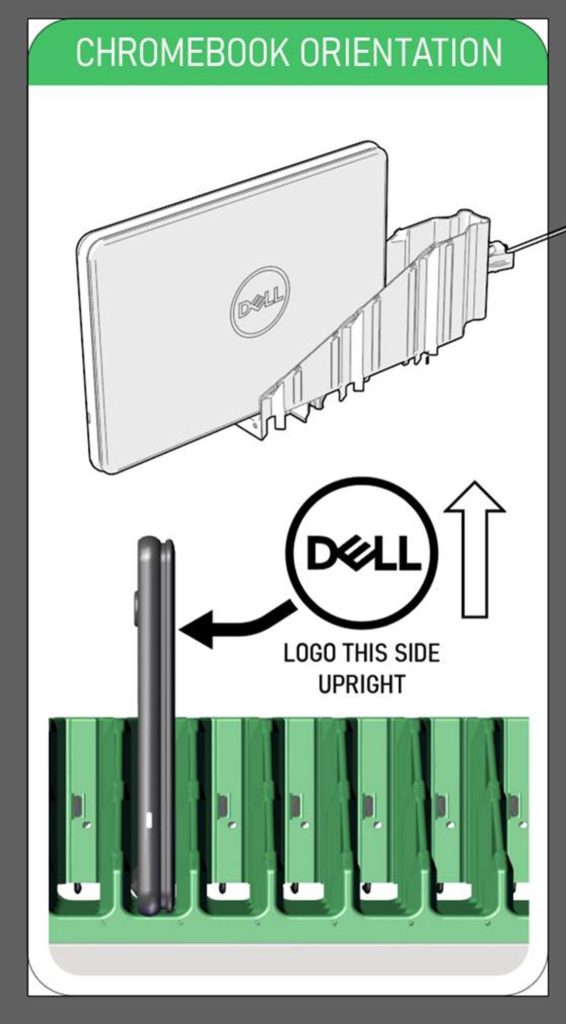
What keeps the Chromebook from rubbing on the sides of the Dock?
This Dock has been pre-treated with a long-life, low-friction film. Some cleaning agents may prematurely reduce the effectiveness of this film. If excessive friction occurs, please contact customer support.
What material is the docking kit made from?
ABS (Acrylonitrile butadiene styrene) plastic + PC (Polycarbonate) plastic
What Cart and devices are compatible with the docking kit?
This docking kit works with Dell Compact 36 Carts to convert them to USB-C to accommodate Dell 3100 Chromebooks.
It also works with our EPIC 24 and EPIC 36 charging carts.
The dock has not been designed to work with 3100 2-in-1 devices as they are 1mm thicker and do not fit.
What is the warranty coverage?
5-years on the plastic shell and 1-year on small plastic components.
How long will it take to swap the DC Barrel docking with LocknCharge USB-C docks?
The LocknCharge Docking Kit is so easy to install that a cart can be converted in 30 minutes or less, saving cart owners significant time and money.
Does the Dell cart come with any power management built in or are all 36 devices powered all the time? Would there be room to retrofit an older EcoTimer in that cart?
Dell Cart has its own power management system built into the cart, thus no need for the ECO Safe Charge.
How are the docks packaged?
Each kit contains four sets of nine for total of 36.
The Chromebooks appear to have a white marking from the dock, what should I do?
Simply wipe dry with slightly wet cloth to remove any white markings. You may see this as a result of the protective spray on the sides of the dock. It will wear over time and should cause no reason for concern. For more information on this please contact customer support.
Downloads
Quick Start Guide: USB-C Docking Kit for Dell Compact 36 Carts
Learn how to quickly convert your Dell Compact 36 Cart to USB-C.
Compatibility Guide: USB-C Docking Kit for Dell Compact 36 Carts
Download a PDF with details about the USB-C Docking Kit compatibility.
Setup Video: USB-C Docking Kit for Dell Compact 36 Cart
Learn how to quickly convert your Dell Compact 36 Cart to USB-C.
Warranty
Warranty Information
For all related warranty information, click the link above.
Product Warranty Registration
Please take the time to register your product with us so that we can contact you when we release updates and improvements. We are firmly committed to your total satisfaction.
Can't find what you're looking for?
Do you need to speak to someone regarding a warranty claim or technical support? Click the button below to fill in a short support email. We're here to help.