Easily deploy and collect devices that are being used long-term.
Efficiently deploy onboarding materials to new students and employees joining or moving within your organization – and remotely collect assets for those who are leaving.

Trusted by leading schools and businesses worldwide.








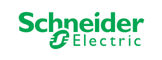

Automate manual processes for device lifecycle management.
A Smart Locker System greatly improves your ability to allocate, monitor, maintain, reassign, and decommission mobile devices throughout their lifecycle. So whether students or employees are joining, moving, or leaving your organization, you can ensure hardware assets are accounted for.

Simplify tech management processes.
Lessen the burden of on-site, manual onboarding by using a FUYL™ Smart Locker System to streamline access, deployment, and collection of devices – so you can get back to the things that matter most.

Improve device deployment and collection processes with the FUYL™ Smart Locker System.
Provide Instant, Self-Serve Access to Devices Used Long-Term
When someone joins your organization, authorized users can access their technology or other assets from a Smart Locker at their convenience.
Track Locker Access to Know Who Has What
Ensure you know who has possession of which device based on who last accessed the locker.
Collect Devices from Students or Employees Leaving Your Organization
When someone leaves your organization, users can return their technology or other assets to a Smart Locker without assistance.
Customer Stories
Hear the real-world experiences of our customers as they reflect on the impact our unique solutions have on improving efficiency for their organization.

San Francisco USD Develops Plan for Successful Device Deployment with Smart Lockers
San Francisco Unified School District (SFUSD) is starting the 2020-21 school year remotely. The Department of Technology for the SFUSD has made it their mission to prepare nearly 5,000 educators in all aspects of a digital classroom.
Goodpasture Christian: Efficient Device Loans with FUYL Smart Lockers
See how Goodpasture Christian School improved student device loan workflows and saved IT time using LocknCharge FUYL Smart Locker systems.
Customer Voices: Smart Lockers Manage Substitute Devices at Niles Township
FUYL Tower Smart Charging Lockers are automating the loaner device check-out/in process for substitute teachers at Niles Township. Read Story.Helpful Resources
Dig into these useful articles, videos, testimonials, blogs, and more.
.webp)
What Is a Smart Locker? Guide to Smart Locker Technology & Purpose
Learn what smart lockers are, how smart locker technology works, and the purpose of device smart lockers in modern workplaces and schools.
Smart Lockers for Schools and Universities | Improve Learning & IT Efficiency
Discover how smart lockers for schools, colleges, and universities simplify device management, improve safety, and reduce downtime for students, teachers, and IT staff.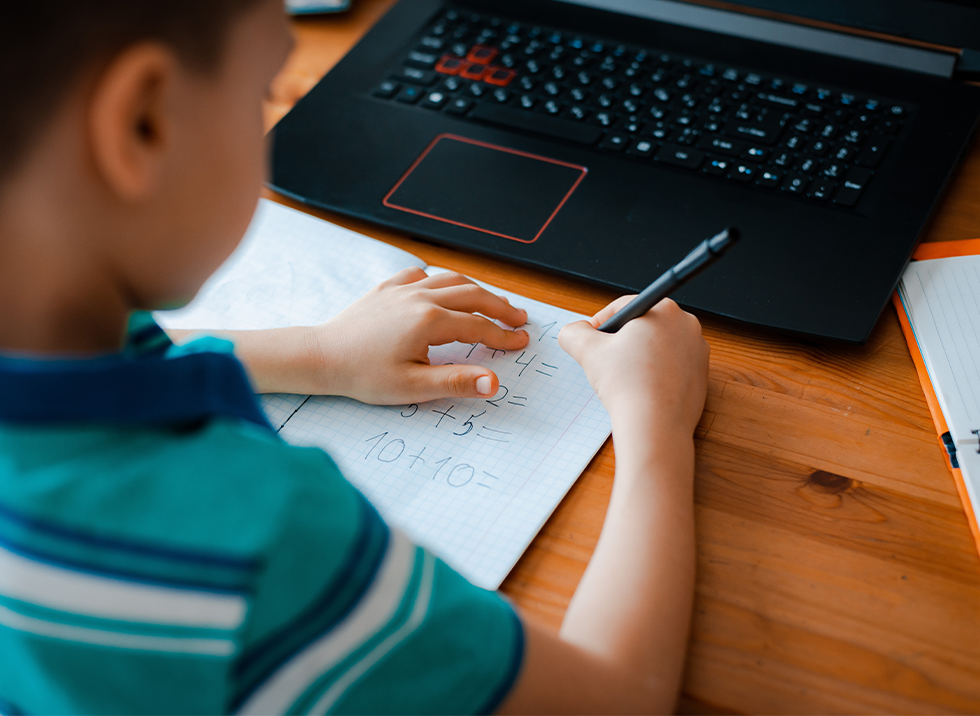
Student Device Management: What Schools Overlook in Take-Home Programs
Many school device programs overlook key management steps. Learn how to avoid costly take-home tech mistakes with this practical guide for K–12 districts.Book a Discovery Call
Connect with a LocknCharge representative to learn how you can streamline device loan and return within your organization.
Fill out this form.
Choose a time and instantly book a meeting.
During the call, a LocknCharge Account Executive will:
✓ Understand your project.
✓ Answer any initial questions.
✓ Recommend the best solutions.
✓ Provide next steps.
