An easier way to manage forgotten, lost, broken, and uncharged devices.
Frustrated by manually loaning devices, swapping out broken devices, or not having devices securely stored and charged? We are here to help.

Trusted by thousands of leading organisations across many industries.






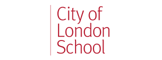







Ensure mobile devices are always accessible and ready for student or employee use.
Reduce stress and headaches for IT staff.
Overloaded technology staff can streamline IT hardware asset management processes to save time and reduce stress.
Get students and employees back to work faster.
Ensure that productivity for students, teachers, and employees is not being hindered by pesky IT hardware issues.
Make life easier for device users.
Providing access to ready-to-use, fully-charged devices doesn’t need to be cumbersome or complicated.
New & Featured Solutions from LocknCharge

FUYL™ Smart Locker System
A complete hardware asset management solution to streamline loaner check-outs, broken device exchanges, daily device check-outs, and secure individual charging.

Joey™ Charging Carts with Baskets
A thoughtfully-designed, easy-to-setup, and easy-to-use mobile device charging cart that is loved by schools and businesses worldwide.

Putnam™ USB-C PD Charging Station
A plug-and-play solution that’s pre-wired with USB-C cables to quickly and efficiently charge and secure devices.
Why LocknCharge?
Two words: customer centric. Our customers are at the heart of everything we do. From product design and user experience, to our commitment to provide world-class customer service and support – LocknCharge is dedicated to making life easier for anyone who manages or uses IT hardware assets.
✓ Trusted for over 25 years
✓ World-class customer service
✓ Dedicated to making life easier
Hear from Real Customers
Listen to real-world experiences of our customers as they reflect on the lasting impact that LocknCharge solutions have had on improving outcomes for their schools and businesses.
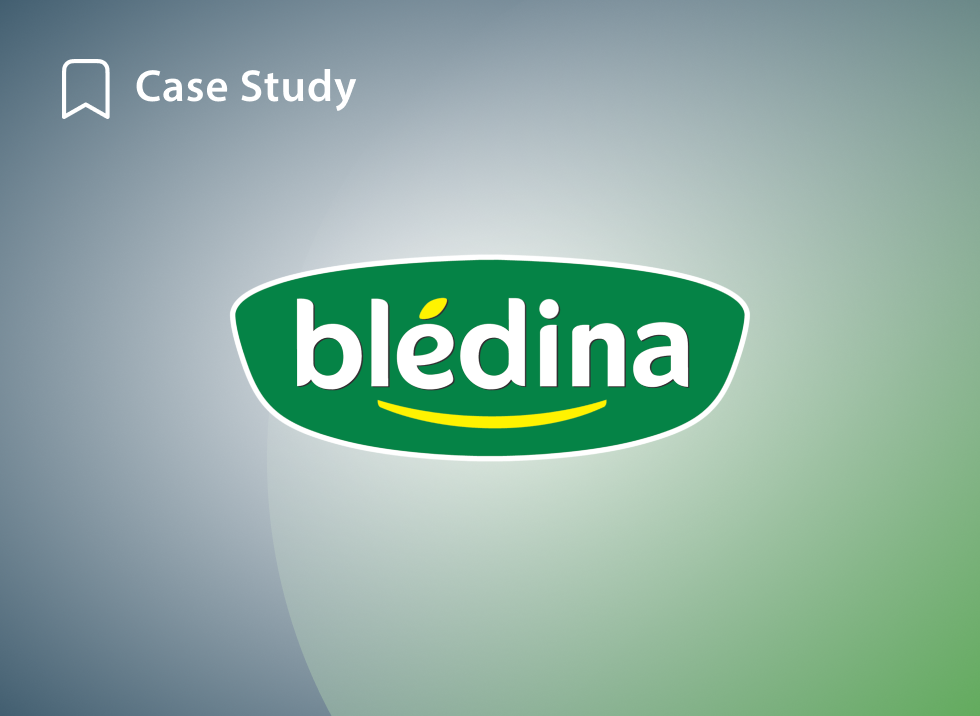
Case Study: Danone Brand, Blédina, Goes Paperless with iPad Smart Charging Lockers
Blédina automates IT and employee workflow with a shared iPad program and FUYL Tower Smart Lockers. Learn More.
Empowering Pupils with 1:1 Device Management at Ribblesdale High School
Learn how Ribblesdale High School is empowering students with 1:1 device management. Discover how FUYL Towers revolutionized their workflow and enhanced education technology.
