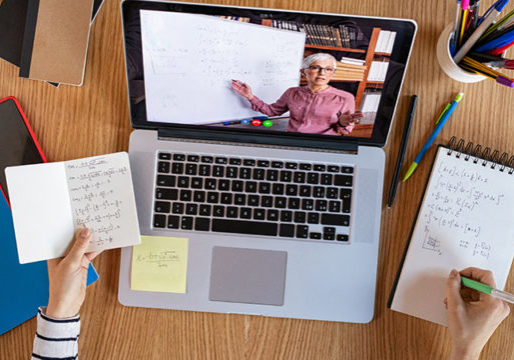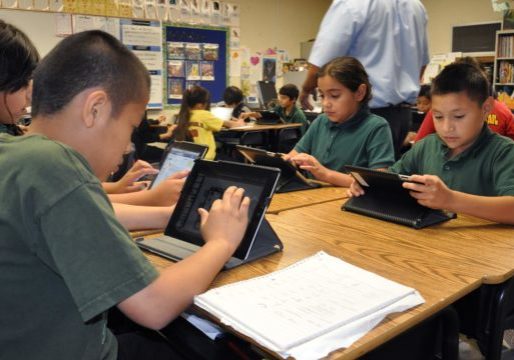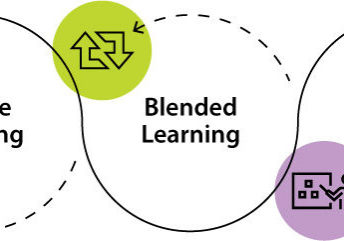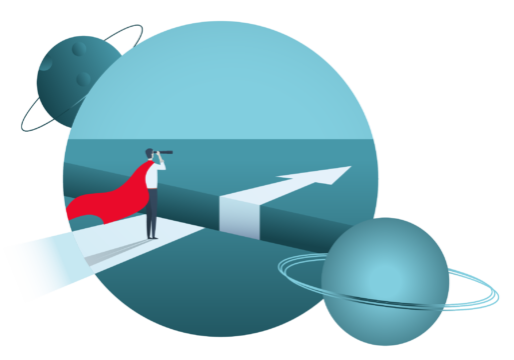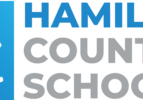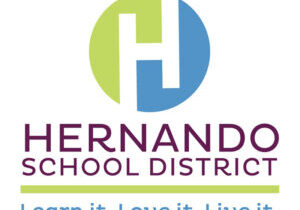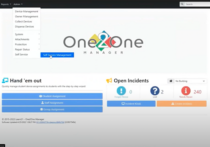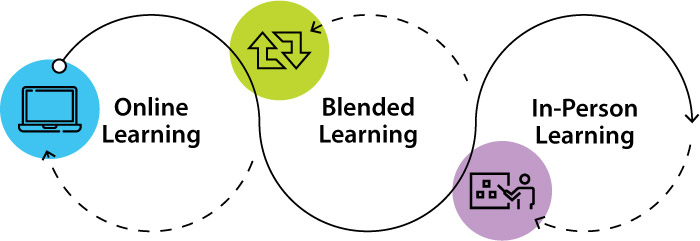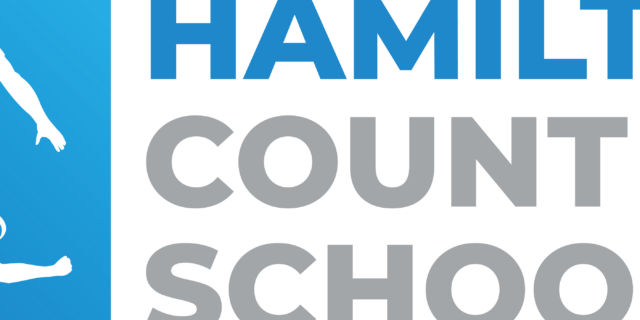How a Customer-Centric Philosophy Drives Product and Software Development at LocknCharge

Technology is changing faster than ever before. In this new era of digital transformation, mobile tech and smart devices have become an instrumental part of the change. Smart Lockers, for example, stepped up to the challenge of helping implement safe and efficient workflows in remote and hybrid work environments.
But as technology continues to rapidly evolve - and future transformations remain on the horizon - ensuring the products you buy and the software they come with are backed by a customer-centric company is essential. This means that consistent enhancements and new features will always keep you and your bottom line resilient, no matter what lies ahead.
At LocknCharge, our relationship doesn’t end with our customers when they buy a product. Our Cloud-based Smart Lockers are device management investments with universal compatibility for your laptops and tablets that come with long term benefits to your company, and the cultivation of that relationship begins with our nimble and highly-skilled internal team.
To better control costs, some companies look to hire outsourced software development teams. At LocknCharge, the agility we pass on to the customer is powered by our in-house development team instead. The benefit of direct communication and immediate support our internal team provides allows us to ensure that customer experiences are always at the forefront. Recent research has also shown that the link between software development and innovation is strongest for firms that develop software in-house.
Our smaller-scale company structure also helps in an age of rapid transformation. We’re able to both address and solve customer needs quickly and efficiently.
Here’s a behind-the-scenes Q&A with Vlad Vasilciuc, Director of Product Management at LocknCharge, where we discuss how our customer-centric philosophy comes to life and why it’s important for us to always look to our customers for feedback at every stage of product development.

What do you and your team do as part of product management at LocknCharge?
VV: I am the Product Manager at LocknCharge, but also manage our in-house software development team. In this role, I am the bridge between the technical development teams, and sales, marketing, and customers. My job is to understand customer workflows, pains, and goals – and then work with a variety of stakeholders in how best to solve them.
What makes LocknCharge a customer-centric company?
VV: We try and validate feature development at various phases in the development cycle. As we prototype, we reach out to end customers to validate that the changes we’re making are solving their pain points. We try to ground our product development on real customer data.
With tech advancing so quickly, how often are updates and enhancements being made to smart locker systems?
VV: When it comes to our LocknCharge Cloud software platform and our Smart Lockers, we’re releasing enhancements on a weekly basis. Our releases may not always include features, but we are making incremental improvements to the platform. In doing so, we ensure that our systems are up to date and that our platform is as secure as possible. Improvements in any given release may include security updates, UI improvements, bug fixes, etc.
How is the LocknCharge product team so nimble when it comes to bringing these enhancements to customers?
VV: All of our development is done in-house. From the physical, mechanical design, to the electronics, to the software and firmware – we have specialist engineers that do the research and development to respond to urgent requirements. Couple that with our access to customers globally, and we can get answers to questions more quickly than if we were relying on outsourced specialists. Outsourced development can lead to longer wait times between prototype phases as well as lengthy product feedback loops.
How has customer feedback impacted enhancements and new features at LocknCharge?
VV: We follow a methodology that is “continual improvement, continual deployment.” That means that we are releasing bite size chunks of a feature, which allows for shorter customer feedback loops. As we release a small part of the feature, users can start interacting with it a lot earlier than if we were to develop the feature in its entirety. This means that instead of relying on assumptions, we’re able to get real-world use cases and validation as we develop, and we can change course as feedback comes in.
What are some features of LocknCharge products that have emerged from taking customer feedback into account?
VV: To give some context before I talk about features, the key product category that I manage is Smart Lockers. Our current lineup of Cloud-based smart lockers for device management are designed for managing and charging laptop and tablet devices, allowing customers to automate the deployment and access to those devices.
One feature that we recently completed is the ‘External Users’ feature. This feature allows customers to connect their user directory to our system and automates who is allowed access to the contents of the smart locker compartments. So, in a check-in/check-out workflow, administrators of the FUYL Tower Smart Lockers can grant access to users based on their group permission set defined in their system. The benefit of integrating or connecting to their user directory is that the user administrator only has to manage one user directory – their own. There is just one source of truth. If an employee leaves their organization, they don’t have to update users in other systems that may have a copy of their users. Once it’s updated in their user directory, it’s updating in all the other connected systems, saving them time, and giving them peace of mind that their access has been fully revoked.
How was the process of that feature developed?
VV: It’s very difficult to support integrating every user directory on the market as there are lots and lots of them. So, we initially got some data on what the most popular user directories were, and then validated the data with a survey and customer interviews.
The results gave us a good starting point, but also recognized that the data was still limited. We developed with the idea in mind that we would have customers reach out to us after the release of the feature with feedback and additional requirements. And that’s exactly what happened. Because we allowed for this in our design, we were able to add additional requirements quickly.
How has the pandemic changed this process or priorities when it comes to being customer centric?
VV: The pandemic has definitely made our process more challenging. Along with customer calls and surveys, we like to get out to customer sites and observe the product in use. But our situation isn’t unique, and just like many other organizations, we’ve had to adapt. We use a lot of online tools to get the feedback we need.
How did you ensure that LocknCharge products are future proof?
VV: We ensure our projects are future proof by doing market research, watching tech trends, gathering sales and marketing feedback, and constantly talking to customers are methods that help us develop adaptable products. We also look at usage data and overlay that with what we are seeing and hearing in the field.
Top 5 EdTech Trends to Watch
Usually, top trends lists are published at the beginning of the year. But there’s nothing usual about this year, especially when it comes to evolving trends. COVID-19 has become a catalyst for change, accelerating the adoption of digital technology across all industries. Under challenging conditions, education was completely transformed as schools scrambled to utilize the latest technology. That’s why we’ve decided to pause mid-year to reflect on what innovations in EdTech have recently emerged and what trends will likely stick around.

1. Immersive Learning Goes Mainstream
VR technology is an effective way to provide a personalized learning experience, enhance visual learning and save on physical equipment. Anecdotal evidence suggests that VR in the classroom increases students’ ability to retain information by 60-70%. It also allows training for hazardous jobs without exposure to high-risk environments. Furthermore, the mobility of technology ensures accessibility to world-class facilities for remote students without the burden of traveling or relocating.
Look for more institutions to adopt this state-of-the-art EdTech as VR headsets drop in price and immersive technology advances. Vocational education and training provider TAFE SA recently deployed 30 Lenovo Mirage VR headsets to aid education for their Air Conditioning and Refrigeration Servicing Courses. Students have a 1:1 approach with the headsets to explore and experience high-risk areas they would not ordinarily see as apprentices.
2. Distance Learning is Here to Stay
Even as schools reopen for in-person learning, administrators are extending remote learning plans. Sorry kids, if you’re in the New York City public school system, no more snow days spent sledding and building snowmen. Because NYC districts distributed hundreds of thousands of devices during the pandemic, snow days have been canceled and replaced with online learning days.
In addition, schools across the country are adopting a hybrid approach and online learning options to meet the needs of students who thrive academically in a virtual environment. According to a recent Rand Corp. survey, about one in five districts are considering adopting virtual school as part of their portfolio post-pandemic.
3. 1:1 Goes Global
Sped up by school closures and remote learning requirements, many districts reached their 1:1 device-to-student ratio goals years ahead of schedule. Even if schools worldwide don’t yet have a device in the hands of every student, they have distributed millions more laptops, tablets and Chromebooks than ever before. Acquiring a device for each student has led to another emerging trend—. As students and educators go back to school this fall, their loaner devices will be returning too.
Those districts keeping their 1:1 ratio long-term will need to address how to best store, charge and secure their new devices without burdening school staff. One solution to set up your school for success is to invest in easy-to-cable open-concept charging carts. Pre-pandemic, technology carts helped make a limited number of computers shareable among multiple classrooms. Now, these same resources will take on a new role. Carts enable educators to plug in 30 or 40 devices without worrying about having tons of outlets in each classroom. Students leaving their devices at school overnight can take advantage of the secure storage benefits of tech carts and smart lockers. In addition to security, they offer an easy way to redistribute the devices at the start of the school day.
4. Digital Equity Comes into Focus
Procuring and handing out devices is only one side of the remote learning equation. In the US, 14% of students between the ages of 3-18 can’t connect to the internet at home. Unicef reports that worldwide, over 400 million students have no access to digital or broadcast lessons.
Innovative educators and community partners are hard at work bridging the digital divide to ensure no child misses out on learning. Many new programs have emerged—from Wi-Fi-enabled school buses in California to SIM-enabled internet dongles in Victoria. All aimed at delivering internet connectivity to underserved student households.
Achieving digital equity also relies on preparing for the inevitable. School-issued equipment used at home for remote learning or homework will break, and cables will go missing. District CTOs and CIOs have learned over the past year that they can’t assume students have a backup device. If a device is damaged, most students can’t participate in lessons—which puts them behind until they return to school for a replacement. A better solution is to deploy smart lockers such as LocknCharge FUYL Towers in public places throughout a neighborhood. Ideal locations are open after hours, such as a community resource center, a Boys & Girls Club or a local restaurant. Stocked with replacement devices, smart lockers offer secure storage, no-contact pickup and easy access 24/7. Once a student reports a device requires attention, a staff member can assign that student to a specific locker. Using an admin-defined PIN, the student can swap their broken device for a ready-to-use one. By spreading Towers throughout the district near transit hubs, no family has to travel farther than another, making this a more equitable option that reduces learning loss.
5. More Evidence-Based Procurement Decisions
When faced with stretched budgets, schools are getting smarter with their technology investments. According to ResourcEd, “Schools are much more likely to invest in technology based on evidence that it supports their school’s learning requirements and challenges.” Schools searching for tech that integrates easily within their existing infrastructure are looking for solutions that won’t quickly become obsolete.
Most technology in schools is replaced every 3-5 years. Investing in future-proof technology can have a significant impact on budgets and employees’ time. For example, imagine the costs and time your district could save by not replacing charging solutions every time new devices are rolled out.
The only certainty about the future of education is that it’s uncertain. The trick is to be ready for whatever scenario comes your way—including developing an EdTech plan that empowers students and teachers to focus on the task of learning. Learn how best to navigate educational technology in an ever-changing landscape.
Schedule a Live Product Demo
Schedule a live video demo with a LocknCharge team member to get a closer look at how our products help make your life easier.
How TAFE SA’s Virtual Reality Program is Revolutionizing Education

Background
TAFE SA is South Australia’s largest vocational education and training provider with over 70,000 enrolled students and 34 campuses TAFE SA is currently teaching over 29 trades at their Tonsley campus and is one of the leaders in Australia for its trade department.
TAFE SA recently deployed 30 Lenovo Mirage VR headsets to aid education for their Air Conditioning and Refrigeration Servicing Courses. Students have a 1:1 approach with the headsets that allows them to explore and experience high risk areas they would not ordinarily see as apprentices. TAFE SA has also mapped out the entire Tonsley Campus and will be engaging with further software enhancements to allow a freer flowing experience between VR and reality. This will be a huge benefit for current and potential students who have not had the chance to physically tour the campus.

Challenge
At the outset of the project the organization had no formal mobile device program. As they began planning their device deployment workflow, storage of the VR headsets was an immediate concern. Initially, they attached the devices to a mobile tool trolley; however, they quickly realized the importance of charging and mobility to meet their needs. Because the headsets would travel to different campuses, secure transportation was key to meeting the high demand for training across the state.
Solution
TAFE SA originally enquired about the Revolution 16 Cart and Carrier 30 Cart, ultimately choosing the Carrier 30 Cart because of its durability, portability, and open-concept design. By removing all but one of the device Baskets, it’s possible to charge, store, secure and transport 10 headsets per Cart, with one Large Basket to house all of the accessories for those 10 devices.
Quality is a top priority for TAFE SA, which is apparent by their state-of-the-art facilities and their diligence in planning and deploying the VR headsets. This is just one of the reasons TAFE SA chose PC Locs as their storage and charging supplier for their VR headsets.
VR in Education
VR is a new and expanding technology in education. According to TAFE SA; anecdotal evidence suggests that the use of VR in the classroom increases a student’s ability to retain information by 60-70%. VR technology also allows students training in hazardous jobs to perform tasks without exposure to hazardous high-risk environments. Furthermore, mobility of technology provides accessibility to world-class facilities and training for remote students without the burden of traveling or relocating.
TAFE SA’s hands-on approach with VR technology is also transferable to rehabilitation clinics, other education providers, and the workplace. VR is transforming education, and it’s only a matter of time before pilot trials such as the one at TAFE SA will begin to trickle into different sectors.
Download a PDF of this story.
Want to learn more?
Schedule a Live Product Demo
Schedule a live video demo with a LocknCharge team member to get a closer look at how our products help make your life easier.
8 Solutions for Schools to Overcome 1:1 Device Challenges in Schools
Even the most well-established 1:1 device programs in schools can become very complex and difficult for IT teams to manage. If you're an educator or IT professional with questions about how to safely distribute, charge, store, and secure devices and laptops, check out these eight tried-and-tested solutions.

1. How do we safely get laptops and tablets to new students joining the district?
The FUYL Tower 5 or 15 offers a zero-touch model for distribution of laptops and iPads to students in need of new devices, as well as staff and current students in need of replacements. You may even find that providing access to tablets and laptops with the following process is more efficient than the standard in-person method of distribution.
- Choose an accessible area at your facility to place one or more FUYL Tower 5 or 15s. For multiple facilities, we recommend spreading out the Towers around your district. That way, no family is too far from a central location. These locations can even be a covered area outdoors, so no building access is necessary.
- Stock the Tower with ready-to-go devices. Each compartment is large enough to accommodate other new student required items as well, such as onboarding paperwork, books and school supply items.
- When a student or faculty member needs a device, IT teams can schedule a pickup time and digitally send a 4-digit PIN code for access to an individual compartment of the FUYL Tower.
2. What if we need to service devices while students are learning at home?
Let's face it, kids can be tough on devices. Space bars break, microphones stop working and screens get cracked. When students and faculty have equipment at home that breaks or is lost, you need a way to get it back without putting your staff or parents at risk.
IT teams can easily retrieve a broken device and provide a replacement without any physical contact via a FUYL Tower. When Towers are spread throughout the district, no family has to drive farther than another, making this an equitable option.
3. How can we offer secure charging for those with housing insecurity?
Distance learning is impossible without access to power. By individually assigning FUYL Tower slots, students with housing insecurity know at any given time that they have a designated place to keep their device safe and secure while charging.
Many districts are finding creative ways to provide charging to economically disadvantaged students. Towers are being placed in family resource centers and other locations where students get free access.
4. What process can we use to retrieve devices from students before summer break?
Before the start of the new school year, you'll likely need to bring all of your devices back for servicing. With our robust online management portal, IT admins can manage FUYL Towers remotely. After parents drop off devices at a scheduled time, staff can track the activity of the Tower to know when the compartment was accessed, reset PINs, open doors, or quarantine doors. Again, all done remotely without any physical contact.
Remember, compartments don't have to be limited to devices. If you're looking to clean out student lockers at the end of the year, you can put each student's belongings in a FUYL Tower slot and arrange for safe pickup.
5. What's the best way to store devices over the summer?
Don't be left scrambling when your district retrieves devices at the end of the school year as you try to figure out where you're going to store them all. Many schools are investing in open-concept charging carts with baskets that have the ability to securely store, charge and transport large numbers of laptops, tablets and other technology when not in use. By placing the devices in baskets, devices are easily loaded and unloaded into a cart, allowing them to be charged in batches very easily.
In addition to mobile devices, open-concept carts can accommodate robotics, 3D Printers, VR Goggles and more. Plus, as tablet and laptop technology in schools changes, these types of universal charging stations will not become outdated.
6. What's the most efficient way to cable charging solutions once school resumes?
Managing cables for hundreds or more devices takes away valuable time from already strapped IT resources. Now that you're 1:1, it's a great time to consider a more efficient way and kiss those tangled cords goodbye.
With our clean cable management system, it takes a fraction of the time to cable and uncable devices from our carts compared to our competitors' carts. Nikki Burrell, LocknCharge Senior Customer Success Manager, once held a contest with our partner representatives to stop by and see who was the fastest at cabling a Carrier 10 Charging Station. She exclaimed, "It got crazy competitive, and the times were astounding – the fastest time was less than 2 minutes!"
7. How will we manage new devices once school resumes?
Limited resources are a challenge for every school, so it may seem logical to choose a charging cart or station based on price. What districts must keep in mind is how choosing the right charging solution now can have a significant impact on technology budgets and employees' time in the future.
Charging solutions will account for a significant portion of your mobile device budget. However, imagine the costs and time your district would save if you don't need to replace your charging solutions every time you roll out new mobile devices. LocknCharge has coined this concept as "future-proof charging." Future-proof charging solutions combine universal charging, open-concept designs and durable products to save schools significant time and money.
8. What if my school doesn't have enough room to store all of these new devices securely?
Now that you're 1:1, it's time to think about itty bitty footprint charging stations rather than bulky carts. With the optional pedestal for the Putnam 18-C Tower, you can charge, store and secure up to 36 Chromebook, small laptop or tablet devices in two stacked charging stations. The tall, slim design of the Putnam 18-C Base is ultra-compact, saving valuable real estate in space-strapped areas.
In addition to saving space, you'll be investing in technology that modernizes your school's infrastructure without costly facility upgrades. Putnam 18-C Towers with ECO Safe Charge eliminate the need for the added expense of installing new outlets because two stacked Towers rely on one single outlet plug.
LocknCharge is an exceptional resource to help you plan for the future and navigate the new world of distance and online learning. Our solutions can significantly reduce setup time and meet your district's flexibility and ease-of-use needs.
Schedule a Live Product Demo
Schedule a live video demo with a LocknCharge team member to get a closer look at how our products help make your life easier.
Back To School Educational Technology Tips & Advice
What will schools look like a year from now? Or even next week? It's hard to keep track of technology solutions for your school. Get all the latest educational technology tips and advice for districts and educators here.
Want to learn more?
[1] Coronavirus Squeezes Supply of Chromebooks, iPads, and Other Digital Learning Devices – Education Week
The Benefits of Summer STEM Programs

It’s that time of year again. The time when we’re thankful for cooler temperatures and vibrant autumn leaves. While you may be busy preparing for fall classroom activities, we’re here to remind you that it’s never too early to start planning for next year’s summer programs. Summer offers distinctive opportunities that are indispensable to an excellent education. According to RAND Education, “Research has shown that students’ skills and knowledge often deteriorate during the summer months. Instruction during the summer has the potential to stop these losses and propel students toward higher achievement.”[1]
With that in mind, we’ve pulled together the latest research on the benefits of a STEM or STEAM summer curriculum and its advantages for every grade level. Also, we’ve included three exemplary summer STEM programs with strong outcomes as well as strategies to overcome technology challenges. So grab that pumpkin spiced latte and get ready to make next summer count by stopping the “summer slide.”
STEM Learning in Out-of-School Programs Provides Unique Advantages
One of the most significant advantages of offering a STEM or STEAM curriculum in out-of-school settings is that it directly affects what’s possible inside classrooms.[2] A report by the National Research Council found evidence that STEM learning in out-of-school programs has been shown to:
- Contribute to young people’s interest in and understanding of STEM
- Connect young people to caring adults who serve as role models
- Reduce the achievement gap between young people from low-income and high-income families[3]
The National Summer Learning Association (NSLA) sums up the benefits with this conclusion, “Summer offers a unique opportunity for students to engage in STEM learning in ways that mirror real-world needs, while also drawing on the practices that make these STEM learning resources & activities most successful.”[4]
Advantages at Every Grade Level
From little ones to teens, all grade levels can benefit from summer enrichment programs in science, technology, engineering, arts, and math. Julian Krinsky Camps & Programs highlights the advantages for kids of all ages.
- Elementary Students: Explore future careers, build self-confidence and get out of their comfort zones
- Middle School Students: Ease the transition to high school, catch up on STEM subjects, career development
- High School Students: Prepare for college, increase college admission chances, and improve social skills[5]
Three Creative Uses of Technology in Summer STEM Programs
Technology can strengthen the activities offered by summer programs. Check out these examples of schools that incorporate technology to facilitate a hands-on, engaging, and most of all, fun experience!
- An Out of This World Hands-On Experience
The Zero Robotics Middle School Summer Program is a five-week innovative program for middle school students. The curriculum is described as “truly out of this world” since it culminates in a tournament where students gather in teams to design code that to control a small satellite. “The best code is uploaded to the International Space Station where live astronauts judge a competition between the satellites programmed by students from around the country,” explains EdSource.[6] - Journey through Mathematics
In the summer following third grade, students lose 27% of their school-year grades in math. That number jumps to 50% by the summer after seventh grade.[7] To counteract the loss of math proficiency, schools across Connecticut participate in the Connecticut Pre-Engineering Program (CPEP) Summer Math Gaming Challenge. “CPEP’s blended learning model integrates face-to-face teacher instruction with cutting-edge, games-based mathematics learning software to create an engaging, customized, and differentiated learning experience.” Challenges include creating a digitally animated ad using the Scratch programming language and applying principles of gravity, force, and structural integrity to create a package optimized for aerial drop-delivery.[8] - Opening up Infinite Career Opportunities for Young Women
Only 6.7% of women graduate with STEM degrees vs. 17% of men.[9] Recently there has been an increase in initiatives and out-of-school programs aiming to close the gender gap and inspire more women to choose STEM pathways. One such program is the all-girls Forensic Science Camp at Saint Mary’s College in Notre Dame, Indiana. This one-week program caters to students who are interested in forensic science. “Students arrive at a staged crime scene and must gather and analyze evidence to find a suspect. Using biology, chemistry, mathematics and deductive reasoning, campers study fingerprints, footprints, fiber and hair samples, and other evidence.”[10]
Three Strategies to Overcome Technology Challenges
Introducing technology into school curriculum isn’t always easy. In a Research-to-Results brief on incorporating technology into out-of-school time programs, Child Trends identified three strategies to overcome challenges with integrating educational technology.
- Offer practical training and technical support on using technology, so staff members are equipped to integrate it into program activities
- Establish guidelines and role modeling for proper technology use
- Partner with schools and businesses to offset the costs of purchasing and maintaining technology[11]
Share Your STEM Stories
Does your school or district offer summer enrichment with a STEM/STEAM curriculum? We’d love to share your stories so that other imaginative educators can gain inspiration from your successes. Drop us a message on Facebook, tweet us, or connect on LinkedIn and let us know how you stop the summer slide.
Sources
[1] Making Summer Count How Summer Programs Can Boost Children’s Learning – RAND Corporation
[2] Identifying and Supporting Productive STEM Programs in Out-of-School Settings – National Research Council
[3] Identifying and Supporting Productive STEM Programs in Out-of-School Settings – National Research Council
[4] STEM in the Summer: the Joy of Meaningful Learning – national summer learning associates
[5] Why You Should Consider a Stem Summer Camp – Julian Krinsky Camps & Programs
[6] Science gets hands on in summer STEM programs, but funding challenges remain – EdSource
[7] Summer Learning Loss: What We Know and What We’re Learning – nwea
[8] STEM in the Summer: the Joy of Meaningful Learning – national summer learning associates
[9] Only 6.7% of women graduate with STEM degrees – Microsoft
[10] 8 STEM Summer Programs That Are Just for High School Girls – TeenLife
[11] Incorporating Technology into Out-of-School Time Programs: Benefits, Challenges, and Strategies – Child Trends