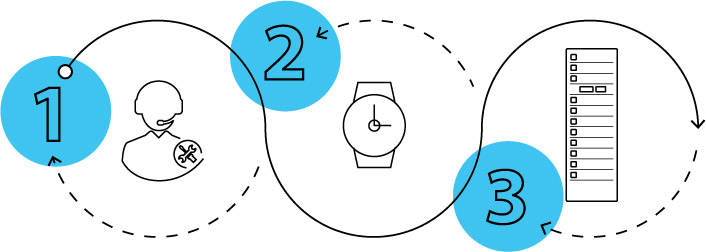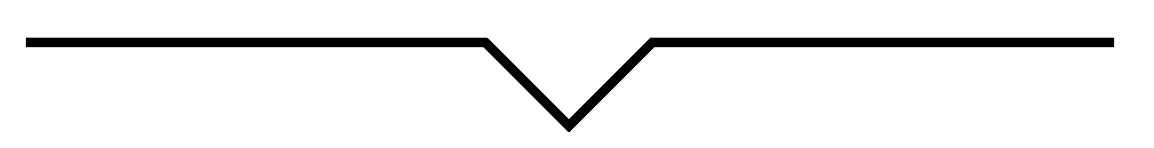Learn how they easily transitioned to distance learning.
How to Navigate Educational
Technology in an
Ever-Changing Landscape
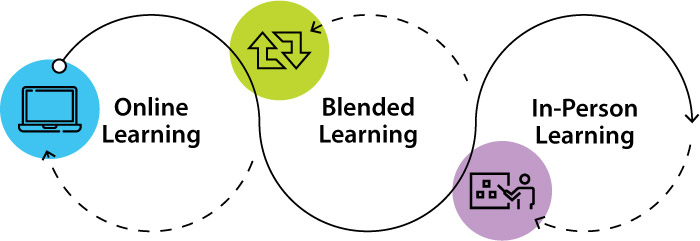
It's time to re-evaluate your return to school plan.
Now that the Centers for Disease Control and Prevention has presented a pathway to reopen schools, more districts are re-evaluating their return plans. However, virtual learning is not going away anytime soon. As demand for online instruction from parents and students increases, it's also the ideal time to review and improve the hybrid and remote learning plans your school has in place.
The trick is to be ready for whatever scenario comes your way—including developing an educational technology strategy that empowers students and teachers to focus on the task of learning.
One thing is for sure; educators are an innovative bunch. So, why reinvent the wheel when you can learn from those blazing trails ahead of you? That's why we've compiled a technology and education guide full of the latest real-world examples, tips and advice.
Let's explore the opportunities to use educational technology to elevate, improve and enhance the learning experience, whether you’re providing in-person teaching, remote learning or a mix of both.

Option 1: Elevate Online Learning
to Improve Remote Readiness
Check out Other School’s Virtual Learning Options
Remote schooling is here to stay. A recent RAND Corporation survey found that roughly 20% of districts have adopted or are considering adopting a virtual school option after the end of the COVID-19 pandemic. In fact, the mayor of New York has already indicated that snow days will soon be a thing of the past in the nation’s largest school system. When kids can’t physically go to school, “we still have remote learning in place.”
As demand for online instruction from parents and students increases, so does the need to enhance the online learning plans your school has in place. The first thing to do is check out how other schools put best practices in place for their virtual classrooms. As coronavirus lockdown closures have impacted schools around the world, we’ve witnessed innate creativity and problem-solving in many different ways.
1. No Contact Device Pickup in Chicago's Arbor Park School District
The Arbor Park tech team, a.k.a. PandaTech, was well-positioned for the shift to online learning. Typically, they used a LocknCharge FUYL Tower for securing charged and ready-to-go loaner devices. When students forgot or lost their device, they were able to check out what they needed from a Tower independently. This smart locker workflow was tweaked to enable a no-contact pickup location for replacement devices.
David Termunde, Chief Technology Officer for Arbor Park School District, describes the FUYL Tower as having another "part-time Tech Team member."
[FUYL Tower] is like having another part-time Tech Team member.
David Termunde, CTO - Arbor Park District 145
1. Just like an Amazon locker, a FUYL Tower was relocated to a publicly-accessible location within the school.
2. Parents place tech orders from the District’s eCommerce site, and the school fulfills the order by placing it in a FUYL Tower compartment.
3. Parents follow simple email instructions to unlock and pick up their requests from their assigned FUYL Tower locker number the following day.
Read the Full Arbor Park Case Study Now
2. Roadmap for Safely Reopening Schools
Education Week collects reopening plans and state-level orders or recommendations from schools around the country. As of September 2020, almost half of all districts opened with remote learning, while full in-person instruction was available to all students in 24% of districts. Check out Education Week’s links to a sample of school districts' reopening plans.
The Centers for Disease Control and Prevention has released its Operational Strategy for K-12 Schools through Phased Mitigation. This document provides a road map “for schools to open as safely and as soon as possible, and remain open, to achieve the benefits of in-person learning and key support services.” Through an integrated package of mitigation components, “especially universal and correct use of masks and physical distancing,” this operational strategy presents a pathway to reopen schools.
Ask These 7 Questions About Your Online Learning Plan
1. Is your remote device management software easy for teachers, students and parents?
Monitoring, managing and securing a plethora of remote devices is just a complex as it sounds. By centralizing IT device management with device management software, you’ll save time, stay organized and maintain security. But that’s only one piece of the puzzle. Remote device management software platforms such as Jamf and Learn21 give your tech team the ability to connect, manage and track devices in the cloud. Functionality may include associating students with devices, configure devices, and creating repair incident reports—all touch-free. Note Jamf solutions are exclusively dedicated to helping organizations succeed with Apple. Learn21 offers one-click Google Integration.
2. Is your hardware flexible?
Can your tech shift seamlessly from in-person learning to the virtual classroom? No matter how your school moves forward, make sure no student gets left behind without flexible hardware and an internet connection.
-
Durability in the classroom and beyond. With best-in-class durability, the Dell Chromebook 3000 Series are student-ready, providing uninterrupted learning with up to 14 hours of battery life. Latitude PCs are sturdy enough for even the most hands-on learners.
-
Loaded with advanced technology, but so easy to pick up. Apple devices are designed with a wide range of features for students of all abilities.
14% of students between the ages of 3-18 can’t connect to the internet at home.
-
Ensure equal access to online learning for ALL students. Even if they’re given a learning device, 14% of students between the ages of 3-18 can’t connect to the internet at home. Take-home mobile hotspots close the connectivity gap and make sure students have the technology to succeed. Partnering with school districts across the country, T-Mobile has launched a program aimed at delivering internet connectivity to millions of underserved student households at no cost to them. Interested school districts can sign up today at www.t-mobile.com/p10m.
Distance Learning Guide
Whatever part of the distance learning equation is missing, read how to give students an extra boost in Firefly Computers guide to Setting up for Distance Learning.
3. Are you prepared to navigate the Chromebook crunch?
The demand of parents working from home and kids learning remotely, coupled with component scarcity, has resulted in massive shortages of Chromebooks. Check out these tips if you’re in need of smaller quantities of laptops right away.
Search for models that are restocked more frequently than others, like the Acer Chromebook Spin 311, ASUS Chromebook Flip C214 or C434, Lenovo Chromebook C340-11 or the Levono Duet.
Check online early and often, daily if possible.
Check local retailers for laptops in-store.
Consider more readily available devices such as iPads with external keyboards.
4. Do you have a way to distribute and collect tech safely?
Managing mobile devices without human interaction is a requirement as part of social distancing. One way to eliminate in-person contact is to set up pickup/drop-off IT exchange hubs with secure smart lockers. Load up the lockers with ready-to-go loaners or replacement devices, so students can quickly swap out their broken tech without ever coming into physical contact with staff.
5. Do your teachers receive adequate training and ongoing professional development?
Successful remote learning depends on modern apps and web tools not everyone knows how to use. Soon after school buildings closed, less than half of teachers reported receiving training in online learning techniques. With expanded remote learning, educators need more than just tech training. They require ongoing professional development that includes educational technology solutions. Eileen Belastock, Director of Technology and Information at Nauset Public Schools in Massachusetts, writes,
“Districts can no longer afford to provide less-than-seamless training and learning opportunities for their educators, who are demanding effective, sustainable, high-quality, easily transferable and relevant learning opportunities.”
Best practices for teaching should drive technology use in the classroom by focusing on skills that can quickly transfer to an online or remote environment.
She adds, “Best practices for teaching should drive technology use in the classroom by focusing on skills that can quickly transfer to an online or remote environment.”
6. Is your tech support workflow efficient?
Triaging tech support issues can gobble up valuable time from your Help Desk’s schedule—not to mention the growing wait time for a tech person to become available. Constant Help Desk interruptions due to device software and hardware issues also take time from IT staffs’ ability to prepare teachers for their new virtual classroom. Whether a teacher or student is new to the district or technology needs repair, it’s imperative that parents and faculty can access a working device as quickly as possible.
Watch this Helpful Webinar
In less than 30 minutes, you’ll be on your way to deploying an efficient mobile device workflow that automates cumbersome manual processes.
7. What are the K-12 education funding opportunities from the federal education stimulus?
In December 2020, the House and Senate passed bills that included a stimulus for coronavirus relief and an omnibus funding bill. $82 billion of the stimulus bill went to the Education Stabilization Fund, which provided $57 billion for K-12 Education Funding. This is the second round of education stimulus during the pandemic. It’s about four times what schools received from the Coronavirus Aid, Relief, and Economic Security (CARES) Act school funding in March 2020.
Allowable uses under ESSER II are almost identical to the CARES ACT school funding. However, there is more focus on cleaning and sanitization. The funding is available for spending up through September 2022 and can be used on:
-
Purchasing education technology that aids in regular and substantive interaction between students and educators.
-
Planning and coordinating long-term closures, including providing technology for online learning.
-
Planning and implementing online learning during the summer months.
-
Supporting provisions found in major education laws.
Note that you may also be able to bundle education stimulus funds with education funding from the omnibus appropriations bill, such as Title IV-A funds.
The idea is to provide flexibility for districts impacted by COVID-19 and ensure that educators, parents and students have what they need to survive, regardless of whatever learning model you use. In a recent Gaggle webinar, Susan Gentz, Partner at K20Connect, indicated that the first round of ESSER funds was often spent on devices and connectivity to facilitate distance learning during school closures. ESSER II funds allow districts to use this new education stimulus on forward-thinking learning models, including addressing learning loss. Now is the time to be bold and encourage innovation with the education stimulus fund. “Envision how you can help students during COVID and beyond,” advises Gentz.
How Innovative LocknCharge Solutions Can Help
LocknCharge solutions help in two areas of activity that are eligible for ESSER II funds: online learning technology and sanitizing equipment.
-
Automate zero human interaction device management with FUYL Tower Smart Lockers for break/fix programs and device distribution.
Re-evaluate Your Ed Tech Safety Plan
At San Francisco’s Unified School District, safety for teachers and the technology team is a top priority. Initially, every time a teacher needed tech support, they would stop by the Help Desk Office in-person and interact with a Help Desk team member. Although they did everything they could to avoid in-person contact, the sheer volume of traffic was inefficient and put everyone involved at greater risk.
To streamline this challenge and reduce human interaction, SFUSD strategically placed four LocknCharge FUYL Tower Smart Lockers at the district’s centrally-located main office. This allows access beyond regular office hours. Each bay is equipped with one ready-to-go device, which simplified the process of distributing and maintaining devices to this quick and easy process:
80% Reduction in Device Downtime
Device downtime for teachers went from 5 days to 1 day with the LocknCharge FUYL Tower
1. A teacher in need of a device notifies the Help Desk
2. Within a specified timeframe, a FUYL Tower bay is assigned to the teacher
3. The teacher retrieves the device with their 4-digit PIN and is ready to go
Read the San Francisco Unified School District Case Study
Learn how San Francisco USD Department of Technology Developed Plan for Safe and Successful Device Deployment in a COVID World.
Option 2: Improve Blended Learning
for Educational Technology in Blended Learning
Analyze Other Districts' Hybrid Learning Plans
The mix of in-person and online instruction is known by many names, including blended learning, hybrid learning or hybrid classrooms and now the latest—partial reopening. Let's define them first.
Blended Learning
Uses online learning resources to supplement face-to-face instruction.
While partial school reopenings are a recent trend, schools have been using a blended learning model for years and will likely continue to do so. Kids who spend in-class time with a teacher but also work independently on their tablets are participating in blended learning. Many reopening plans include a hybrid learning component where remote learning replaces face-to-face instruction for part of the week.
At the start of the 2020-21 school year, Education Week collected reopening plans from schools around the country. Hybrid instruction was used in nearly one-third of school districts as the initial back-to-school instructional model for the 2020-21 school year.
Snapshot of School Reopening Plans
Check out Education Week’s snapshot of school reopening plans for other hybrid/partial district examples.
Road Map for Safely Reopening Schools
Now that the Centers for Disease Control and Prevention has released its Operational Strategy for K-12 Schools through Phased Mitigation, more districts may choose to use a hybrid system depending on their level of community transmission. This document provides a road map “for schools to open as safely and as soon as possible, and remain open, to achieve the benefits of in-person learning and key support services.” This operational strategy presents a pathway to reopen schools through the recommended implementation of diagnostic testing and these five key mitigation strategies.
Make a Hybrid Tech Plan to Enable Lessons
Can your tech shift seamlessly from in-person learning to the virtual classroom? No matter what your school’s blended learning approach is, make sure no student gets left behind with flexible hardware, remote software solutions, internet access and hands-free device distribution.
1. Focus on Flexible Hardware and Ensuring Equal Access
-
Durability in the classroom and beyond. With best-in-class durability, the Dell Chromebook 3000 Series are student-ready, providing uninterrupted learning with up to 14 hours of battery life. Latitude PCs are sturdy enough for even the most hands-on learners.
-
Loaded with advanced technology, but so easy to pick up. Apple devices are designed with a wide range of features for students of all abilities.
-
Ensure equal access to online learning for ALL students. Even if they’re given a learning device, 14% of students between the ages of 3-18 can’t connect to the internet at home. Take-home mobile hotspots close the connectivity gap and make sure students have the technology to succeed. Partnering with school districts across the country, T-Mobile has launched a program aimed at delivering internet connectivity to millions of underserved student households at no cost to them. Interested school districts can sign up today at t-mobile.com/p10m.
2. Manage a High Volume of Devices Seamlessly
Remote device management software platforms such as Jamf and Learn21 give your tech team the ability to connect, manage and track devices in the cloud. Functionality may include associating students with devices, configure devices, and creating repair incident reports—all touch-free.
Note: Jamf solutions are exclusively dedicated to helping organizations succeed with Apple. Learn21 offers one-click Google Integration.
3. Aim for Distanced, Safe, and Efficient Educational Technology Distribution
Even for schools with well-established 1:1 device programs, the restrictions caused by the COVID-19 outbreak have added a new set of challenges to laptop and iPad distribution. Focus on reopening school safety with the FUYL Tower 5 or 15 with LocknCharge Cloud, which offers a zero human interaction model for the distribution of laptops and iPads to students and staff in need of new devices or replacements.
Safe
Stock the Tower with ready-to-go devices. Each compartment is large enough to accommodate other new student required items, such as onboarding paperwork, books and school supply items.
Zero Human Interaction Device Management
Learn how to automate device management for break/fix programs, loaner device programs, device distribution and more.
4. Support Teachers with Technology and Education Training
Study after study shows that teachers do not feel secure in their ability to incorporate high-level technology in teaching and learning. By creating a roadmap and a training program for new tech, teachers are much more likely to adopt new ways of teaching through tech. Follow the NEA’s advice when they recommend, “The training needs to address both the basic preparation on how to make the technology work, and how to most effectively incorporate it into the educational program.”
Deploying an efficient mobile device workflow in the classroom is another way to support teachers when new tech is introduced. Innovative features in a charging solution like charging status indicator lights and mobile device baskets can simplify daily device distribution, mitigating frustration and improving teacher satisfaction, giving teachers more control over how they use their class time.
The training needs to address both the basic preparation on how to make the technology work, and how to most effectively incorporate it into the educational program.
- National Education Association
10% of mobile devices in schools are lost or go missing each year.
5. Evaluate K-12 Education Funding Opportunities from the Education Stimulus
In December 2020, the House and Senate passed bills that included a stimulus for coronavirus relief and an omnibus funding bill. $82 billion of the stimulus bill went to the Education Stabilization Fund, which provided $57 billion for K-12 Education Funding. This is the second round of education stimulus during the pandemic and is about four times what schools received from the Coronavirus Aid, Relief, and Economic Security (CARES) Act school funding in March 2020.
Allowable uses under ESSER II are almost identical to the CARES ACT school funding. LocknCharge solutions can help in two areas of activity that are eligible for ESSER II funds: online learning technology and sanitizing equipment.
-
Automate zero human interaction device management with FUYL Tower Smart Lockers for break/fix programs and device distribution.
6. Decrease the Device Burden on IT Staff
Kids can be tough on devices, especially when they’re going back and forth from home to school. One of the top frustrations of IT Staff is that they have more work than they’re able to handle. For Tech Teams and Media Specialists already strapped for time, imagine the additional wasted time needed to run around collecting broken devices. With 10% of devices going missing or damaged during each year of mobile deployment, the burden can quickly compound.
And that’s just one of the challenges with take-home devices. Even for schools with well-established 1:1 programs for devices in schools, the restrictions caused by the COVID-19 outbreak have added a new set of challenges to laptop and iPad distribution. What you need are these six proven solutions to make 1:1 take-home models more efficient for students and less burdensome on school staff.
Hover over these cards to find a solution to some of your biggest challenges:
Challenge: Broken Devices
Broken devices put an increased burden on school staff and resources.
School-owned devices will inevitably need some kind of repair during the school year.
Solution:
Streamline your break/fix program with a Smart Locker Charging Station.
By designating a smart locker as a device repair drop point, school staff no longer waste valuable time tracking down and collecting broken devices.
Challenge: Forgotten Devices
Forgotten devices can cause students to fall behind in class.
Students who forget their device at home are not able to participate in lessons that require the use of a device—which puts them a day behind in classwork.
Solution:
Implement a streamlined device loaner program.
The only time taken from a Media Specialist’s day is providing PIN or RFID access–either manually or via a ticketing system. The student can get back to class without missing a beat.
Challenge: Dead Devices
Dead devices can cause unattended devices to be stolen, go missing or become broken at a higher rate.
Similar to showing up with no device, a dead laptop or tablet has the same capacity to disrupt learning time.
Solution:
Enable secure charging locations for students.
Install a smart charging locker charging station in a public area so students can securely charge their devices on demand.
Challenge: Return-to-School Planning
Faculty fear device storage, charging and redistribution for their new 1:1 device program when students return full-time to classrooms. Are you stressed that devices won't be charged when in-person learning resumes? Does the idea of cabling/unwiring all of your charging carts keep you up at night?
Solution:
Invest in an open-concept charging cart.
End your cabling nightmares and improve employee satisfaction with easy-to cable open-concept charging carts. Joey Cart baskets securely store and transport large numbers of laptops, tablets, and other technology when not in use.
Click here to watch a fun video on how easy it is to cable a Joey Cart.
Challenge: Spread of Germs
In-person device dropoff increases risks of virus spreading.
When students and faculty have equipment that breaks or is lost, you need a way to get it back without putting your staff or parents at risk.
Solution:
Arrange for safe drop off and pickup
With our robust online management portal for FUYL Tower, IT Admins can manage Smart Lockers remotely. Parents place devices in a compartment at a scheduled time; staff then tracks the activity to see when the compartment was accessed, reset PINs, open doors or quarantine doors.
Challenge: Inequitable Home Environments
No access to secure charging can make distance learning impossible.
Students with housing insecurity need a designated place to keep their device safe and secure while charging.
Solution:
Offer safe and secure charging in public areas
Many schools are finding creative ways to provide charging to economically disadvantaged students. Districts place Towers in family resource centers and other locations where students get access to a secure place to charge their device.
Follow Health and Safety Best Practices
1. Communicate, Educate, and Reinforce Appropriate Hygiene and Social Distancing Practices
CDC’s Considerations for Schools provides detailed recommendations for schools to plan and prepare to reduce the spread of illness, establish healthy environments and maintain healthy operations.
2. Sanitize Everything, Especially Devices
Whether schools are reopening partially or full-time, they’re focusing on strict disinfection regimes, including cleaning and disinfection of frequently touched objects and surfaces, such as doorknobs and handles, desks and chairs and light switches.
Did you know that a cell phone has 18x more bacteria than a public restroom? As kids bring devices to and from school, the sanitization of these frequently used teaching tools becomes even more critical. Proper sanitization methods lower germs on a surface, which can reduce the risk of spreading germs.
3. Work with School Safety Teams
Work with school safety teams to help you navigate the intersection of where technology meets safety. Consider how devices, once collected, will be cleaned, who will be responsible, and how much time will be allowed for this process.

Option 3: Enhance In-Person Learning
to Guide an EdTech Back-to-School Safety Plan
Evaluate Reopening Plans Around the World
As of late 2020, only 12% of the 50 largest school districts in the U.S. chose full in-person reopening for all students. However, the CDC reports that internationally, many schools have already reopened using a variety of approaches
Here are just a few of the countless examples of how schools in these locations around the globe reopened:
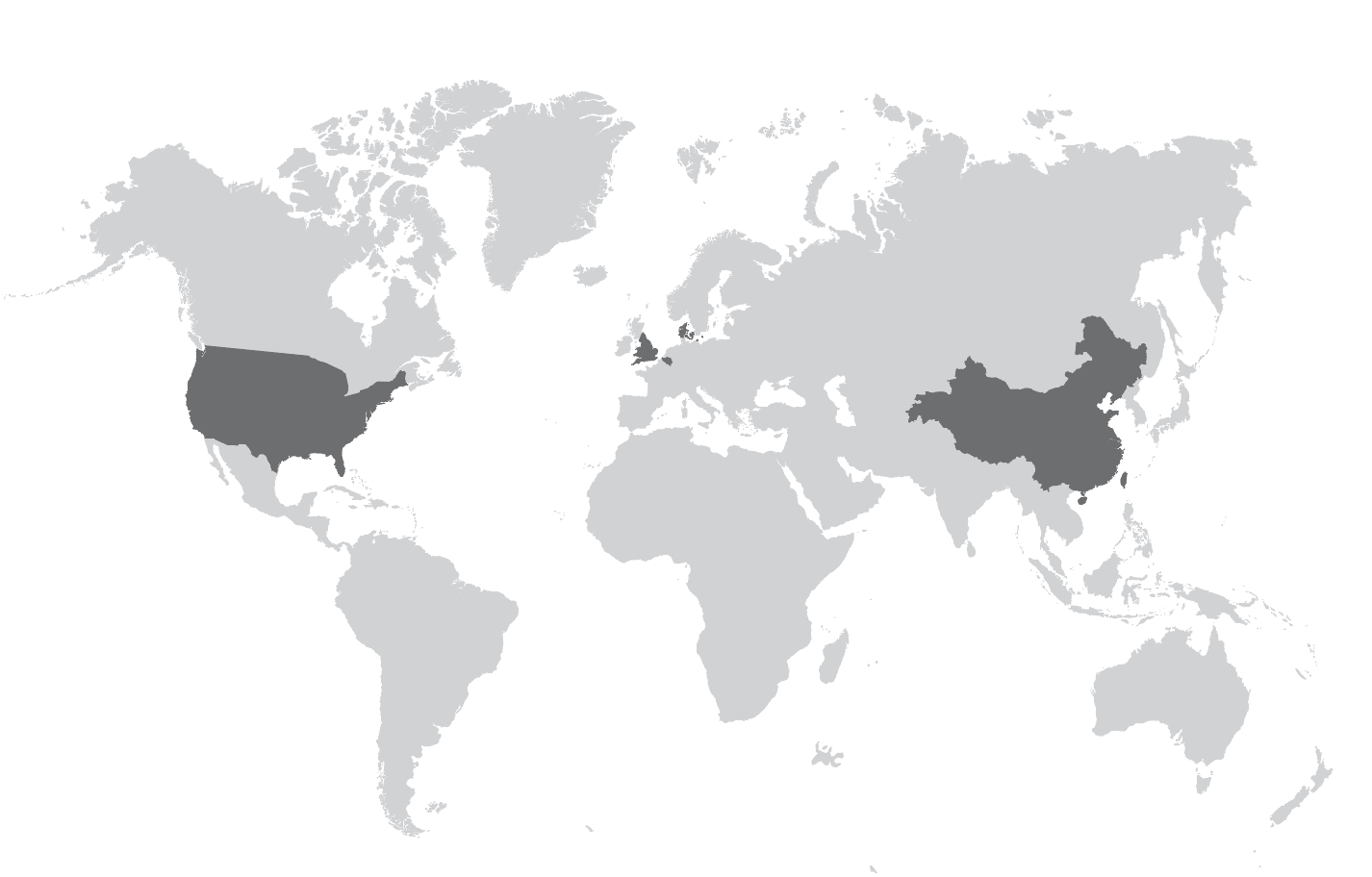
Denmark: Staggered student arrivals
Texas, USATexas, USA: Physical distance inside the classroom
BelgiumBelgium: Limited class size
EnglandEngland: Increased hand washing stations
ChinaChina: Dividers used during lunch
TaiwanTaiwan: Temperature checks and face masks
Temperature checks and face masks
Staggered student arrivals
Limited class size
Increased hand washing stations
Dividers used during lunch
Physical distance inside the classroom
Learn More About Reopening Plans From Around the World
Build an In-Person Tech Framework with COVID in Mind
1. Adopt Easy to Navigate Software Solutions
Remote device management software platforms such as Jamf and Learn21 give your tech team the ability to connect, manage and track devices in the cloud. Functionality may include associating students with devices, configure devices, and creating repair incident reports—all touch-free. Note Jamf solutions are exclusively dedicated to helping organizations succeed with Apple. Learn21 offers one-click Google Integration.
2. Equip Students and Faculty with Flexible Hardware
Situations are rapidly evolving and can change quickly, depending on federal, state, and local authorities' recommendations. Is your hardware ready to shift seamlessly from in-person learning back to the virtual classroom with minimal downtime? No matter how your school is moving forward, make sure no student gets left behind without flexible hardware and an internet connection.
-
Loaded with advanced technology, but so easy to pick up. Apple devices are designed with a wide range of features for students of all abilities.
-
Ensure equal access to online learning for ALL students. Even if they’re given a learning device, 14% of students between the ages of 3-18 can’t connect to the internet at home. Whether you’ve gone back to distance learning or distributed devices for homework, read how to give students an extra boost in Firefly Computers guide to Setting up for Distance Learning.
3. Use Educational Technology to Make In-Person Learning Safer
Maintaining social distancing protocols can be one of the biggest challenges in keeping students and staff safe. One way to make in-person learning safer is through contactless charging and device distribution. The FUYL Tower 5 or 15 offers a zero-touch model for distribution of laptops and iPads to students and staff in need of new devices or replacements.
Safe
Stock the Tower with ready-to-go devices. Each compartment is large enough to accommodate other new student required items, such as onboarding paperwork, books and school supply items.
4. Address Teacher Training
Study after study shows that teachers do not feel secure in their ability to incorporate high-level technology in teaching and learning. By creating a roadmap and a training program for new technology, teachers are much more likely to adopt new ways of teaching through tech. Follow the NEA’s advice when they recommend, “The training needs to address both the basic preparation on how to make the technology work, and how to most effectively incorporate it into the educational program.”
5. Automate Manual Mobile Devices Processes
Triaging tech support issues can gobble up valuable time from your Help Desk’s schedule—not to mention the growing wait time for a tech person to become available. Constant Help Desk interruptions due to device software and hardware issues also take time from an education IT staffs’ ability to prepare teachers for their new digital classroom. Whether a teacher or student is new to the district or a device needs repair, it’s imperative that parents and faculty can access a working mobile device as quickly as possible.
Watch this FUYL Tower Demo
Get a quick overview FUYL Tower workflows and how a Tower could benefit your school.
6. Evaluate K-12 Education Funding Opportunities from the Education Stimulus
In December 2020, the House and Senate passed bills that included a stimulus for coronavirus relief and an omnibus funding bill. $82 billion of the stimulus bill went to the Education Stabilization Fund, which provided $57 billion for K-12 Education Funding. This is the second round of education stimulus during the pandemic and is about four times what schools received from the Coronavirus Aid, Relief, and Economic Security (CARES) Act school funding in March 2020.
Allowable uses under ESSER II are almost identical to the CARES ACT school funding. LocknCharge solutions can help in two areas of activity that are eligible for ESSER II funds: online learning technology and sanitizing equipment.
-
Automate zero human interaction device management with FUYL Tower Smart Lockers for break/fix programs and device distribution.
7. Improve Efficiency while Decreasing Device Burden on IT Staff
Even for schools with well-established 1:1 programs for devices in schools, the restrictions caused by the COVID-19 outbreak have added a new set of challenges to laptop and iPad distribution. What you need are these six proven solutions to make 1:1 take-home models more efficient for students and less burdensome on school staff.
Hover over these cards to find a solution to some of your biggest challenges:
Challenge: Broken Devices
Broken devices put an increased burden on school staff and resources.
School-owned devices will inevitably need some kind of repair during the school year.
Solution:
Streamline your break/fix program with a Smart Locker Charging Station.
By designating a smart locker as a device repair drop point, school staff no longer waste valuable time tracking down and collecting broken devices.
Challenge: Forgotten Devices
Forgotten devices can cause students to fall behind in class.
Students who forget their device at home are not able to participate in lessons that require the use of a device—which puts them a day behind in classwork.
Solution:
Implement a streamlined device loaner program.
The only time taken from a Media Specialist’s day is providing PIN or RFID access–either manually or via a ticketing system. The student can get back to class without missing a beat.
Challenge: Dead Devices
Dead devices can cause unattended devices to be stolen, go missing or become broken at a higher rate.
Similar to showing up with no device, a dead laptop or tablet has the same capacity to disrupt learning time.
Solution:
Enable secure charging locations for students.
Install a smart charging locker charging station in a public area so students can securely charge their devices on demand.
Challenge: Return-to-School Planning
Faculty fear device storage, charging and redistribution for their now 1:1 device program when students return to classrooms.
Are you stressed that tablets and laptops aren’t going to be charged when in-person learning resumes? Does the idea of cabling and unwiring all of your devices keep you up at night?
Solution:
Invest in an open-concept charging cart.
End your cabling nightmares and improve employee satisfaction with easy-to-cable open-concept charging carts. Joey Cart baskets securely store and transport large numbers of laptops, tablets, and other technology when not in use.
Click here to watch a fun video on how easy it is to cable a Joey Cart.
Challenge: Spread of Germs
In-person device drop off increases risks of virus spreading.
When students and faculty have equipment at home that breaks or is lost, you need a way to get it back without putting your staff or parents at risk.
Solution:
Arrange for safe drop off and pickup
With our robust online management portal for FUYL Tower, IT Admins can manage Smart Lockers remotely. Parents place devices in a compartment at a scheduled time; staff then tracks the activity to see when the compartment was accessed, reset PINs, open doors or quarantine doors.
Challenge: Inequitable Home Environments
No access to secure charging can make distance learning impossible.
Students with housing insecurity need a designated place to keep their device safe and secure while charging.
Solution:
Offer safe and secure charging in public areas
Many schools are finding creative ways to provide charging to economically disadvantaged students. Districts place Towers in family resource centers and other locations where students get access to a secure place to charge their device.
7. Effectively Manage Stay-At-School Devices
Resources are even more limited this school year, so it may seem logical to choose a charging cart or station based on price. What districts must keep in mind is how choosing the right charging solution now can have a significant impact on technology budgets and employees’ time in the future.
-
Invest in the future today. Charging solutions will account for a significant portion of your mobile device budget. Imagine the costs and time your district would save if you don’t need to replace your charging solutions every time you roll out new mobile devices. Future-proof charging solutions combine universal charging, open-concept designs and durable products to save schools significant time and money.

Universal Charging to Charge any Device

Open Concept Charging Solutions that Flex

Durable Products with Strong Warranty
-
End cabling nightmares. Managing cables for hundreds or more devices takes away valuable time from already strapped IT resources. With our clean cable management system, it takes a fraction of the time to cable and uncable devices from our universal charging carts compared to cabinet-style carts. Chesterfield County Public School IT techs found the “tool box” design of LocknCharge Joey Carts to have made for the easiest wiring of a charging cart they’ve experienced thus far. Its removable tray allows ultra-easy access to bricks, cords and cables. Side cable channels along with velcro straps keep cords neatly organized and prevent slipping and yanking so that you can maintain the ideal length of cable – no more, no less – for plugging devices in and out.
-
Gain two extra weeks of instructional time. Carrier carts save 70 hours each year per Cart in the classroom using Baskets by LocknCharge to deploy mobile devices with ease.
-
Quickly connect students and teachers every day with ready devices. With a LocknCharge charging station, Teachers or IT administrators can quickly secure the station and keep their devices safe at the end of the school day. Lock away devices in the storage area with a padlock.
Read the Chesterfield County Public Schools Case Study
Learn how easy it was for Chesterfield County to wire the LocknCharge Joey Cart.
Follow Health and Safety Best Practices
1. Communicate, Educate, and Reinforce Appropriate Hygiene and Social Distancing Practices
Now that the Centers for Disease Control and Prevention has released its Operational Strategy for K-12 Schools through Phased Mitigation, more districts may choose to use a hybrid system depending on their level of community transmission. This document provides a road map “for schools to open as safely and as soon as possible, and remain open, to achieve the benefits of in-person learning and key support services.” This operational strategy presents a pathway to reopen schools through the recommended implementation of diagnostic testing and these five key mitigation strategies.
- Universal and correct use of masks required
- Physical distancing
- Handwashing and respiratory etiquette
- Cleaning and maintaining healthy facilities
- Contact tracing in combination with isolation and quarantine.
Framework for
Face-to-Face Tech
2. Sanitize Everything, Especially Devices
Schools that have opened in-person are focusing on strict disinfection regimes. This includes cleaning and disinfection of objects and surfaces that are frequently touched, such as doorknobs and handles, desks and chairs and light switches.
Did you know that a cell phone has 18x more bacteria than a public restroom? Sanitization of these frequently used teaching tools has become even more critical. Proper sanitization methods lower germs on a surface, which can reduce the risk of spreading germs.
A cell phone has 18x more bacteria than a public restroom.
3. Work with School Safety Teams
Work with school safety teams to help you navigate the intersection of where technology meets safety. Consider how devices, once collected, will be cleaned, who will be responsible and how much time will be allowed for this process.
4. Expect the Unexpected
We’re all eagerly anticipating the day when full in-person learning will be available for all students. But the reality is that reopening too quickly can also lead right back to the need to shut down again for deep cleaning and a return to remote learning.
However, we can learn from schools that have reopened without experiencing significant outbreaks. Temperature checks, contact tracing, universal use of masks, social distancing, frequent hand washing and cleaning and maintaining healthy facilities are some of the safety measures put in place around the world.
The key to a successful school reopening plan is one that accommodates a shift back to online learning if necessary.
Planning for Continuity of Learning
The top-notch school system of Shaker Heights knows better than anyone about planning for the unplannable. When faced with the challenges associated with the global pandemic, they quickly adapted. Worldwide, COVID-19 rushed school districts into remote learning. Thankfully for Shaker Heights, had set up with agile technology that made it a relatively smooth transition. Equipped with six FUYL Tower™ Intelligent Asset Management Systems® by LocknCharge, the District’s tech team developed a safe, self-service drop-off and pickup procedure for any student Chromebook repairs and replacement parts needed during the extended school closure.
Though initially purchased as a solution for public charging on demand, the FUYL Towers allowed for a seamless pivot into the break/fix functionality the District needed. Technical Services Coordinator, Casey Ailiff, said the Towers have absolutely been a worthwhile investment.
“I don’t see any other feasible or streamlined way that we could do the same kind of repair that we’re doing now [without the FUYL Towers]. I think it’d be a lot more cumbersome on school staff, on my staff, and on our parents and students,” said Ailiff. His team has heard nothing but positive feedback from parents, too.
I don’t see any other feasible or streamlined way that we could do the same kind of repair that we’re doing now [without the FUYL Towers]. I think it’d be a lot more cumbersome on school staff, on my staff, and on our parents and students.
- Casey Ailiff, Shaker Heights - Technical Services
Read the Shaker Heights Case Study
Learn how Shaker Heights planned for the unplannable consequences of COVID-19 shutdowns.
We're here to help.
In such a tumultuous time, educational technology that not only works for today but is flexible for the future is more valuable than ever. LocknCharge products are backed by a lifetime warranty, exceptional customer support and a lot of good listeners – who turn customer feedback into actionable improvements. We’re standing by, ready to help you plan for the unplannable.