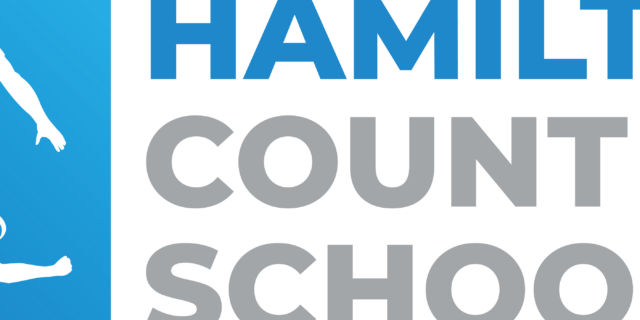PD Charging 101 – Everything You Need to Know About PD Charging
Commonly Asked Power Delivery (PD) Questions
Mobile device charging technology has come a long way in the past few years. The PD Charging standard and the Type C connector were developed in tandem with the aim of being as universal as possible, making mobile device charging fast and more efficient. As the experts in physical device management, we've answered some of the most commonly asked questions about PD (Power Delivery) charging to help you better understand what it is, how it works and how it may benefit your organization.
Power Delivery (PD) Charging is the latest mobile device charging standard. It lets us quickly charge larger capacity batteries than we were able to in the past. Phones, tablets and laptops can all use PD Charging.
A USB-C PD Charger can detect the device it’s connected to. If that device supports PD protocol, it will negotiate/communicate between the charger and device, and it will send the right amount of power to provide the fastest charge possible.
Together, PD Charging standard and Type C connector are the dream team! The PD Charging standard and the Type C connector were developed in tandem with the aim being as universal as possible.
Lightning devices like the iPhone 12, iPhone X and various iPads have been PD compatible for some time. Using a PD charger in conjunction with an MFI-certified Type-C to Lightning cable allows for higher current draw and faster charging.
Type C is much more than just a cable connector or a device socket. There’s a standard for the connector and socket, several standards for the charging method and yet more standards for the communication of data. Just because a device has a Type C socket does not necessarily mean it also supports PD or high-speed data.
Voltage is selected by negotiation/communication between the charger and the device.
iPhone 12, iPhone X, iPhone 8/ 8 Plus, iPad Pro, Google Pixel 5, Google Pixel 2, Google Pixel 2 XL, Samsung S20 and Note are just some of the popular devices that use PD. When investing in new hardware it’s important to know your new devices are fully compatible with the supporting hardware.
Varies on a product basis. Check your device for specifics.
This is a broader question than people realize. Your old charger can take a USB-A to Type C cable which can connect to a Type C port on a new device and in some cases, may work. So, if you already have the charger and the cable there’s no harm in trying it out.
But most devices will not charge properly, and some will not charge at all. This is important to remember when investing in new hardware.
The Watt capacity (Wattage) of a charger is the amount of power a charger can supply to a device that requests it. Note it is the devices prerogative to request that charge.
The Wattage of a deceive is the amount of power a device can source from a suitable charger.
There is no danger to either device of charger if the relative wattages do not match.
It is ideal for the device (in terms of charge time) that the charger Wattage matches or exceeds the Wattage of the device.
If the attached device does not support the PD protocol, communication cannot be established. By default, a lower charge rate is used. The short of this being that it may just take longer to charge than normal.
Best Charging Stations with USB-C PD
Best Smart Charging Lockers with USB-C PD
Simplify Device Check Outs with a Smart Charging Locker
Is managing daily device check-outs making your head spin? Good News. There's a better way.
Life Without vs. Life With FUYL Tower
When a shift worker, employee, student or teacher checks out a device for the day, keeping track of who is taking which device can derail productivity for even the most organized department managers or IT teams.
Simplify your process and ensure device accountability with a FUYL Tower™ Smart Locker from LocknCharge. When paired with LocknCharge Cloud, FUYL Towers empower users to self-serve devices at their convenience to maximize device uptime and protect time for those managing the devices.
Want to Learn More?
Sign up to receive helpful emails about Smart Lockers, have a Smart Locker expert contact you straight away – or both! We're here to help anyway we can.
Easily Exchange Broken Devices with a Smart Charging Locker
When an employee, student or teacher’s device breaks, working or learning comes to a screeching halt. Good news. There's a better way.
Life Without vs. Life With FUYL Tower
Waiting for a replacement device can be painful for device users and tech teams alike. Watch this video to learn how FUYL Tower™ Smart Lockers minimize device downtime and lessen IT interruptions.
Want to Learn More?
Sign up to receive helpful emails about Smart Lockers, have a Smart Locker expert contact you straight away – or both! We're here to help anyway we can.
Smart Locker Resources
Keep Your Organization’s Devices & Data Secure with a Smart Charging Locker
Would it surprise you to learn that 41% of data breaches are due to lost or stolen devices? Good news. There's a better way.
Life Without vs. Life With FUYL Tower
When laptop, tablet and iPad devices are not securely stored after use, your organization's data is at a greater risk. Watch this quick video to see how FUYL Tower™ Smart Lockers deter device theft and protect data.
Want to Learn More?
Sign up to receive helpful emails about Smart Lockers, have a Smart Locker expert contact you straight away – or both! We're here to help anyway we can.
Smart Locker Resources
5 Best iPad Charging Stations and Carts for Classrooms & Businesses

If your organization owns iPads for students or staff to complete their work, then you need a simple (and secure) way to store, charge, and distribute the devices. A high-quality storage system like an iPad classroom charging station or an iPad charging cart can solve this need.
Nothing hinders learning like grabbing an iPad, only to find that it isn’t fully charged. A high-quality iPad classroom charging station or cart lets your school safely store and charge iPads and transport them from one classroom to another.
When it comes to productivity in a business setting, an uncharged iPad device can have serious downstream consequences. Consider cost of the employee's downtime as well as a potential a lost sale due to a device that isn't working when needed.
Choosing the best iPad cart or best iPad charging station for your school or business depends on many factors, such as how many iPads you need to store at once and if device portability is important to your workflow.
At LocknCharge, we make iPad charging carts for schools and businesses as well as iPad classroom charging stations or office charging stations to meet a wide variety of needs.
5 Best iPad Charging Station Solutions for Schools and Businesses
1. iQ 10 Charging Station
- Compatibility: iPad and tablet devices
- Capacity: 10 devices
The iQ 10 Charging Station with USB-C PD lets you quickly charge, store, and secure up to 10 iPad, iPad Air, iPad Mini, or other tablet devices in a compact unit that can be mounted on a desk or wall.
A feature that is unique to LocknCharge iPad carts and charging stations is that the devices are stored in baskets of five devices each, making device distribution easy for teachers and students.
Welded steel construction and a hardened steel padlock protect your iPad devices while they’re not in use, and the product comes with a lifetime warranty.
2. Putnam Charging Station
- Compatibility: iPad, tablet or cell phone devices
- Capacity: 8 or 16 devices
Designed to charge, store, and secure up to 8 or 16 iPads or tablets, the Putnam Charging Station with USB-C PD is a wall-mounted or stackable charging locker that features color-coded LED displays so you know when your devices are charged.
The Putnam Charging Station comes equipped with 8 or 16 USB-C cables that are sized to the perfect length for quickly plugging in devices after use. Cables are also integrated into the station so they don't sprout legs and wander off.
Welded steel construction makes the unit ultra secure, and it comes with a robust warranty. A built-in mechanical combination lock means there are no keys to worry about, and a master override key is included in case the combination is forgotten.
3. Joey Charging Cart
- Compatibility: iPad, tablet, MacBook or laptop devices
- Capacity: 30 devices
The Joey 30 or 40 Carts is one of our most popular universal charging cart solutions for tablets and laptops. The open concept design can accommodate a wide variety of devices, including iPad, iPad Pro or MacBook devices. The Joey Charging Cart features access to up to 30 devices from the top, with a "tool box" tray that lifts out so cables are accessible when needed. It also comes with Large baskets by LocknCharge for easy device distribution.
4. Carrier Charging Stations
- Compatibility: iPad, tablet, MacBook or laptop devices
- Capacity: 10 or 15 devices
Carrier Charging Stations lets you charge, store and secure 10 or 15 of almost any device including iPads, iPad Pros, and MacBooks. Removable baskets can be swapped with wire racks to accommodate devices up to 17″. The steel construction and heavy-duty lock make this charging station ultra secure.
The Carrier iPad Charging Station can easily be mounted to the wall, taking up minimal space. And since the cables and bricks are stored in a separate compartment, you’ll never need to worry about missing or tangled cords.
5. CarryOn Portable Charging Station
- Compatibility: iPad and tablet devices
- Capacity: 5 devices
The first iPad cart or charging station designed to be ultra-portable, the CarryOn with USB-C PD allows you to quickly charge, store, and transport up to five iPad or tablet devices using a sleek carrier the size of a briefcase.
The CarryOn can store tablets with screen sizes up to 10 inches, with or without cases. Its aluminum outer shell makes it both lightweight (5.5 pounds) and durable, protecting the devices inside. The transparent acrylic door lets you quickly see that all devices are there, while the impact-resistant alloy edging gives it a classy look. The CarryOn’s door includes a keyed lock to keep devices safe, and a wall mount kit lets you use it as a cabinet as well.