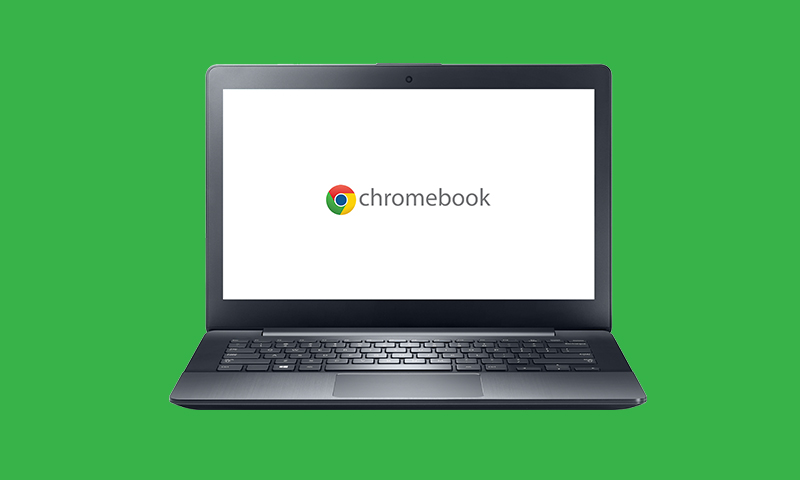Managing Classroom Devices with LocknCharge
Excerpt from SmartBrief
By Charri Stratton | October 17, 2017
Mobile devices can be a great resource in the classroom — if they’re managed properly. Here are three tips to help you make these devices an asset in your classroom:
- Keep things consistent. Assign the same device to the same student every time. This helps the student get comfortable with it and lets the teacher track who is responsible for each device.
- Give it a home. Every iPad has a home where it recharges. Simplify this step by using a charging station in the classroom (like the Putnam 16 Charging Station from LocknCharge) to store the devices and ensure that they are always fully charged.
- Start small with apps. With over 2 million to choose from, resist the urge to download them all! I recommend starting with less than 15 apps per device. You can add more and remove others based on your unique classroom needs as the year goes on.
If you follow the above steps, you’ll find it much easier to manage your classroom devices and keep students focused on learning.
See the original article on the SmartBrief website.