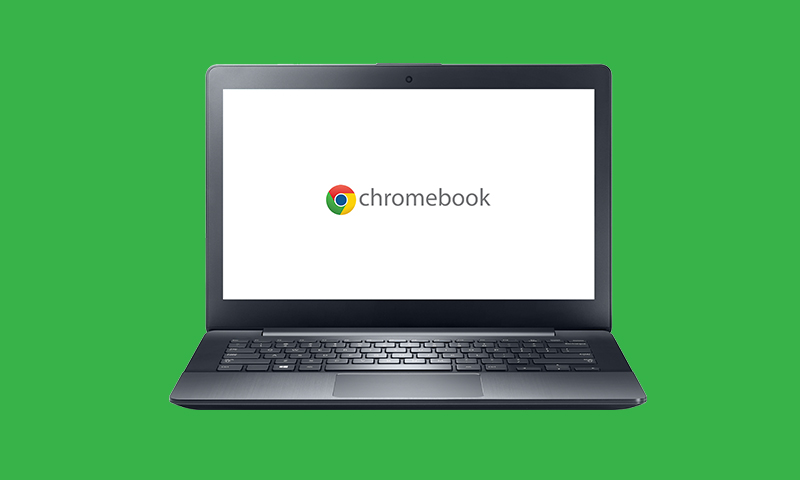How Do I Sync Multiple Tablets?
 There are two ways that you can sync multiple tablets:
There are two ways that you can sync multiple tablets:
- Plug each tablet into the computer individually
- Get a device which allows you to plug in multiple tablets
As you can probably guess, the former takes an awfully long time. Say you have 15 tablets which all need to be synced with the same data, doing each one individually is a long, laborious task. However, there is a way around this. In order to successfully sync multiple tablets at once, there are two things you need (other than the tablets themselves and a host computer that is): hardware and software.
Software
Let’s start with the software side of things. If the tablets in question are iPads, things are a lot easier as there is one piece of software which is readily available and commonly used. This is Apple Configurator which runs on Macs. If you do not have a Mac, then don’t worry, you can still manage you iPads through a piece of software called iPhone Configuration Utility (iPCU). I know the name implies it only works with iPhones, but it does work with iPads and iPod Touches as well. iPCU is essentially a reduced version of the Apple Configurator. Although you can install configuration profiles and apps on the iPads, you can not supervise them or back them up. Unlike Apple Configurator, iPCU does not let you synchronously apply settings to multiple iPads. Furthermore, iPCU has not been updated in over a year for Macs and more like 2 years for Windows. Therefore, I’d probably advise biting the bullet and getting a Mac so that you can use Apple Configurator.
Apple Configurator vs. iPhone Configuration Utility
|
|
Apple Configurator |
iPCU |
|
Can create iOS configuration profiles |
YES |
YES |
|
Can automatically update iOS and configuration profiles |
YES |
NO |
|
Can backup devices |
YES |
NO |
|
Can apply configuration profiles and apps to multiple iPads at once |
YES |
NO |
|
Can run on Windows |
NO |
YES |
|
Configuration profiles can be password protected to prevent removal |
YES |
NO |
|
Can Supervise iPads |
YES |
NO |
|
Range of configuration profile options available |
All Options |
Limited Options |
If you’re using a tablet which runs on Android, things start to get a bit more complicated. Unlike with Apple, there is not one singular piece of software that is the only one which can be used. Having scoured the internet, there is no piece of software which really jumps out as the obvious choice. If you’re using apps from Google Play, if you go into My Apps page, select the app, click on the button that says “Install” or “Installed” and then select the device which you want to install it on. If it’s files that need to be synced across multiple devices, you can just copy them across as you would on a memory stick. If you know of a good piece of software which allows you to sync multiple tablets, please let us know and we’ll try and test it.
Hardware
As you’ve probably realised, there aren’t that many USB ports in the average laptop/computer. The most I’ve ever had is four. So if you have say 15 tablets which all need to be plugged in, that can cause a slight problem. That’s where we come in! We offer a range of products from hand-held iQ 16 Sync Charge Boxes to complete all-in-one charging stations and carts/trolleys. In addition, a fair few of them are “future-proof”. We’ve manage this through having firmware which is updateable. Every now and then, as new devices come about, we’ll release a new version of the firmware. This way, when new technology comes out, you don’t have to worry about upgrading your hardware as well as upgrading your tablets.
Sync and Charge solutions:
- iQ 10 Sync Charge Station – secure syncing and charging station that is compatible with iPads and other USB tablets that have syncing software. The iQ 10 Sync Charge Station is also equipped with two small Baskets by LocknCharge to help with device distribution – particularly beneficial in classroom and training settings.
- iQ 20 Cart – secure syncing and charging cart that is compatible with iPads and other USB tablets that have syncing software. The iQ 20 Cart is also equipped with four small Baskets by LocknCharge to help with device distribution – particularly beneficial in classroom and training settings.
- iQ 30 Cart – a larger version of the iQ 20 Cart.
- iQ 16 Sync Charge Box – hand-held 16 port USB Hub. It provides full rate charging at all ports. This is beneficial for setting where syncing is used less – ie the person in charge of syncing might carry this unit to where charged devices are stored and need to be synced. Eg devices stored inside a Carrier 10 Charging Station which need to be synced.
For a full list of products, including charge only products such as Carrier 10 Charging Station that was mentioned above, please refer to our products page or contact us direct.
Source: Cambrionix (by Kirsten Thompson)