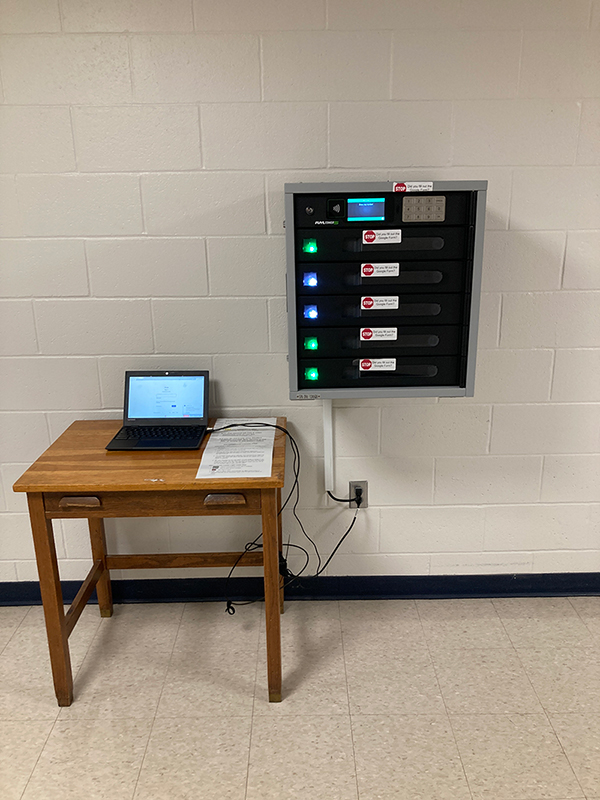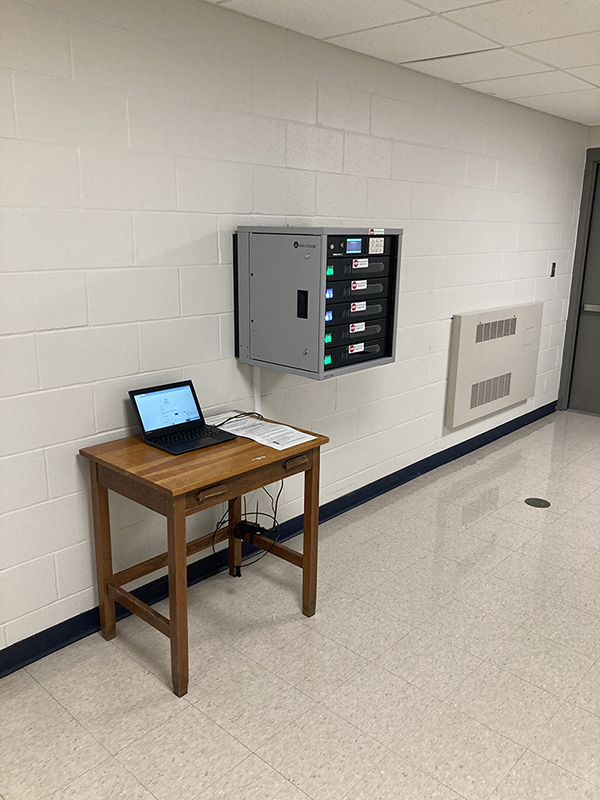Streamlining Laptop Management at Hernando County School District with FUYL Tower Smart Lockers and Learn21
Background: Hernando County School District One-to-One Device Program
Hernando County School District, located in Florida, faced a common challenge. Their limited team of only 11 field technicians are responsible for managing technology resources across its 23 school sites.
The district recognized the need for a more efficient system to handle laptop issues for broken, lost, and forgotten devices, without causing disruptions to learning and classroom activities.
The Challenge: Overloaded IT Field Technicians
With technicians on campus only two days per week, there was a significant gap in providing immediate support for students in need of replacement laptops. The district sought a solution that would eliminate interruptions to learning, classroom time, and testing, while also reducing the workload on their already-stretched technical team.
The Solution: FUYL Smart Locker Sytem by LocknCharge + Learn21
Joseph Amato, the Director of Technology & Information Services at Hernando County School District, found the answer in the FUYL Tower Smart Locker System and Learn21 help desk platform. The FUYL Tower serves as a kiosk, enabling students to easily swap out laptops or receive loaner devices without waiting for a technician to be on-site. The system streamlined the process, ensuring that learning activities continued seamlessly.
Benefits: Students and Staff
- Efficiency Gains: Before implementing FUYL Towers, technicians were dedicating 60-70% of their man hours to laptop swaps and one-to-one device issues for students. Post-implementation, this time was significantly reduced, allowing technicians to focus on other critical tasks.
- Reduced Disruptions: The FUYL Tower eliminated interruptions to learning by providing an instant solution for students requiring laptop replacements. This quick and efficient process minimizes downtime in classrooms and during testing periods.
- Automated Tracking: The FUYL Tower not only provides immediate solutions but when integrated with the Learn21 platform, it also automates the tracking of laptops. This feature helps in monitoring and managing the district's technology resources more effectively.
- Time and Resource Savings: The streamlined process resulted in saving hundreds of man-hours per week across the district. Technicians now spend more time ensuring that all technology in the school is operational, teachers have the necessary resources, and students have the tools they need for their education.
- Ease of Implementation and Integration: The FUYL Tower system seamlessly integrates with the district's Student Information System (SIS) and is easy to implement. The Towers are reliable, easy to set up, and user friendly.
- Responsive Support: Both Learn21 and LocknCharge are dedicated to world-class customer support. This responsiveness ensures that the district's needs are promptly addressed, contributing to an overall positive experience.
Recommendation: A great solution for schools of all shapes and sizes.
Joseph Amato highly recommends the FUYL Tower Smart Locker solution to other school districts, irrespective of their size. The ease of implementation, seamless integration, reliability, and time savings make it a valuable asset for any educational institution looking to optimize laptop management and help desk support services.
"It's made a major difference... it's saved hundreds of man-hours per week across the district."
The successful collaboration between Hernando County School District, LocknCharge and Learn21 has led to a more efficient and effective technology support system, ultimately benefiting both staff and students.
Schedule a Live Product Demo
Schedule a live video demo with a LocknCharge team member to get a closer look at how our products help make your life easier.
4 Benefits of a Secure Laptop Charging Cart for Esports Programs and How to Choose the Best One

Egaming, or esports, has emerged as a popular form of entertainment among children and teenagers in recent years, with professional gaming competitions drawing millions of viewers worldwide. As a result, many schools have started to integrate esports programs into their curriculum to keep up with the changing times and to incorporate esports skills into real-world career application.
These programs range from casual after-school clubs to competitive teams that participate in tournaments and leagues. Proponents of egaming programs argue that they can improve teamwork, strategic thinking, and digital literacy among students – and because of these benefits, schools throughout the world are investing in esports programs.
IT equipment needed for esports can be very expensive and is often a barrier for schools looking to implement or expand their egaming programs – which is why a secure laptop charging solution is imperative to mitigating unexpected costs due to stolen or missing egaming devices.
Here are 4 ways a secure charging cart can help esports teams:
1. Keeps laptops safe and secure
A laptop charging cart provides a safe and secure environment for egaming teams to store and charge laptops when not in use. Laptop charging carts are often designed with durable materials that can withstand bumps, knocks, and other potential hazards during transport or storage to ensure your expensive gaming investment is protected.
2. Simplifies organization and reduces clutter
An open-concept laptop charging cart helps egaming teams stay organized by providing dedicated spaces for each laptop and other equipment. This makes it easier for team members to find laptops quickly and reduces clutter on gaming tables or in team rooms.
3. Increases productivity
With all laptops charged and ready to use, egaming teams can focus on practicing and competing instead of worrying about battery life. Charging carts enable teams to keep all their laptops in one place, reducing the need for team members to spend time searching for power outlets.
4. Offers convenient mobility
Egaming teams can easily move a secure laptop charging cart from one location to another, making it a convenient option for traveling to competitions or events. Charging carts have durable wheels and handles that make them easy to move around.
Top Features to Consider When Evaluating the Best Charging Cart for Your Esports Program
1. Open Concept, Top-Loading Cart Design
A charging cart designed to fit a specific device will limit the ability to charge other technology in the future. Open-concept designs provide ultimate flexibility to evolve as your egaming program changes and grows.
Look for carts, like the LocknCharge Joey Cart or Carrier Cart, with removable racks and baskets that can accommodate anything that “fits in the box” – eliminating the worry that you’ll be stuck with outdated charging carts as your laptop technology changes.
Plus, a top-loading design provides visibility and access to devices or accessories more quickly than a traditional shelf-style cart or cabinet.
2. Cycle Charging System for Greedy Esports Laptops
Look for Carts with power management like ECO Safe Charging, which cycles power for a specified duration to devices in groups rather than full power to all devices at once. This ensures that all laptops inside are receiving some level of charge in a shorter time without causing general electrical overload.
3. Device mobility that can go the distance
Charging carts on wheels can be an "e"game-changer for teams that travel. The mobility of a cart enables teams to load all of their technology into one container and move it wherever it's needed for play. Plus, mobile device carrying baskets provide additional mobility to allow hand out and pack-up of 5-10 devices at a time.
4. Durable, secure cart construction
Egaming and esports equipment can be very expensive, which is why a durable and secure cart is critical to protecting your investment. Choose an esports laptop charging cart with solid, steel construction and a generous warranty to maximize your budget.
The Best Charging Stations for Multiple Devices
At LocknCharge, we are dedicated to designing and manufacturing the highest quality charging stations for multiple devices for any mobile device program.
Our mission is to make life easier for schools and organizations implementing mobile device technology for multiple devices–including tablets, laptops, iPads and MacBook devices. If your school or organization has a number of devices to maintain and manage, you know how difficult it can be to find a charging solution or management system that works.
Cords can get tangled, devices become lost or stolen, a limited number of outlets can lead to a counterintuitive technology plan and device management for broken devices is compounding. With 73% of businesses failing to find a proper charging station for their technology, these problems are more common than you may think!
Best Multiple Device Charging Stations
We’ve rounded up some of our best charging stations, smart lockers and charging carts to meet the needs of multiple device types.
1. Joey Charging Carts
Affordability meets functionality.
Our Joey Carts are an affordable option for any school or business looking to charge multiple devices. The design of this Cart accommodates both racks and Baskets so you can charge up to 30 or 40 of just about any device with a 17” screen size.
Not only is the cart small and compact in size, but it also takes only minutes to wire the entire Cart. Plus the power strips are now more easily accessible, so you no longer have to wrestle with tangled cords. There’s plenty to love about this cart! Check it out here.
2. FUYL Smart Locker System
The FUYL Smart Locker System takes hardware asset management to the next level.
The FUYL Smart Charging Locker System is an Intelligent Hardware Asset Management System that charges, stores, secures and manages assets for most mobile devices in 15 individually-lockable compartments. FUYL Towers are powered by LocknCharge Cloud to remotely manage physical assets secured inside the Tower.
This smart charging locker has 5 or 15 individually-lockable compartments, each equipped with a power outlet and a 2.4 amp USB port. You can manage almost any device, including iPads, tablets, laptops, mobile phones, Chromebooks and more. Learn more about the FUYL Smart Locker System here.
3. Carrier Charging Carts
Carrier 20, 30 and 40 Carts provide ultimate security and durability.
Secure, efficient and a future-proofed, Carrier 20, 30 and 40 Carts sound almost too good to be true, right? Well, these Carts live up to the task. With the option for either racks or baskets, Carrier Carts accommodate almost any device up to 17”. Remove the racks or baskets to create an open-concept design that can also hold other technology such as robotics, printers, drones and more.
Our Baskets by LocknCharge hold five devices and make device deployment quick and easy. The top-loading design ensures easy access to devices–no more bending down to gather devices on a bottom shelf. And with cabling stored in the bottom of the Cart, power bricks and cords stay organized and will never go missing. Learn more about Carrier Carts here.
4. Revolution 32 Charging Cabinet
Charge a greater number of devices in a small footprint.
This charging cabinet can accommodate 32 devices up to 17 inches, with or without a case while taking up 50% less floor space than a traditional charging cart.
For 1:1 classrooms that are tight on space but need to charge, store and secure a greater amount of devices, the Revolution 32 Charging Cabinet is just the ticket. And with ECO Safe Charge Power Management, you can easily charge 32 devices in the same amount of time as just one. Learn more here.
5. Carrier Charging Stations
Carrying you to better charging solutions, one station at a time.
Limited on space? No worries - with our Carrier Charging Stations, you can make any wall or desk a secure charging station for anywhere from 10 to 15 devices.
This charging station for multiple devices also comes equipped with Baskets, making deployment of devices up to 13” faster and easier. And for devices up to 17”, swap the Baskets for Racks to easily accommodate larger devices. Still not convinced? Charge your devices while they’re safely locked, giving you back classroom and work time. Check out the station here.
Smart Charging Lockers Solve Device Management for IT Director and Librarian at Mondovi School District
November 2022 | Mondovi, WI
Background: Evolving Tech Needs at School District of Mondovi
The School District of Mondovi is home to about 950 students in grades K-12, all on one shared campus. Within this small western Wisconsin town, community members and school district staff work together to provide students with individual attention, contemporary technology and limitless opportunity. With forward and pragmatic thinking, and a lean team of professionals, they are able to problem-solve quickly and efficiently to best serve the needs of their students.
Challenge: Effectively Managing 1:1 Device Program
Mondovi offers 1:1 devices - namely Chromebooks - for all of their grade levels. These used to be kept in the classrooms, but ever since COVID sent everyone home to learn, they’ve transitioned to a take-home device program for their middle and high school students. With that transition came some growing pains. They lacked a solid communication strategy for tracking the location and status of devices that needed repair. Many Chromebooks were lost, along with hours of learning time. The librarian tasked with managing devices for students was unable to focus on helping students with academic achievement.
So, when IT Director Brad Elkins was replacing the district’s entire fleet with brand new Chromebooks this school year, he knew the break/fix process also needed an upgrade.
Solution: Automating Device Management with Smart Charging Lockers
Elkins first heard about the FUYL Smart Locker System by LocknCharge through one of his IT contacts working in another school district. They were utilizing a FUYL Tower in their school cafeteria as a public charging station. This was intriguing, and after researching the FUYL Towers himself, Elkins saw even greater potential for the smart lockers at Mondovi. As the sole IT staff member at Mondovi, he presented a plan to the district admins for a self-serve automated exchange of broken or forgotten devices. They saw value in the technology enough to move forward.
Results: A More Efficient Device Break/Fix Processes for IT Director and Librarian – and Improved Device Uptime for Students
It worked out. After a seamless implementation of a FUYL Tower 5 demo unit, Elkins saw all of his ROI calculations materialize. He also saw learning loss eliminated while students with broken or forgotten devices were immediately equipped with a fully-charged and ready loaner. The technology built into the cloud platform gave him incredible freedom to customize their workflow - he used a webhook to send an email every time a device was checked out, detailing the time, bay number and user.
Now with immediate notifications, and an automatic and detailed log of device loans and returns, Mondovi’s IT department of one isn’t surprised by a pile of Chromebooks to diagnose at the end of his work day. The ease of the new system has been embraced by everyone. In fact, the only regret is not having purchased the FUYL Tower with 15 bays instead of 5.
What’s Next for Technology?
Elkins has plans to expand their self-serve locker capacity so that some bays might be reserved for other functionalities - right now all five bays are filled with spare Chromebooks. He’s already dabbled with check outs for parents and paraprofessionals to offer a secure and convenient hand-off that doesn’t have to be scheduled face-to-face.
As the district works on its strategic plan for the next five years, they’ll likely be finding more ways to improve and refresh technology.
Schedule a Live Product Demo
Schedule a live video demo with a LocknCharge team member to get a closer look at how our products help make your life easier.
PD Charging 101 – Everything You Need to Know About PD Charging
Commonly Asked Power Delivery (PD) Questions
Mobile device charging technology has come a long way in the past few years. The PD Charging standard and the Type C connector were developed in tandem with the aim of being as universal as possible, making mobile device charging fast and more efficient. As the experts in physical device management, we've answered some of the most commonly asked questions about PD (Power Delivery) charging to help you better understand what it is, how it works and how it may benefit your organization.
Power Delivery (PD) Charging is the latest mobile device charging standard. It lets us quickly charge larger capacity batteries than we were able to in the past. Phones, tablets and laptops can all use PD Charging.
A USB-C PD Charger can detect the device it’s connected to. If that device supports PD protocol, it will negotiate/communicate between the charger and device, and it will send the right amount of power to provide the fastest charge possible.
Together, PD Charging standard and Type C connector are the dream team! The PD Charging standard and the Type C connector were developed in tandem with the aim being as universal as possible.
Lightning devices like the iPhone 12, iPhone X and various iPads have been PD compatible for some time. Using a PD charger in conjunction with an MFI-certified Type-C to Lightning cable allows for higher current draw and faster charging.
Type C is much more than just a cable connector or a device socket. There’s a standard for the connector and socket, several standards for the charging method and yet more standards for the communication of data. Just because a device has a Type C socket does not necessarily mean it also supports PD or high-speed data.
Voltage is selected by negotiation/communication between the charger and the device.
iPhone 12, iPhone X, iPhone 8/ 8 Plus, iPad Pro, Google Pixel 5, Google Pixel 2, Google Pixel 2 XL, Samsung S20 and Note are just some of the popular devices that use PD. When investing in new hardware it’s important to know your new devices are fully compatible with the supporting hardware.
Varies on a product basis. Check your device for specifics.
This is a broader question than people realize. Your old charger can take a USB-A to Type C cable which can connect to a Type C port on a new device and in some cases, may work. So, if you already have the charger and the cable there’s no harm in trying it out.
But most devices will not charge properly, and some will not charge at all. This is important to remember when investing in new hardware.
The Watt capacity (Wattage) of a charger is the amount of power a charger can supply to a device that requests it. Note it is the devices prerogative to request that charge.
The Wattage of a deceive is the amount of power a device can source from a suitable charger.
There is no danger to either device of charger if the relative wattages do not match.
It is ideal for the device (in terms of charge time) that the charger Wattage matches or exceeds the Wattage of the device.
If the attached device does not support the PD protocol, communication cannot be established. By default, a lower charge rate is used. The short of this being that it may just take longer to charge than normal.